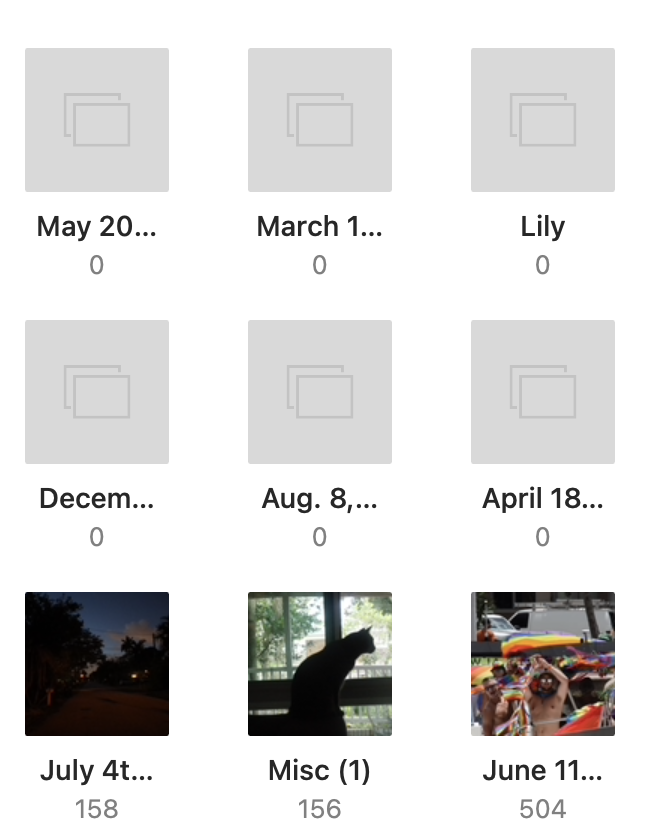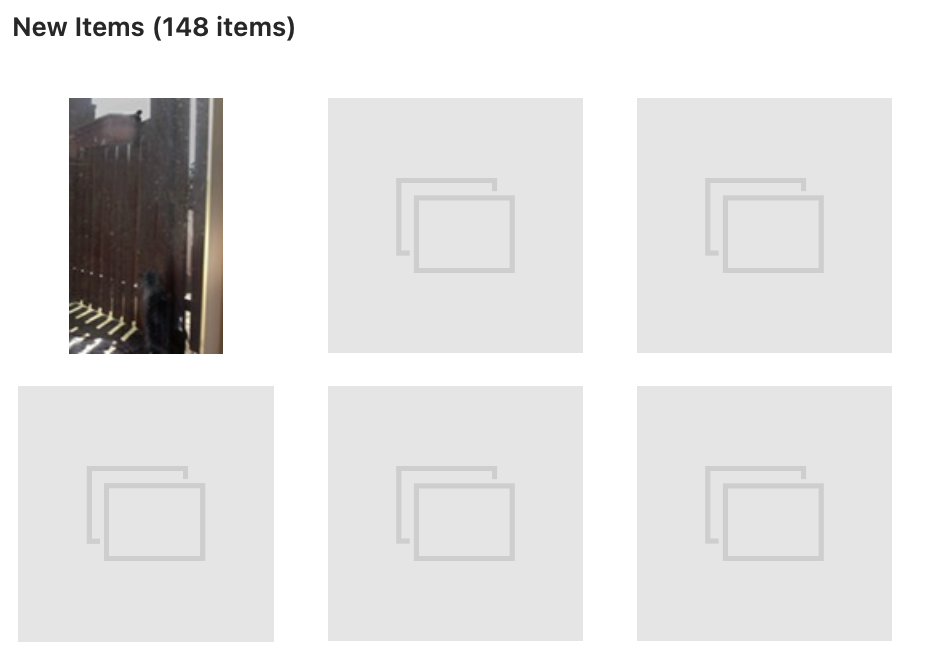Happy that solved your problem! You sure did!
Are you thinking that pictures that used to be in these albums are lost? Yes
Have you checked the Library for January 25, 2018? Or used search? Yes
You can set up a smart album with a date range: I've searched every which way. I think this may be a Time Machine issue. I hooked up an older BackUp drive to my very old (but re-furbished) MacBook Pro. I was able to find every missing file I could think of because I unhooked it when I got a 2 TB for my newer, but now aging iMac. So, in an attempt to be clear, my older Mac was not a 2 TB (forgot what it was) and my MacBook Pro was not 2 TB, either. That said, I just noticed that the refurbished MBPro is in fact a 2TB, so that's good, because my devices are all wonkily synced in ways I don't recall setting up (because I'm not good at that), so, that's a mystery, too, but, that's TMI for now. If I could just solve the grayed images for now I'd be happy. These screen clips represent just a few albums for show. The first one is my Albums at a glance and the second one is what I see when I plug my phone in. I have plenty of space on my HD (despite being confused about "available space").