I went and tried to shut off accept incoming connections from to an app and sadly I could not save it either.
There are 3rd party apps that help block what Apple has allowed over a users consent, I say this because a company called Acustica Audio said to of discovered pirated software on a customer's computer while monitoring their screen with out their knowledge., this company later realised the customer had purchased a used computer and the data they discovered could not be erased from the machine history even after erasing the SSD soldered unto the mother board., a m1 machine running Ventura, till Samona.
The user decided to consult an attorney because they paid for the products and found it shocking that Acustica Audio invaded their privacy and where confident the customer will accept their banning them after spending $650 on their plugins., until the attorney advised the user to demand where the proof of the pirated software is to have the legal right to respond, be it defence or a settlement..the Attorney later reports that the company recorded not only the screen of the customer but had access to the customer's root drive, computer everything but the user agreement for the software indicated this (the right to access the computer using the password provided to install their products, the microphone, the camera etc etc)...so the attorney advised the client to make it public..but acustica justified it by sharing screenshots of the users network firewall settings..settings in this thread no one can change..even if the pop up menu asks the user to allow or not (for example) logic to have incoming connections..the firewall ignores anything the user wants and lets it..
Go to your apple menu on the top left, choose about this Mac/Choose Network, then Firewall..you will see things in there that are NOT at all int he firewalls allow or no list.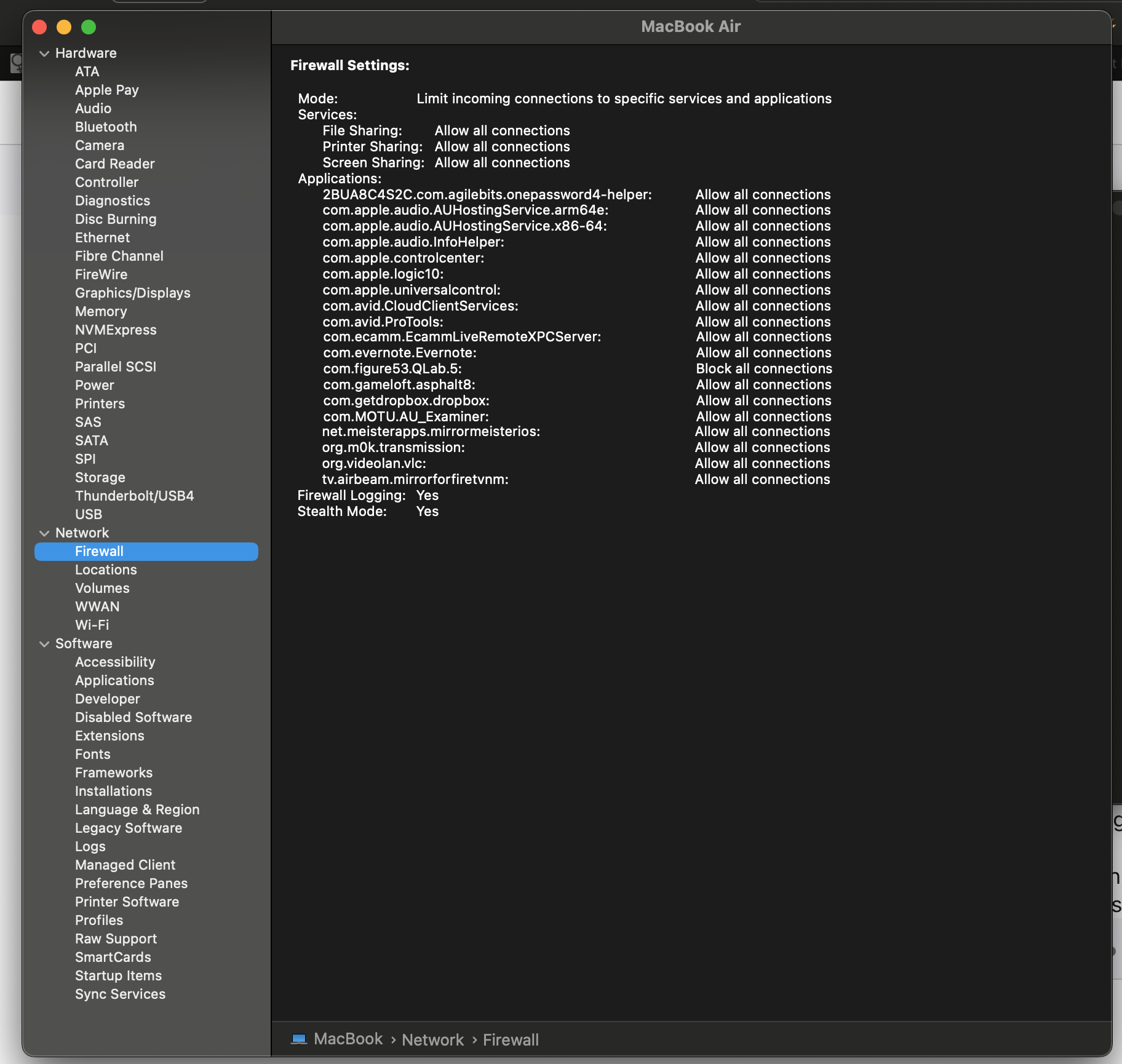
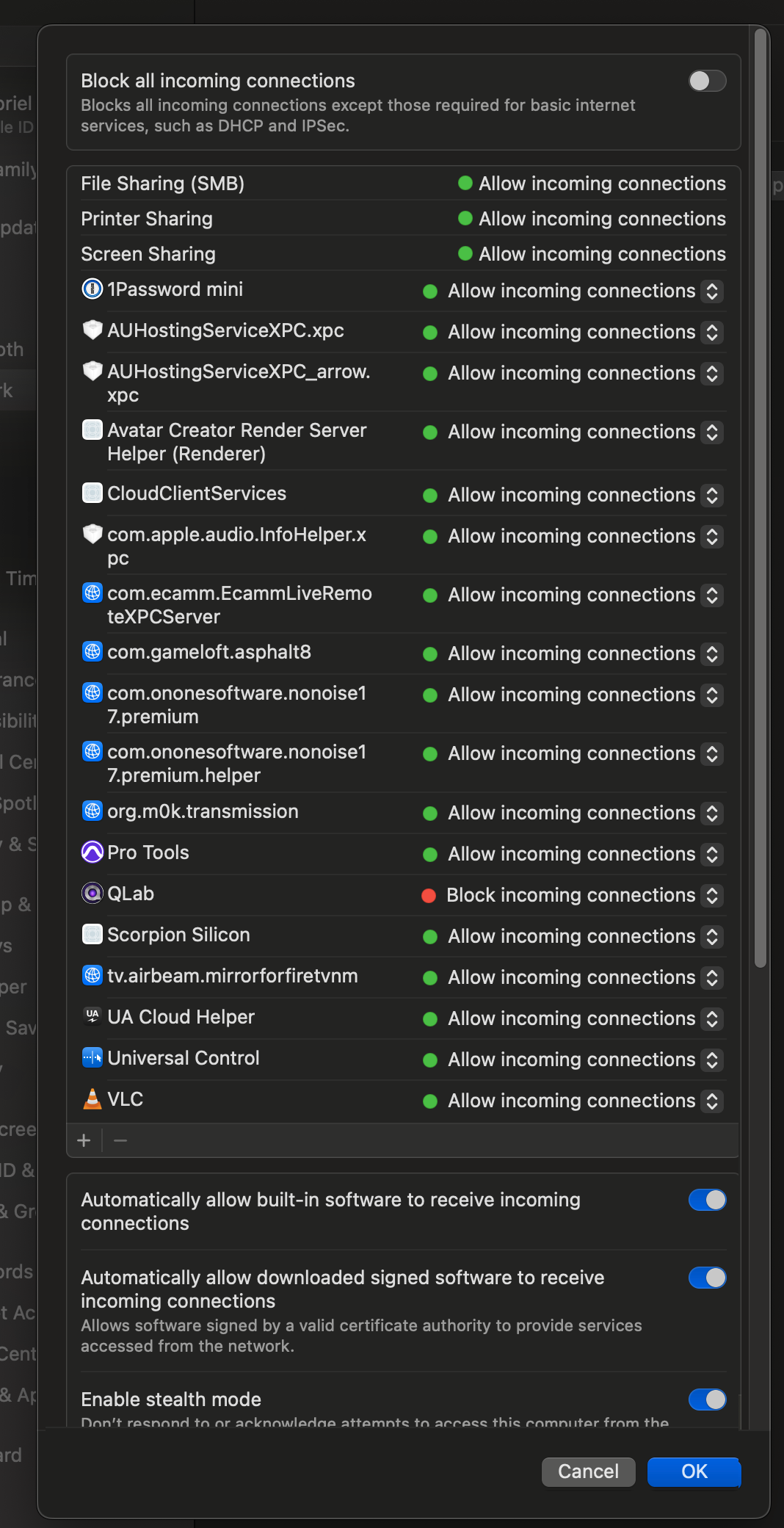
Some of these apps where removed..yet this info stays in the About this Mac info..
So how can we stop or allow if the firewall does not let us?