I can’t pair my watch to new iPhone 14
I can’t pair my watch to my new phone
I can’t pair my watch to my new phone
Hi Muzzabean,
Thanks for posting in Apple Support Communities! Since you're having trouble pairing your Apple Watch with your new iPhone, give the steps in this article a try: How to pair your Apple Watch with a new iPhone. We've included a few additional steps below from that article to exhaust if applicable, as it can resolve pairing issue:
"If you don't have your old iPhone or you erased it
Your Apple Watch might still be paired with your old iPhone. Use the steps below to unpair:
5. Follow the onscreen steps to finish setting up.
6. Start using your Apple Watch with your new iPhone. You might need to wait a few days for all your iCloud data to appear.
If you have your old iPhone and you didn't erase it
Unpair your Apple Watch from your old iPhone. Then choose one of these options depending on when you set up your new iPhone:
If your Apple Watch is stuck while pairing
If your Apple Watch gets stuck at the black screen that shows the white Apple logo, follow these steps:
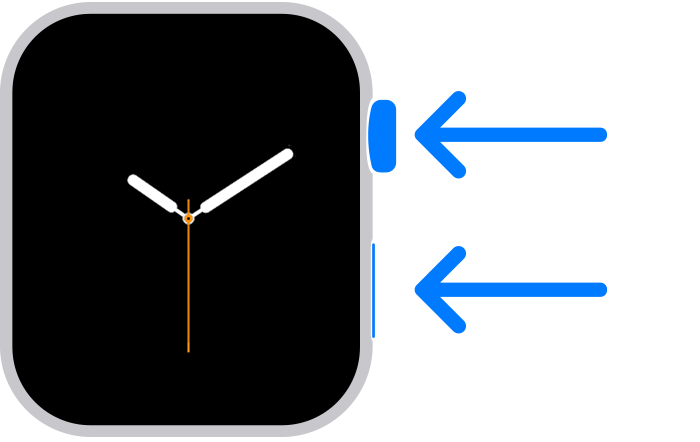
2. After your watch restarts, firmly press the screen or press and hold the Digital Crown.
3. Tap Reset.
4. After your watch resets, you can pair it with your iPhone. Bring your iPhone near your watch, then follow the on-screen instructions."
Should the above steps not help get your Apple Watch paired to your new iPhone, tell us more about what's happening when you try pairing, and any additional information you can provide. The more information provided the better we can assist.
Cheers!
Hi Muzzabean,
Thanks for posting in Apple Support Communities! Since you're having trouble pairing your Apple Watch with your new iPhone, give the steps in this article a try: How to pair your Apple Watch with a new iPhone. We've included a few additional steps below from that article to exhaust if applicable, as it can resolve pairing issue:
"If you don't have your old iPhone or you erased it
Your Apple Watch might still be paired with your old iPhone. Use the steps below to unpair:
5. Follow the onscreen steps to finish setting up.
6. Start using your Apple Watch with your new iPhone. You might need to wait a few days for all your iCloud data to appear.
If you have your old iPhone and you didn't erase it
Unpair your Apple Watch from your old iPhone. Then choose one of these options depending on when you set up your new iPhone:
If your Apple Watch is stuck while pairing
If your Apple Watch gets stuck at the black screen that shows the white Apple logo, follow these steps:
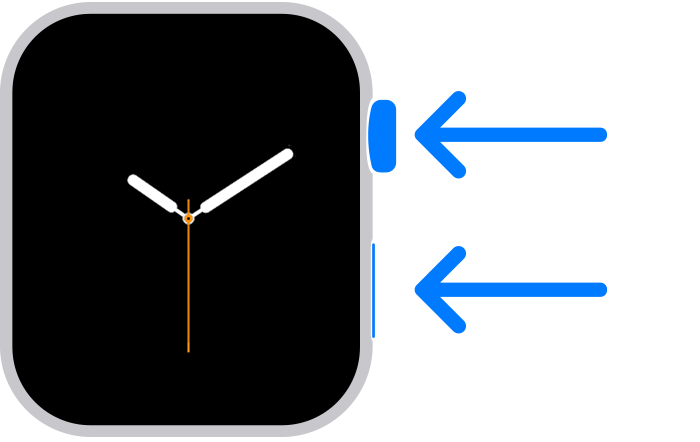
2. After your watch restarts, firmly press the screen or press and hold the Digital Crown.
3. Tap Reset.
4. After your watch resets, you can pair it with your iPhone. Bring your iPhone near your watch, then follow the on-screen instructions."
Should the above steps not help get your Apple Watch paired to your new iPhone, tell us more about what's happening when you try pairing, and any additional information you can provide. The more information provided the better we can assist.
Cheers!
I can’t pair my watch to new iPhone 14