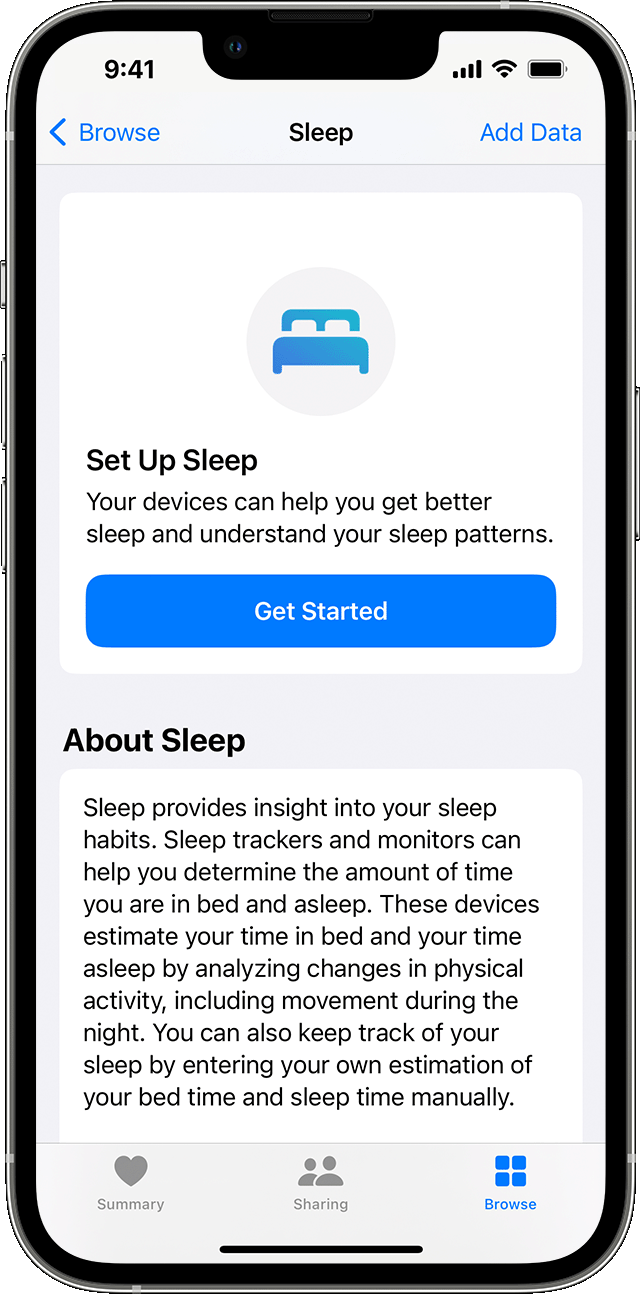Apple Watch Series 3 Sleep Tracking
I currently own an Apple Watch Series 3 with WatchOS 8.7.1 and Apple iPhone SE 2020 running iOS 16.1.1. I have setup my sleep schedule on my iPhone in the Health app and also on my Watch and all things work like my Watch doesn’t light up when wrist is raised. Sleep Tracking toggle is turned on on my Watch. But for some reason my Watch doesn’t show up as a Data Source for sleep tracking in the Health app on my iPhone so I do not get data like REM stages and all. I do not have any other third party app installed for sleep tracking.
From the information that I have, I need to have at least an Apple Watch Series 3 with watchOS 8 or above. I have tried deleting the full schedule. I have tried factory resetting my Watch, also re-pairing it and reinstalling the Health app.
Apple Watch Series 3