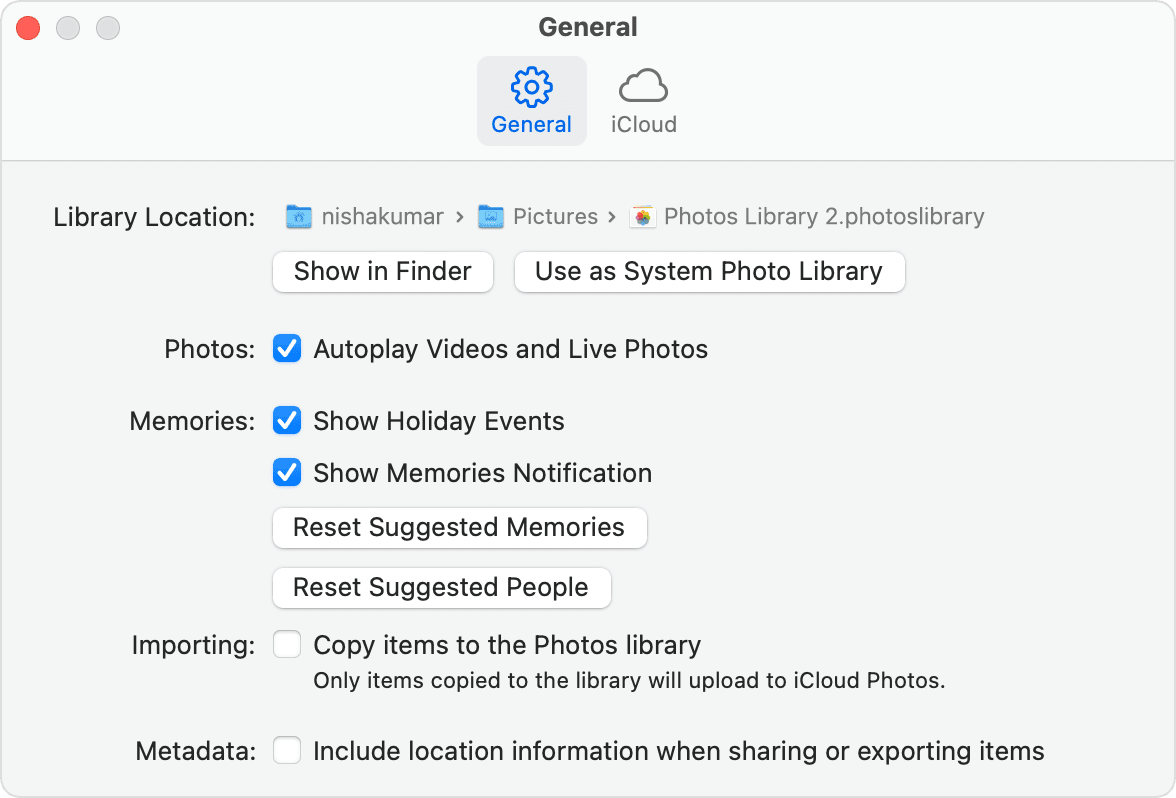Hey Metroxing,
It sounds like you're having issues syncing photos from your external drive to your iPhone with Photos on Mac.
To resolve that, you may need to set the library on the external drive as your System Photo Library. This article explains how: Designate a System Photo Library in Photos - Apple Support
"How to designate a System Photo Library
If you designate a new library as the System Photo Library and then turn on iCloud Photos, the photos and videos in the new library will merge with those already in your iCloud Photos. Additionally, all photos and videos from iCloud will redownload to the device.
- Quit the Photos app.
- Hold down the Option key and open Photos. One of the photo libraries is already designated as YourLibraryName (System Photo Library).
- Choose the library you want to designate as the System Photo Library.
- After Photos opens the library, choose Photos > Preferences from the menu bar.
- Click the General tab.
- Click the Use as System Photo Library button.
- If Use as System Photo Library is grayed out, the current library is already set as your System Photo Library.
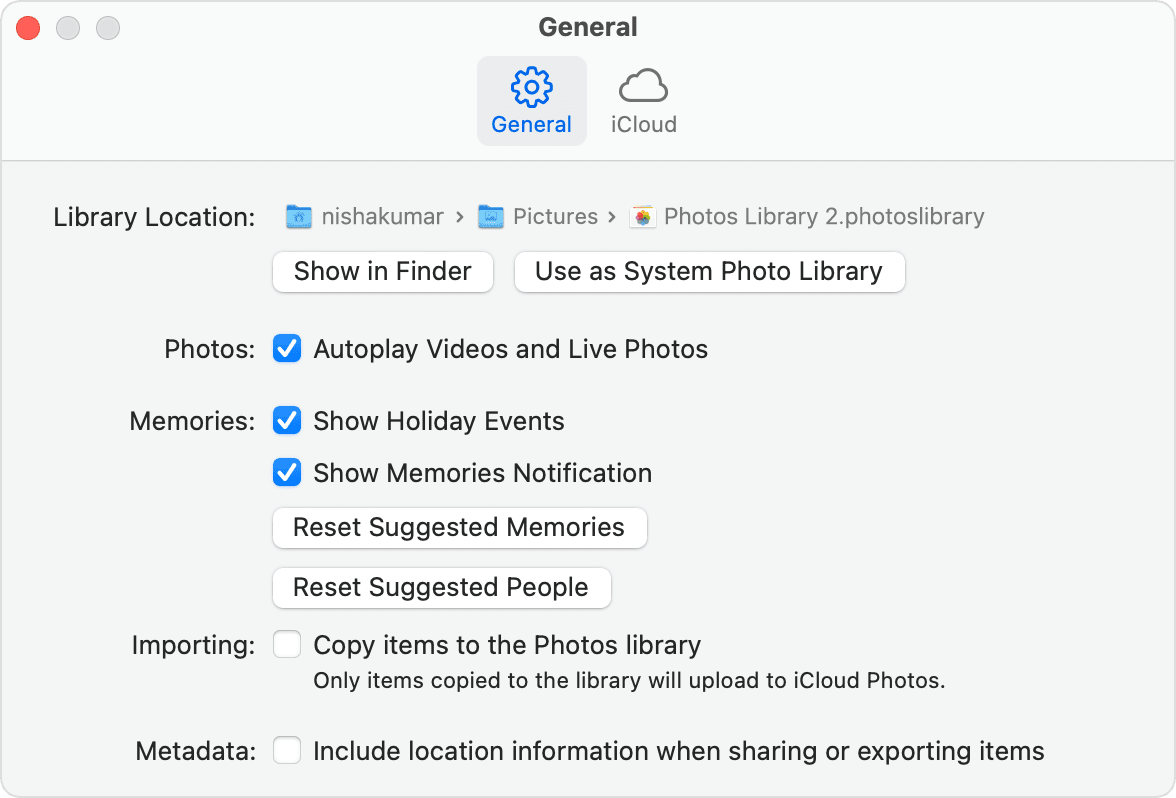
If you open a different library in the Photos app, and you haven't designated it as the System Photo Library, other applications will use photos from the original System Photo Library. Hold down the Option key when you open Photos to see which library is set as the System Photo Library."
Thanks!