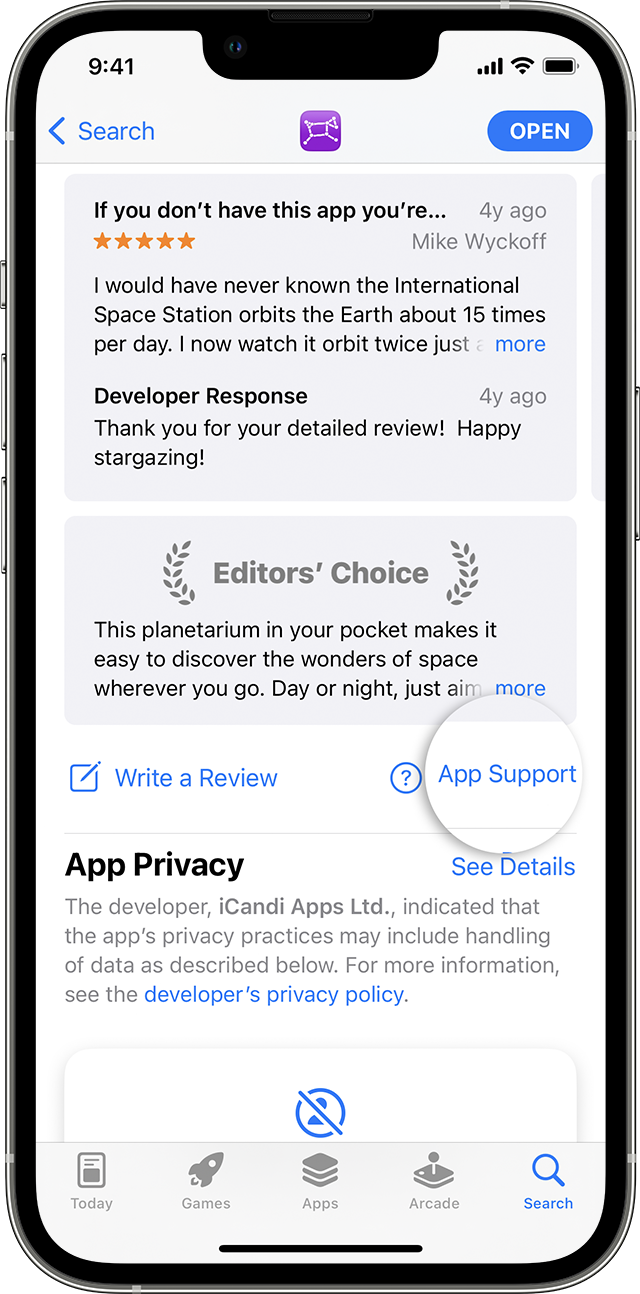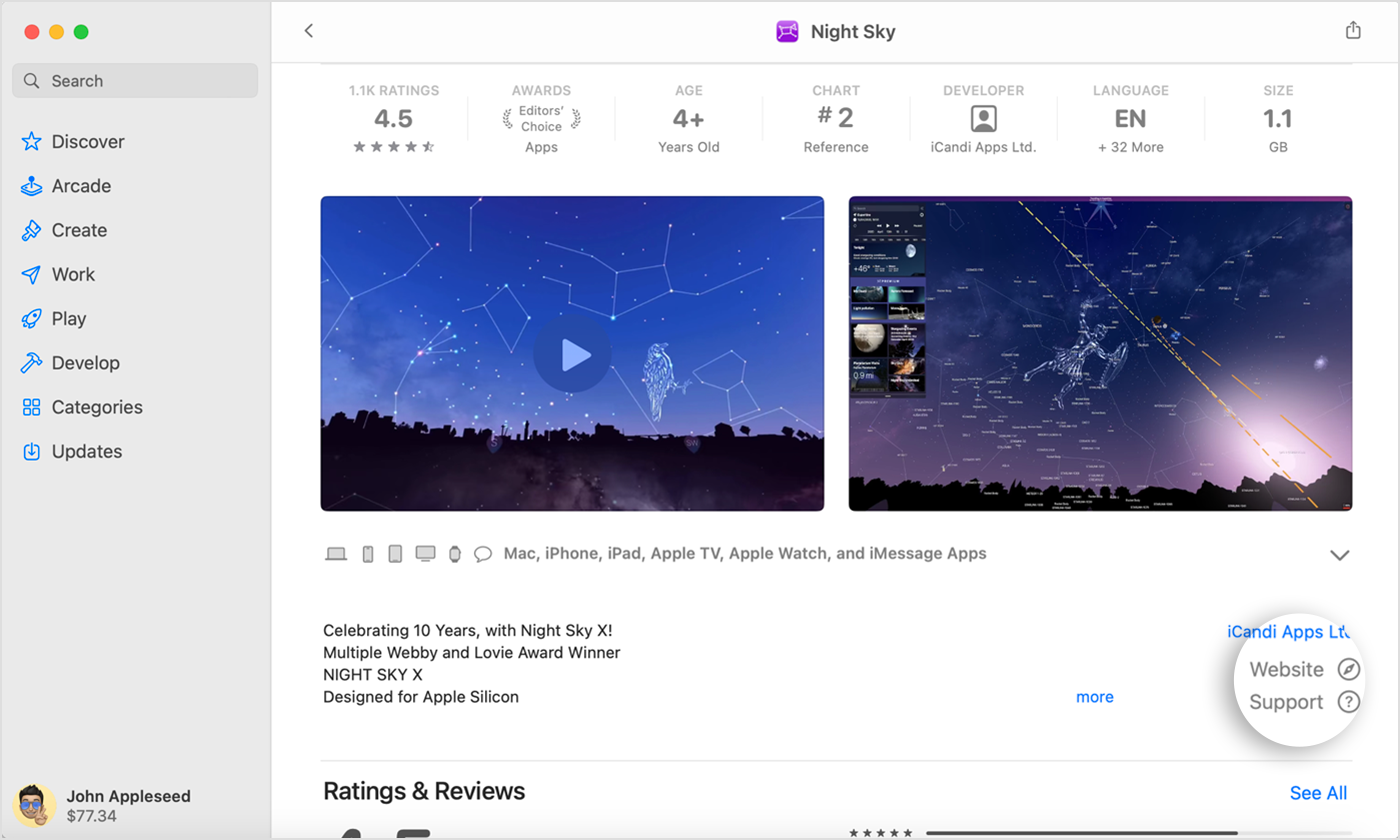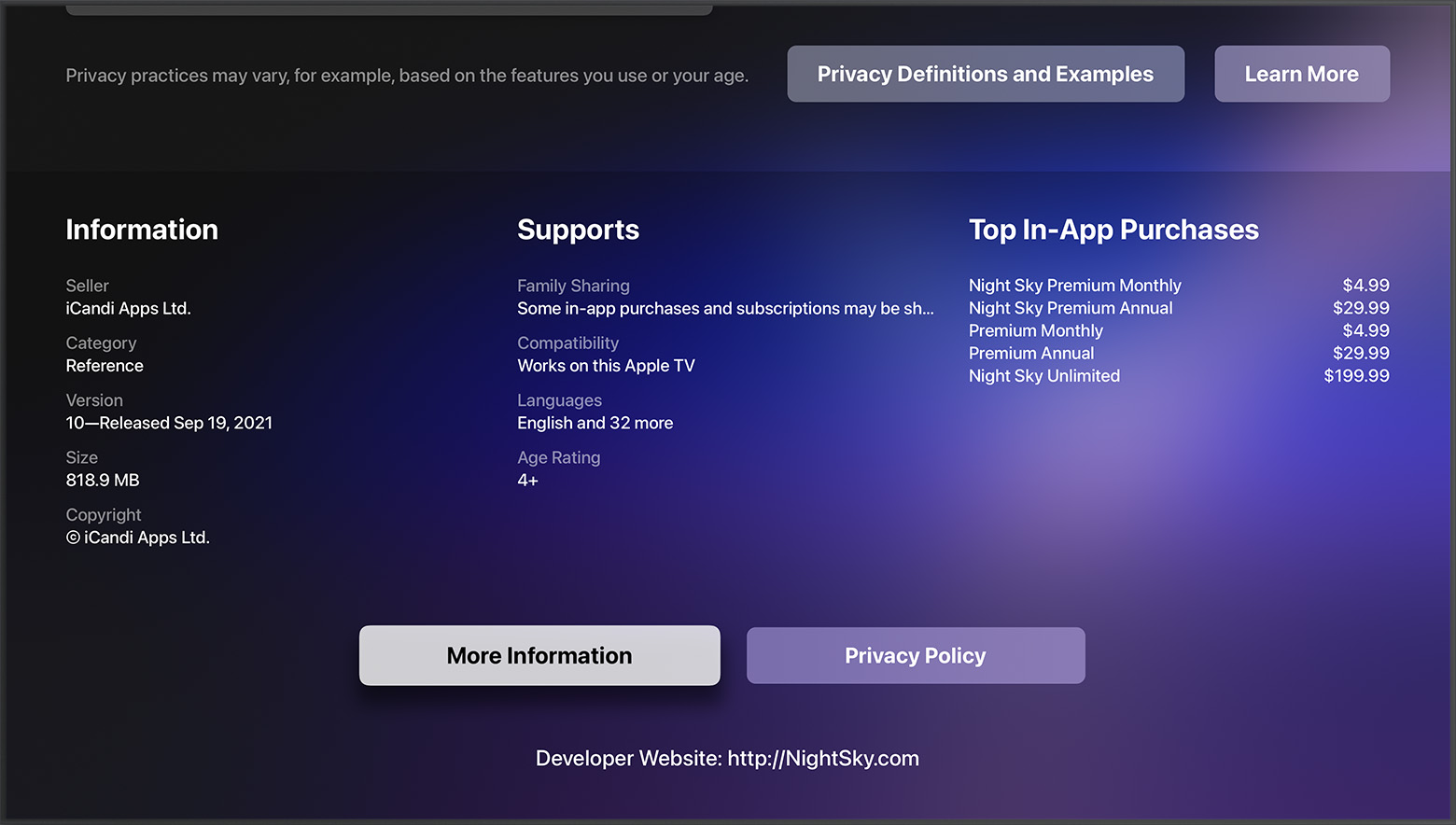Hey there, and welcome to Apple Support Communities arjuuns,
We can certainly understand your concern and can help provide some insight.
We recommend contacting the app developer for more information on troubleshooting issues with their applications. Check out these steps for detail information on how to contact them.
" How to contact an app developer
In the App Store, you can find contact information for app developers, including developers of Apple Arcade games.
When to contact an app developer for help
- If an app isn't working, but the issue doesn't affect other apps
- If you can't use an in-app purchase, such as a bonus game level or "remove ads"
Contact the developer of an iOS, iPadOS, or watchOS app
- Open the App Store on your iPhone or iPad.
- Search for the app, then tap it. If you can't find it, tap the account button
 or your photo at the top of the screen, tap Purchased, tap "Not on this [device]," then tap the app.
or your photo at the top of the screen, tap Purchased, tap "Not on this [device]," then tap the app. - The app's product page appears. Scroll to the Ratings & Reviews section, then tap App Support. If you don't see App Support, make sure that you're signed in with the correct Apple ID.
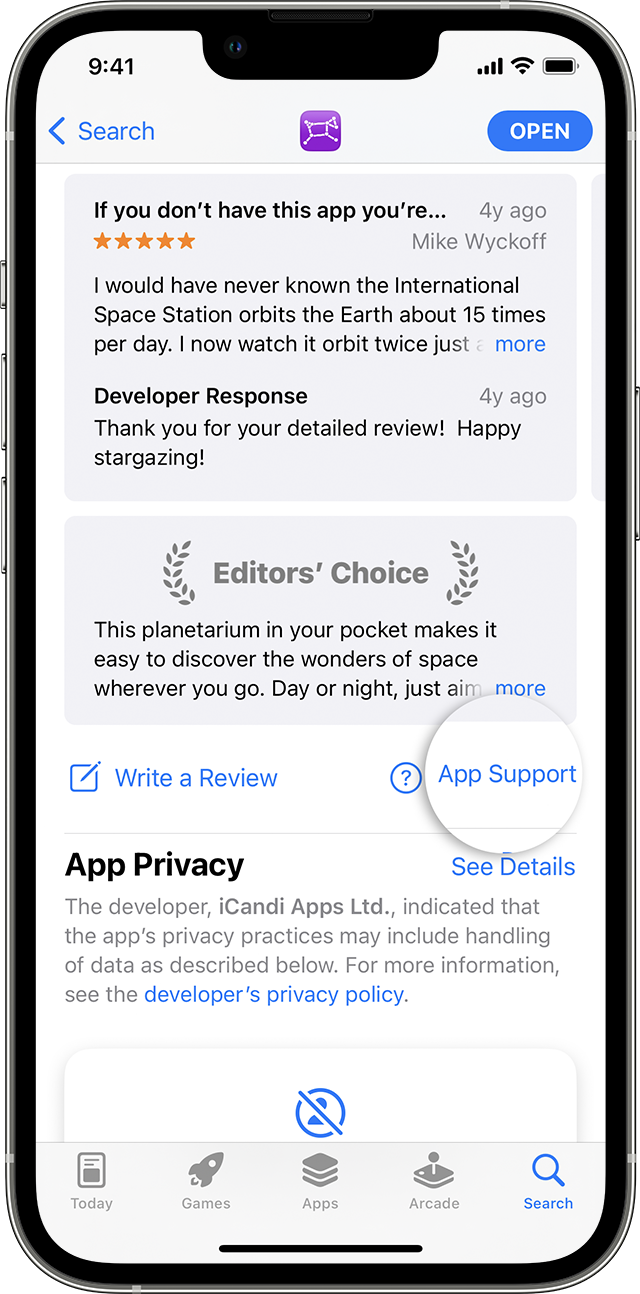
For apps on your Apple Watch
Use the iPhone that's paired with your Apple Watch and follow the steps for iPhone.
Contact the developer of a macOS app
- Open the App Store on your Mac.
- Click the sign-in button
 or your photo.
or your photo. - A list of apps appears. Click the app that you want. If you can't find the app, use the search bar.
- The app's product page appears. Click Support or App Support. If you don't see Support or App Support, make sure that you're signed in with the correct Apple ID.
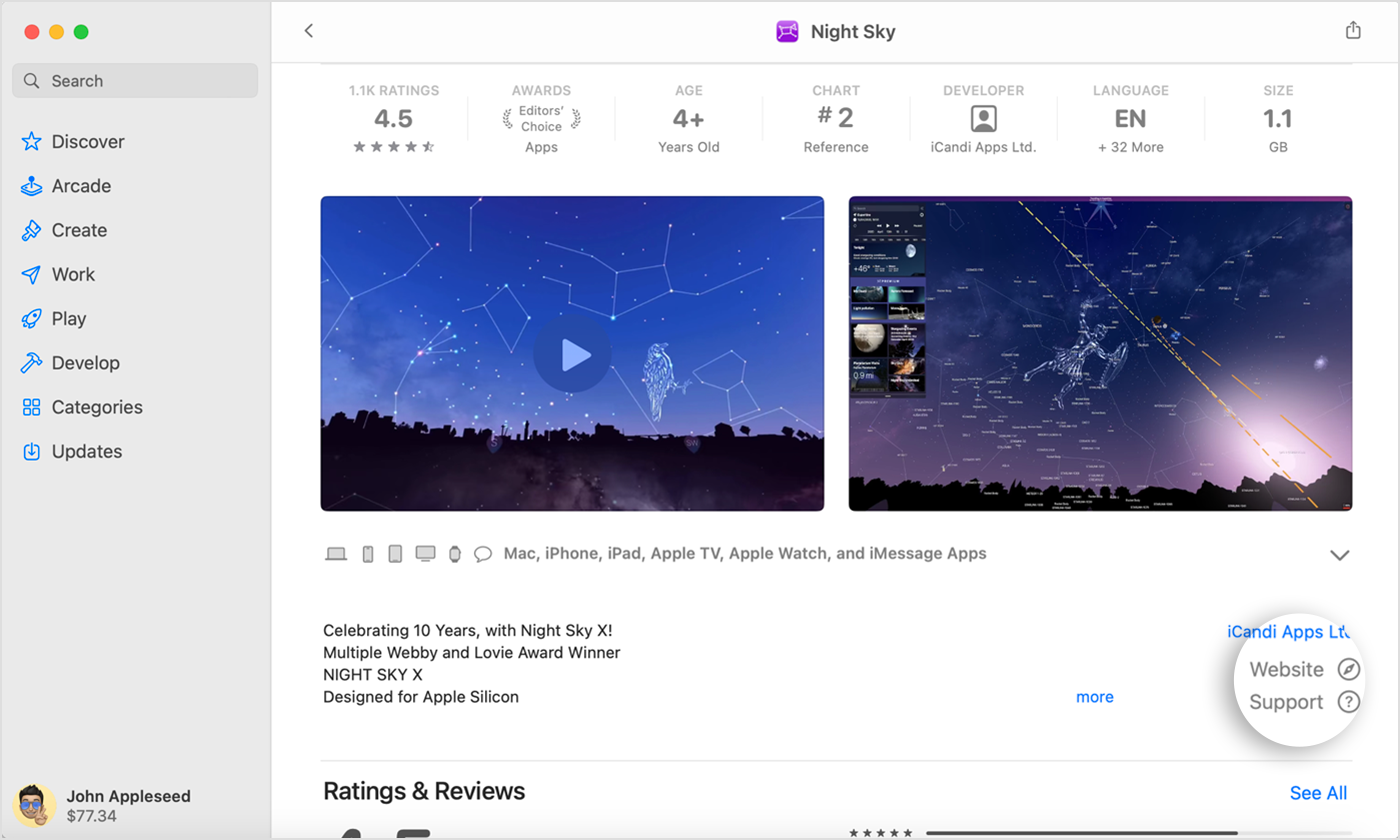
Didn't get the app from the App Store?
If you have an issue with an app on your Mac but you didn't get the app from the App Store, learn how to contact a third-party developer.
Contact the developer of a tvOS app
- Open the App Store on your Apple TV.
- Search for the app, then choose it.
- The app's product page appears. Scroll to the bottom of the page. Find the developer's website in the Information section.
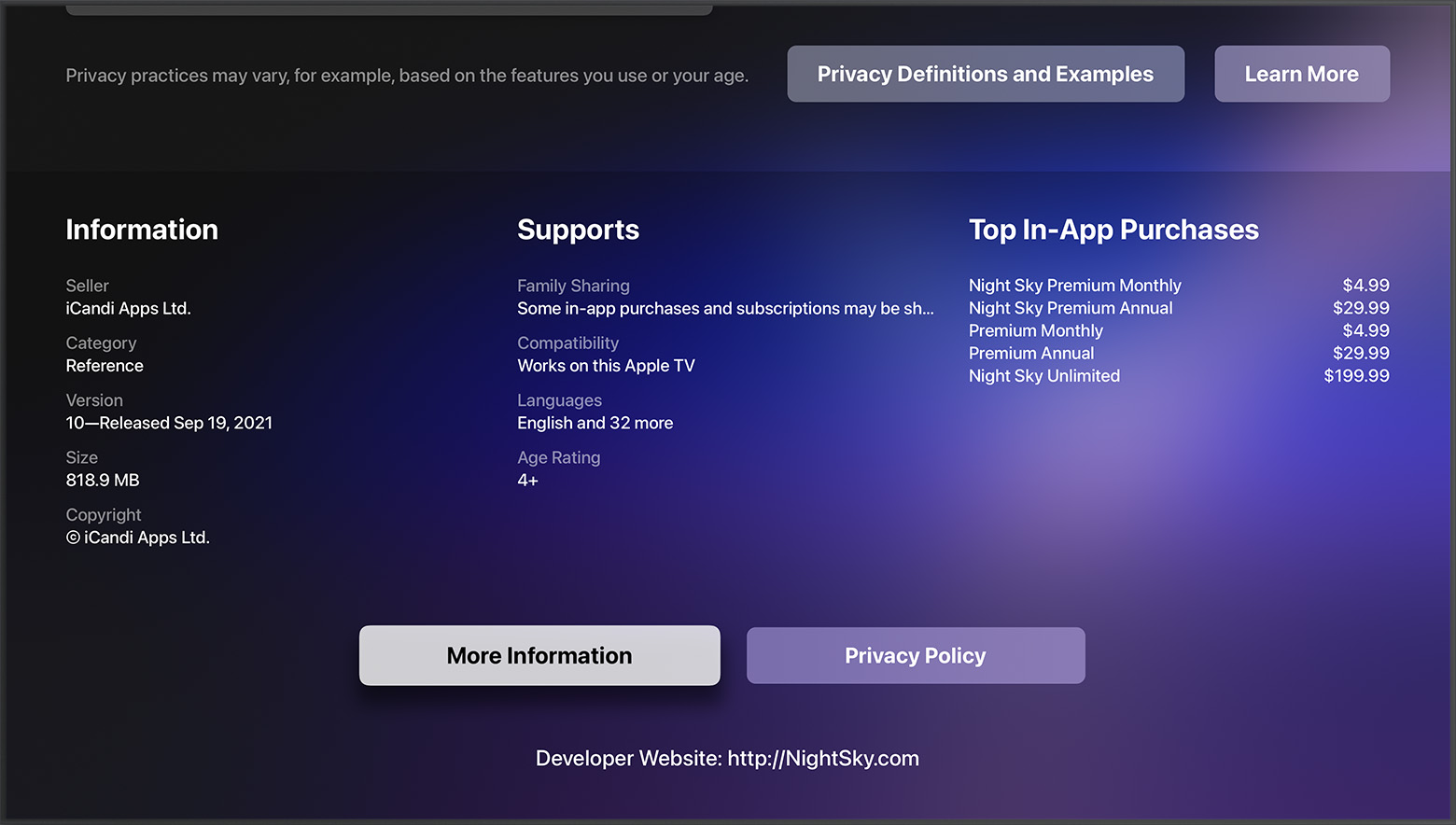
"
For additional information, check out this link: How to contact an app developer - Apple Support
These steps will help ensure you will be able to contact them with ease.
Kindest regards!