but has ‘get’ only button then it is free.
'Get' means you don't own the app yet, it is not 'always' really free.
You can download free apps, but you need to have a payment method on file, even if the app you want to download is free.
As long as you only download free apps, it costs nothing.
Then your payment method remains intact.
If you are going to download a free app, there is a possibility to purchase the 'better' version, for example from a free version to pro version.
But that is not mandatory.
However, with the free version there is an advertisement.
Use your Apple ID balance as default payment, then it is up to you whether you use it or not.
Free apps has also In-app pruchase.
For example this is an free app, with Offers In-App Purchases.
Scoll down and you will see:
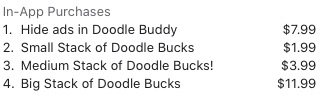
As long as you do not take out a trial period or a subscription, the app will remain free.
If you take a trial period or a subscription, you have to keep an eye on it yourself.
If you don't want to continue a subscription you need always to cancel that subscription in time, see the following Apple articles:
If you want to cancel a subscription from Apple
If you want to cancel a subscription from Apple - Apple Support
If the subscription that you want to cancel is not listed
If the subscription that you want to cancel is not listed – Apple Support (UK)
See also -> Delete apps on your iPhone, iPad, and iPod touch
Delete apps on your iPhone, iPad, and iPod touch - Apple Support
- If you delete an app, it doesn’t cancel in-app subscriptions that you might have. While deleting an app, you might see a Cancel Subscriptions option.
Click here for more support and assistance.