importing m4r
I have purchased ringtones (not from apple). I have the M4r ringtones in a folder in finder. I'm running Ventura 13.0.1. How do I move the file to my iphone (ios 16.1.1)?
iPhone 13 Mini
I have purchased ringtones (not from apple). I have the M4r ringtones in a folder in finder. I'm running Ventura 13.0.1. How do I move the file to my iphone (ios 16.1.1)?
iPhone 13 Mini
Hello seeker_108,
Thank you for reaching out to Apple Support Communities.
You may be able to use iTunes to sync your ringtones. These steps may help:
"Sync or remove content using iTunes
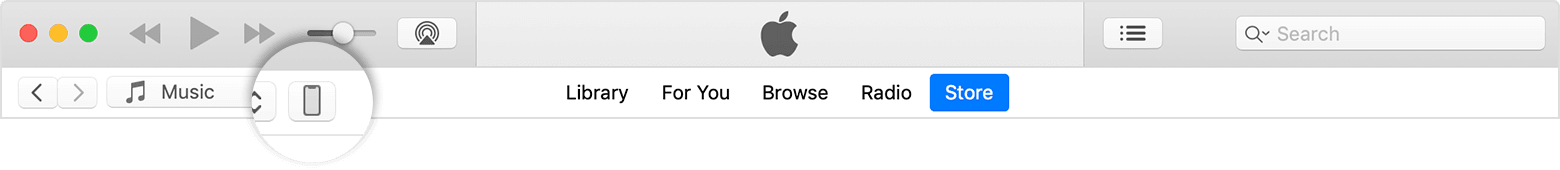

More details can be found here: Use iTunes to sync your iPhone, iPad, or iPod with your computer
If the issue persists, can you provide a few more details? What happens when you attempt to sync your tones? Where are they originally from? Also, which windows version re you currently using?
Cheers!
importing m4r