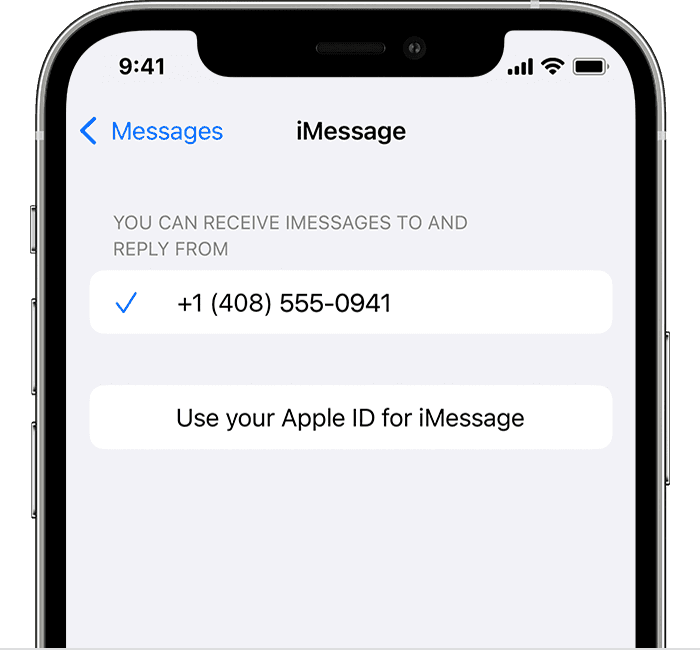Hi DougTomNor,
If you haven't done so yet, restart your iPhone. Although simple, this step can help correct some unexpected issues. iOS version 16.1.2 was recently released, so it's a good idea to make sure your iPhone is running the latest iOS version since this can help with overall performance: Apple security updates
Also, check to make sure your phone number is set up in Messages. If it isn't, this would be the reason messages are being sent with your Apple ID.
Here's how to Add or remove your phone number in Messages or FaceTime.
1. Go to Settings > Messages and make sure that iMessage is on. You might need to wait a moment for it to activate.
2. Tap Send & Receive. If you see “Use your Apple ID for iMessage,” tap it and sign in with the same Apple ID that you use on your Mac, iPad, and iPod touch.
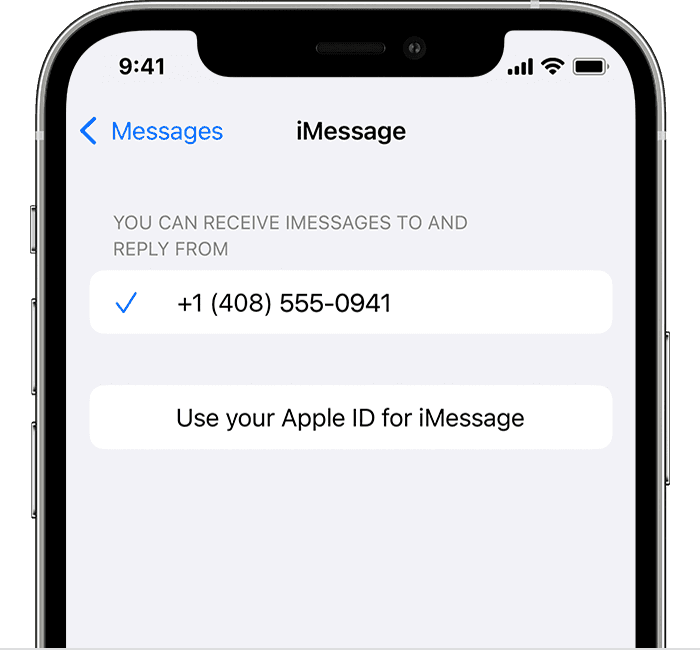
3. In the "You can receive iMessages to and Reply From" section, make sure that your phone number and Apple ID are selected.
4. Go to Settings > FaceTime and make sure that your phone number and Apple ID are selected in the "You can be reached by FaceTime at" section.
There are some steps in this article that will help if you have issues with group messages: If you can't send or receive messages on your iPhone or iPad
Cheers.