I do watch a couple of the numbers kind of vary while I'm looking at that option button while looking at network info. The RSSI and Noise both fluctuate a little +/- 10 from what I posted.
That also said, where I'm utterly confused, is that of the 6 (six) devices I have logged into this network, it is **exclusively** my 2021 MacBook Pro 14" M1 Pro 10-core CPU/16-core GPU 16GB Unified Memory 1TB computer that gets roughly 60% slower wifi speeds than the other 5 devices. 2 iPhone 14 Pros, 2 iPad Pros, and a 2019 MacBook Pro Intel i9 computer all get strong (give or take) 190mbps download, 112mbps upload speeds.
**Exclusively** my 2021 MacBook Pro 14" M1 Pro gets a weak (as in web pages time out, videos freeze or buffer, uploads fail) give or take 80mbps download, 50mbps upload speeds.
I'm on Starry internet in my building. I have and use the Netgear Orbi 963 mesh router Wifi 6E Routers. (I know none of my devices are 6E compatible yet). I use this mesh system in my 1100 sq ft 1 bedroom apartment, due to the construction of the building: cement walls and pillars, or metal framing/studs in interior walls. With the Netgear Nighthawk AX6000 router, my balcony 10ft away was a dead zone; and my office/den area 40 ft away was a struggling dead zone.
With Spectrum Gig internet, I never really noticed the lagging speeds. I knew devices were strong around my apartment, no issues. Opted to try this new Starry service in my building. First with their gig service, that was then removed as an option for is failing signals and service. the starry 200down/100up was great, except for on my MacBook Pro. iPhones do alright. iPads do alright. my wife's 3 year old MacBook Pro 16" does well. my less than 6 month old MacBook Pro 14" is the only device struggling to maintain speeds, have a strong or reliable wifi connection.
I wish I understood tech more, or knew how to better explain my situation. The wifi in my apartment and internet in my apartment is decent. The devices on my IOT network (TV connected only for updates, Amazon Echo, Soundbar, Brilliant Tech light switches, Nest thermostat, Brother Printer) all are great. The other 5 devices on my main network: My iPhones, iPads and other MacBook Pro have a good connection. My hard wired AppleTVs (1 to main router; 1 to the satellite in my bedroom) get +200mbps/+100mbps speeds no issues. Exclusively, and only is there an issue with my 2021 MacBook Pro 14" getting anywhere close to the speeds and reliability that everything else in my apartment get.
So, if the spectrum in my neighborhood is only causing an issue on my MacBook Pro, what is so special about the new M1 Pro MacBook Pro 14" that means it's so sensitive to the networks in the vicinity, and the devices in my apartment, that leave is feeling so inadequate and insecure that it doesn't feel it's worthy of being connected to the internet? Like, what is it about my 2021 MacBook Pro 14" that makes it think that it should not actually connect to the internet like the iPhone next to it, or the iPad on my nightstand, or my wife's MacBook Pro in the office? Why is my 2021 MacBook Pro giving full priority and signal strength and connection to every other device but itself? I have never been connected to the other networks it can see when I pull up the list, so it should not be thinking if it wants to connect to one those networks, like the hotel next to my building.
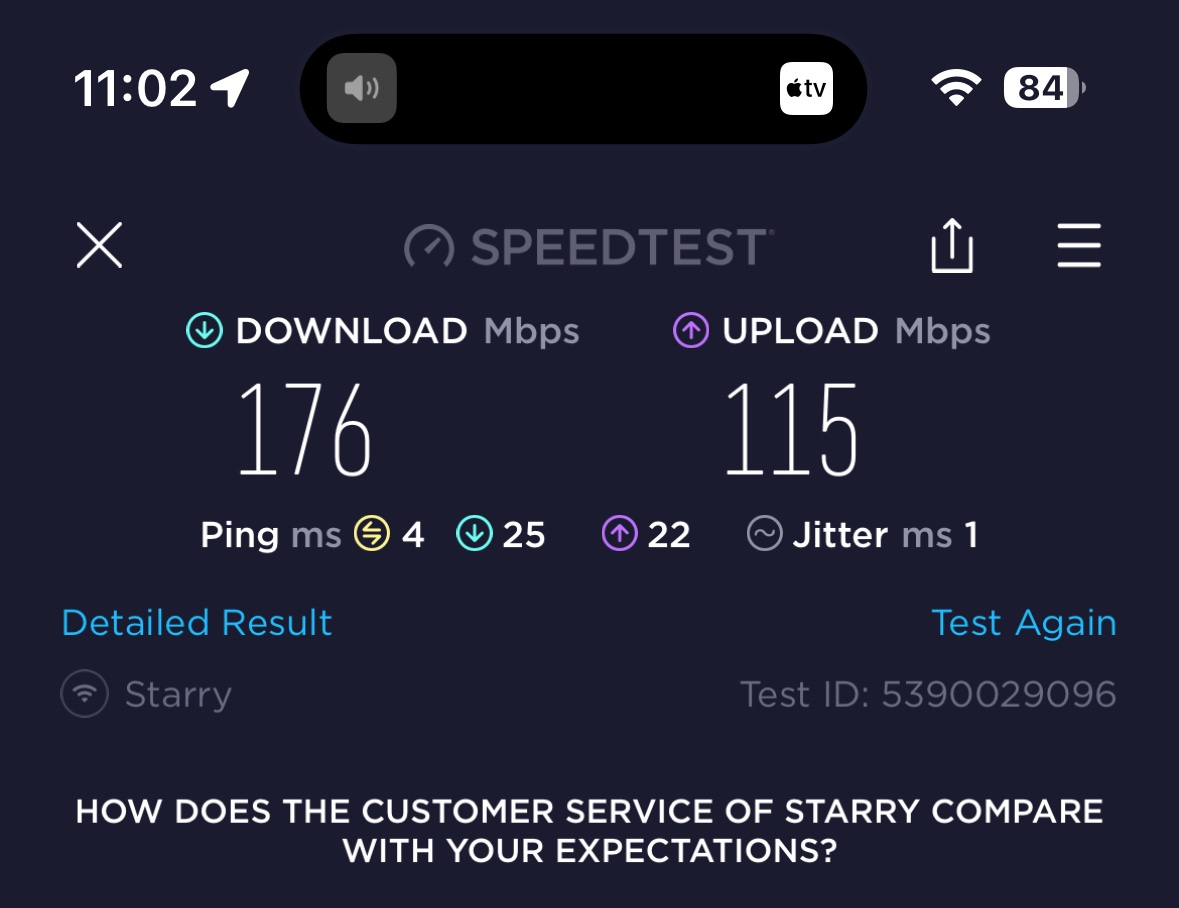
This is my iPhone 14 Pro sitting next to me on the couch, 7ft away from the router.

This is my 2021 MacBook Pro 14"
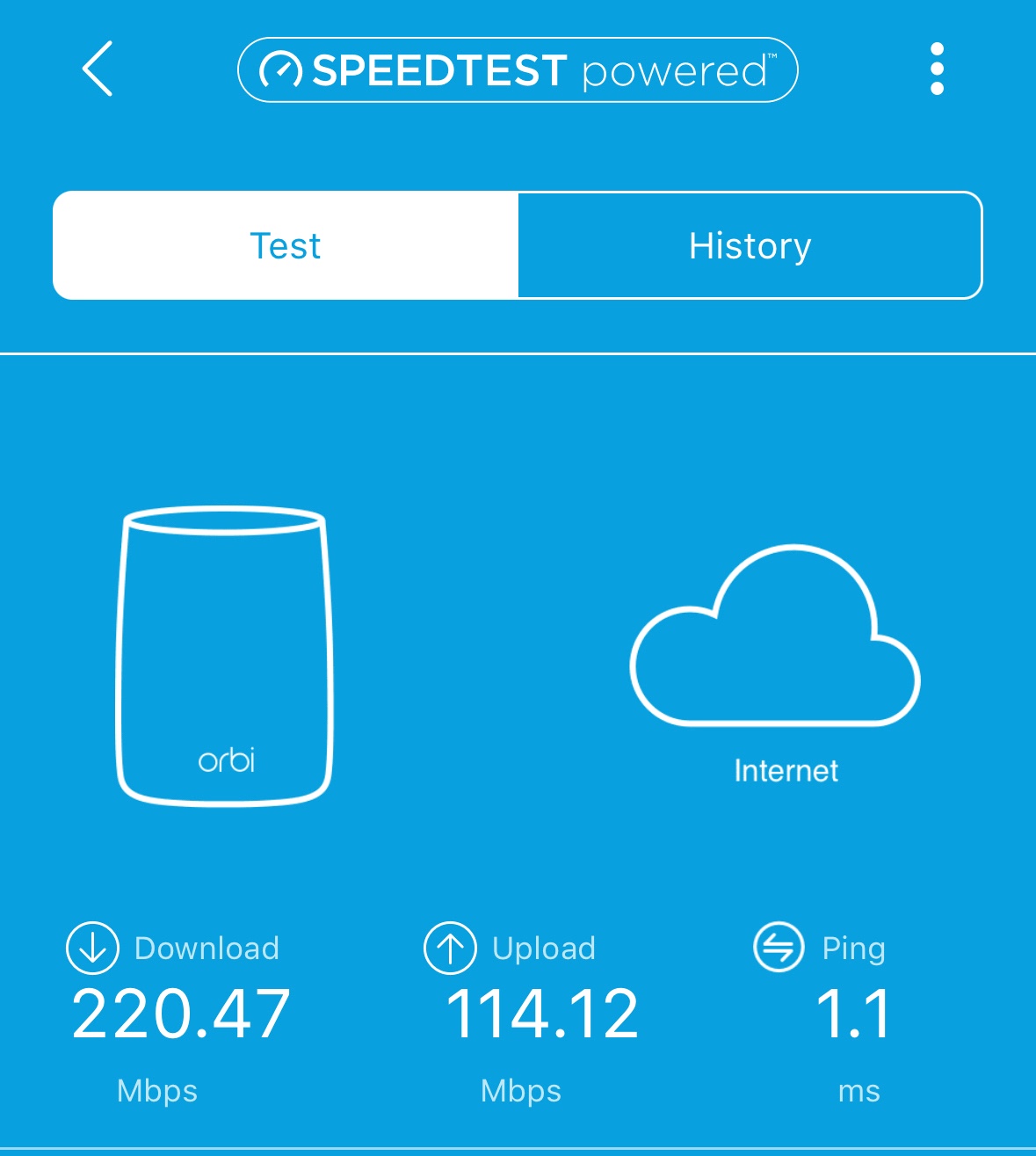
Here is the speed my router is reading and operating.