change book reading preference on iPad to page turn and end scrolling
On my iPad in Books, I can only scroll. How do I switch to page turning?
On my iPad in Books, I can only scroll. How do I switch to page turning?
Hi pstrombo,
It sounds like you may have vertical scrolling enabled. See options to toggle it on or off here: Read books in the Books app on iPad - Apple Support
"Change the text and page appearance
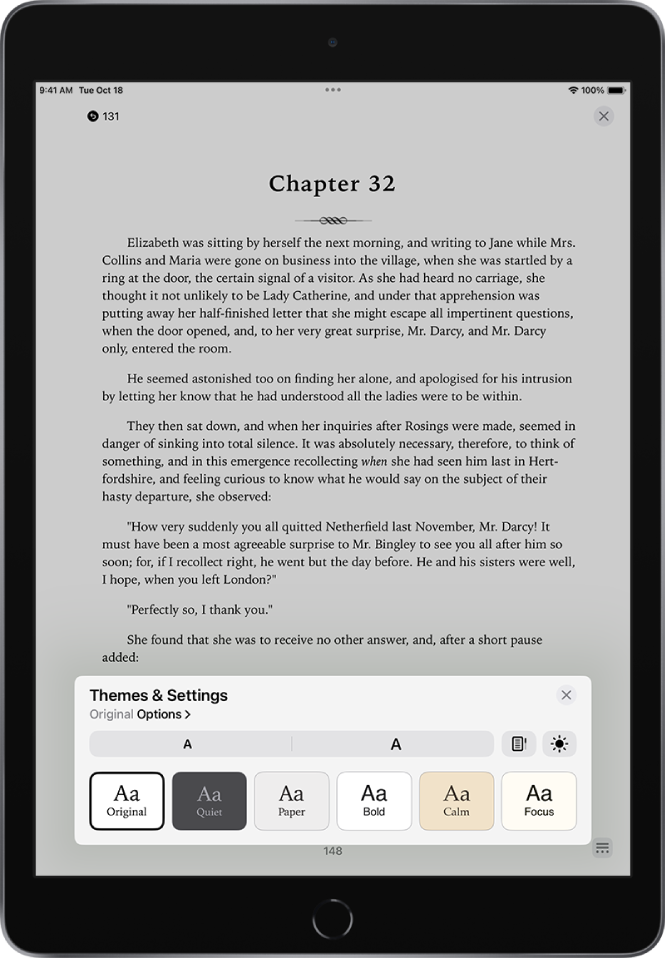
To undo text and layout customizations, tap Options, tap Reset Theme, then tap Done."
Cheers!
Hi pstrombo,
It sounds like you may have vertical scrolling enabled. See options to toggle it on or off here: Read books in the Books app on iPad - Apple Support
"Change the text and page appearance
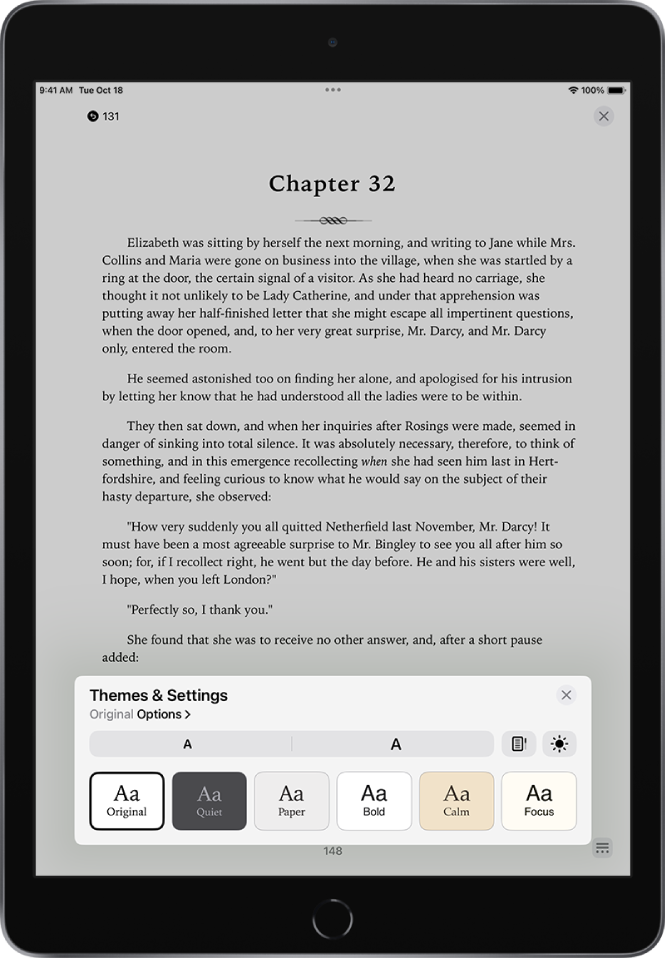
To undo text and layout customizations, tap Options, tap Reset Theme, then tap Done."
Cheers!
Sorry if I was vague. I want to turn OFF vertical scrolling.
Hi pstrombo,
Thanks for posting in Apple Support Communities.
To turn off vertical scrolling, tap![]() and it will disable the feature and allow page turning.
and it will disable the feature and allow page turning.
Regards.
change book reading preference on iPad to page turn and end scrolling