I have a HomePod which was connected to old Wi-Fi and phone. I tried to set it up on new phone and did remove. Not cannot connect
My HomePod is connected to old Wi-Fi. Removed from phone. Now cannot connect.
My HomePod is connected to old Wi-Fi. Removed from phone. Now cannot connect.
See the Press the top of HomePod to reset it section of Reset HomePod - Apple Support and follow the steps carefully as given.
tt2
See the Press the top of HomePod to reset it section of Reset HomePod - Apple Support and follow the steps carefully as given.
tt2
Ah, see Identify status lights on HomePod - Apple Support. In particular:
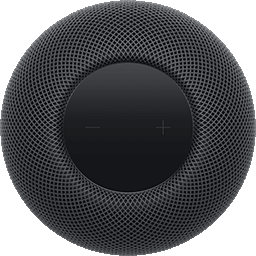
Orange flashing light
HomePod mini is connected to a computer, or is plugged into a power adapter that didn't come with HomePod mini and isn't rated 20W (9V ⎓ 2.22A).
Make sure you are using the original 20W rated adaptor.
tt2
It does not go white. Only flashes orange/yellow
That worked!! Thank you for your help
You're welcome. 🙂
tt2
I have a HomePod which was connected to old Wi-Fi and phone. I tried to set it up on new phone and did remove. Not cannot connect