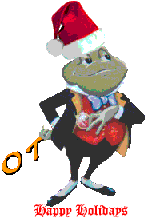You've installed what many of the more experienced users here consider to be akin to malware: CleanMyMac. First, there is no reason to ever install or run any 3rd party "cleaning", "optimizing", "speed-up", anti-virus, VPN or security apps on your Mac. This documents describe what you need to know and do in order to protect your Mac: Effective defenses against malware and other threats - Apple Community and Recognize and avoid phishing messages, phony support calls, and other scams - Apple Support.
There are no known viruses, i.e. self propagating, for Macs. There are, however, adware and malware which require the user to install although unwittingly most of the time thru sneaky links, etc.
Anti Virus developers try to group all types as viruses into their ad campaigns of fear. They do a poor job of the detecting and isolating the adware and malware. Since there are no viruses these apps use up a lot of system resources searching for what is non-existent and adversely affect system and app performance.
There is one app, Malwarebytes, which was developed by a long time contributor to these forums and a highly respected member of the computer security community, that is designed solely to seek out adware and known malware and remove it. The free version is more than adequate for most users.
So uninstall CMM according to the developer's instructions. You can check to see if you've removed all of the supporting files by downloading and running the shareware app Find Any File to search for any files with the application's or the developer's name in the file name. For CMM software you'd do the following search(es):
1 - Name contains cleanmymac
2 - Name contains macpaw
Any files that are found can be dragged from the search results window to the Desktop or Trash bin in the Dock for deletion.
FAF can search areas that Spotlight can't like invisible folders, system folders and packages.
The report shows issues with memory. Run Activity Monitor set to Memory and watch to see if the memory graph gets into the yellow just before it crashes. Then the next time show the CPU and see which app peaks in CPU just before a crash.
Another test you can run is create and log into a new, basic, admin user account, Set up users, guests, and groups on Mac, and see if the problem persists. This tells us if the problem is limited to your user account or is system wide.
Note: do not launch any 3rd party apps in the account so as to not install any of the supporting files that most create.
If the problem persists then the problem is system wide. If not then it may very well be caused by software in your original account.