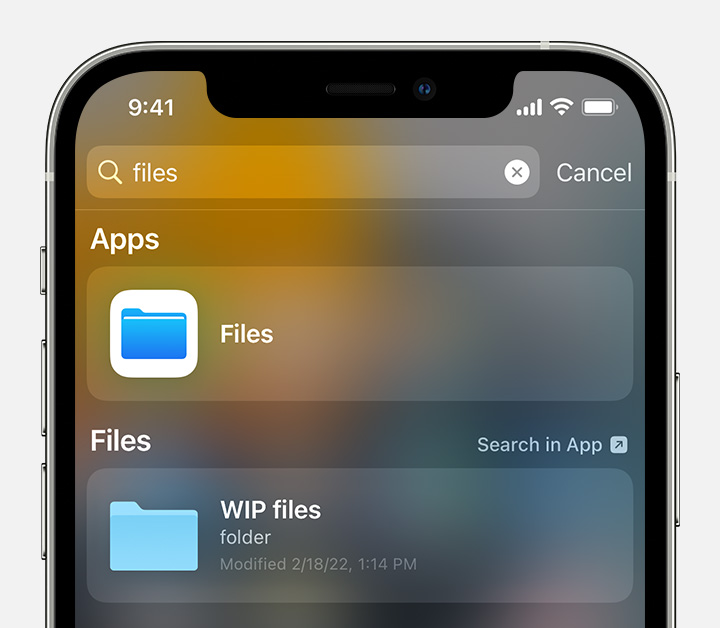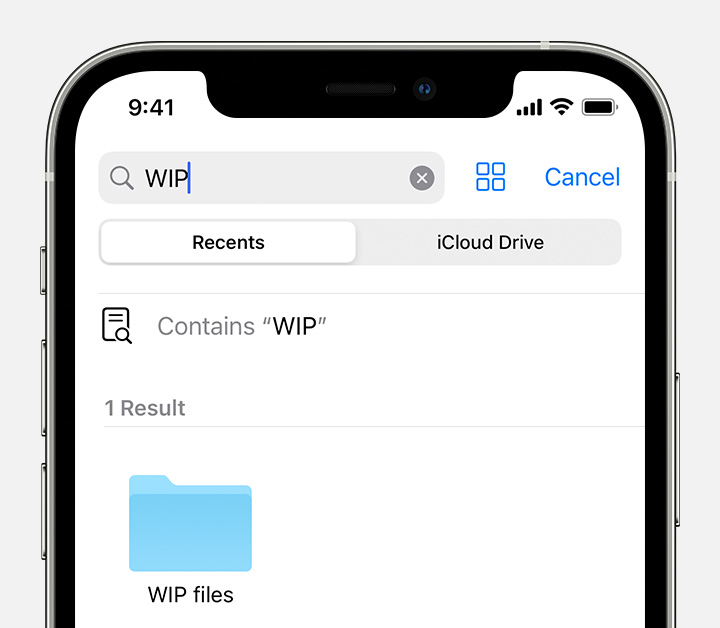Hey there, and welcome to Apple Support Communities Simonology,
We can certainly understand your concern and can help provide some insight.
We recommend checking out these steps on how to use the Files app and see if that matches up with your procedures.
" Use the Files app on your iPhone, iPad, or iPod touch
Find and edit your files from any iPhone, iPad, or iPod touch.
How to find your files in the Files app
- On your iPhone, iPad, or iPod touch, open the Files app. Don't see the blue Files app icon on your Home Screen? Just swipe down, then search for the Files app.
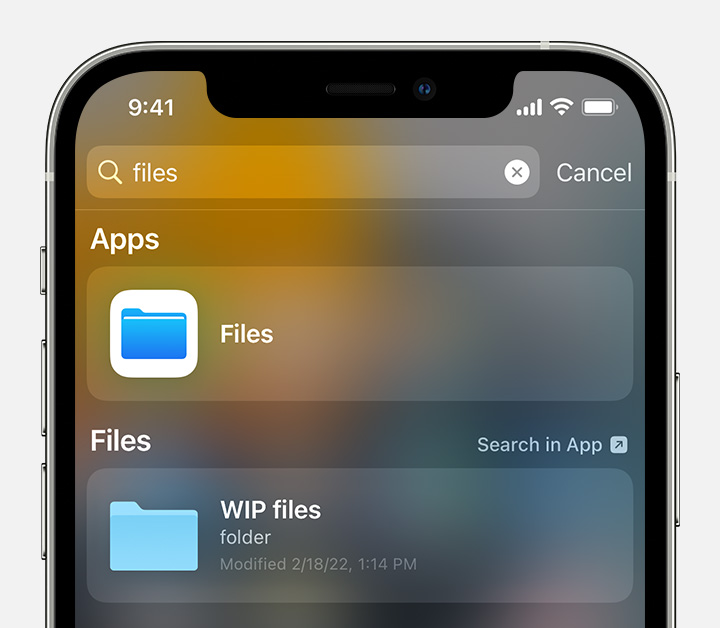
2. In the Files app, search or browse for the file that you want.
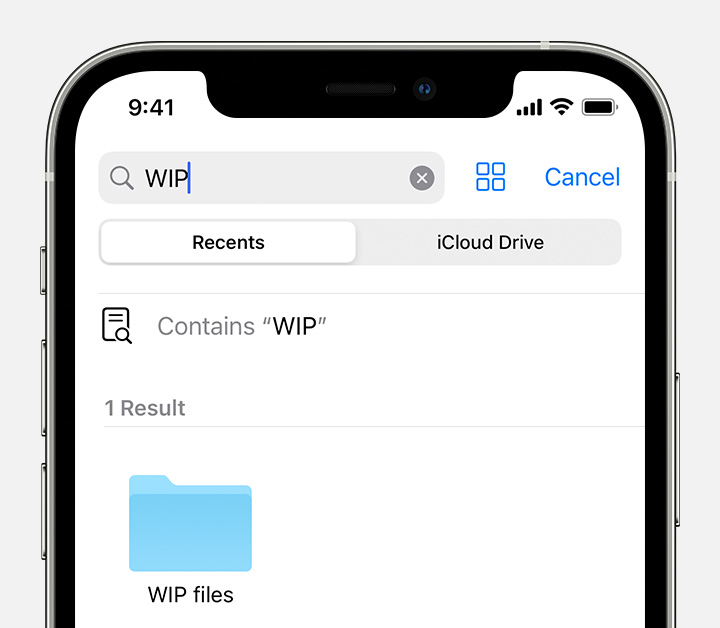
Use the Files app to manage your files on your iPhone, iPad, or iPod touch
On your iPhone, iPad, or iPod touch, you can manage your files in the Files app. When you make changes to your files on one device, your edits are automatically updated on every device using iCloud Drive.
In the Files app, you can find:
- Files on the iPhone, iPad, or iPod touch that you're using
- Files in iCloud Drive, including Pages, Numbers, and Keynote documents
- Files in other cloud services and apps, like Box, Dropbox, OneDrive, Adobe Creative Cloud, Google Drive, and more
- Zip files*
The Files app doesn't contain your photo library. But you can save a photo to the Files app. "
For additional information, check out this link: Use the Files app on your iPhone, iPad, or iPod touch - Apple Support
These steps will help ensure your device is working with ease and can fix common issues like the ones you’re experiencing.
You can also check out these links as well for transferring and sharing files:
- Use iTunes to share files between your computer and your iOS or iPadOS device - Apple Support
- Intro to transferring files between your iPhone and computer - Apple Support
Kindest regards!