Delete spam email contacts
is there a way to delete multiple,unwanted, spam emails, that attach to my contacts list
iPhone 13 Pro Max, iOS 16
is there a way to delete multiple,unwanted, spam emails, that attach to my contacts list
iPhone 13 Pro Max, iOS 16
Hello Pamela3144,
Thank you for reaching out to Apple Support Communities, and we'll be happy to help in any way we can. We understand you'd like to delete multiple emails on your iPhone. Follow the steps listed here to accomplish this: Delete emails on your iPhone or iPad
"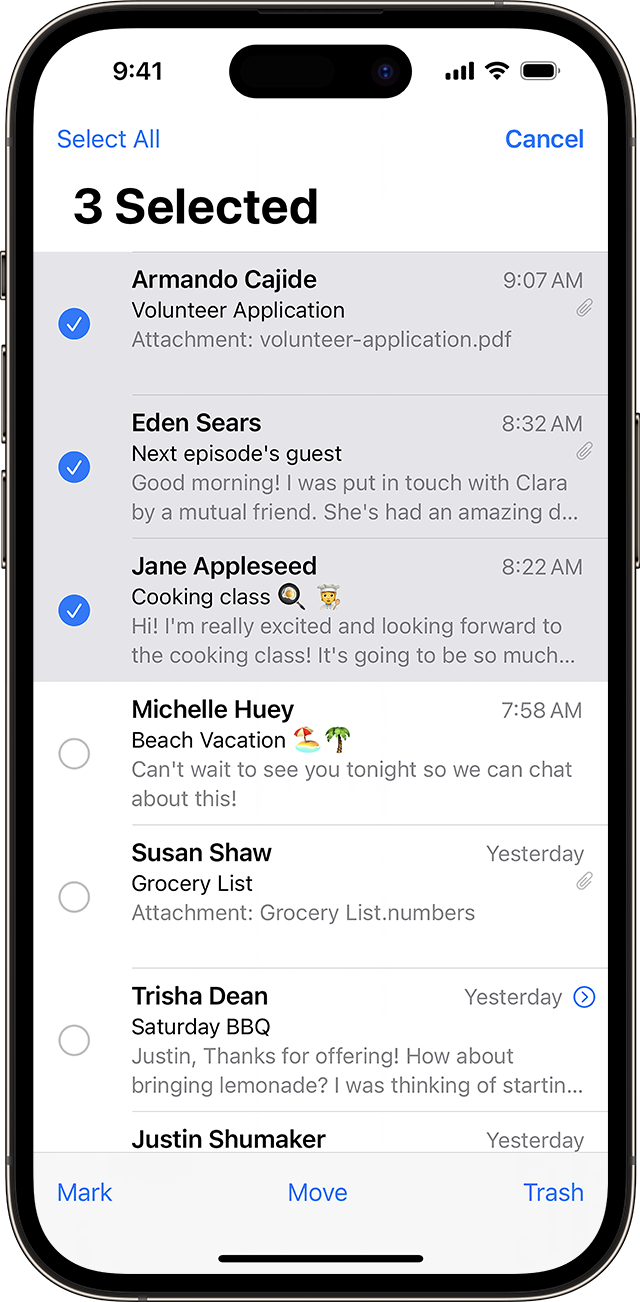
Delete multiple emails at once
To delete a large number of emails, you might find it easier to use your email provider's website."
We hope this helps.
Cheers!
Delete spam email contacts