how to upgrate apple notes on ipad iPad os 16
how to upgrate apple notes on ipad iPad os 16
…plz help
iPad, iPadOS 16
You can make a difference in the Apple Support Community!
When you sign up with your Apple Account, you can provide valuable feedback to other community members by upvoting helpful replies and User Tips.
When you sign up with your Apple Account, you can provide valuable feedback to other community members by upvoting helpful replies and User Tips.
how to upgrate apple notes on ipad iPad os 16
…plz help
iPad, iPadOS 16
Hello Anower_BD,
In order to update the Notes app on your iPad let's follow the steps provided below.
"Update your apps manually
On your iPhone and iPad, apps that you download from the App Store are automatically updated by default. But if there's an issue, you can update an app manually.
How to manually update apps on your iPhone or iPad
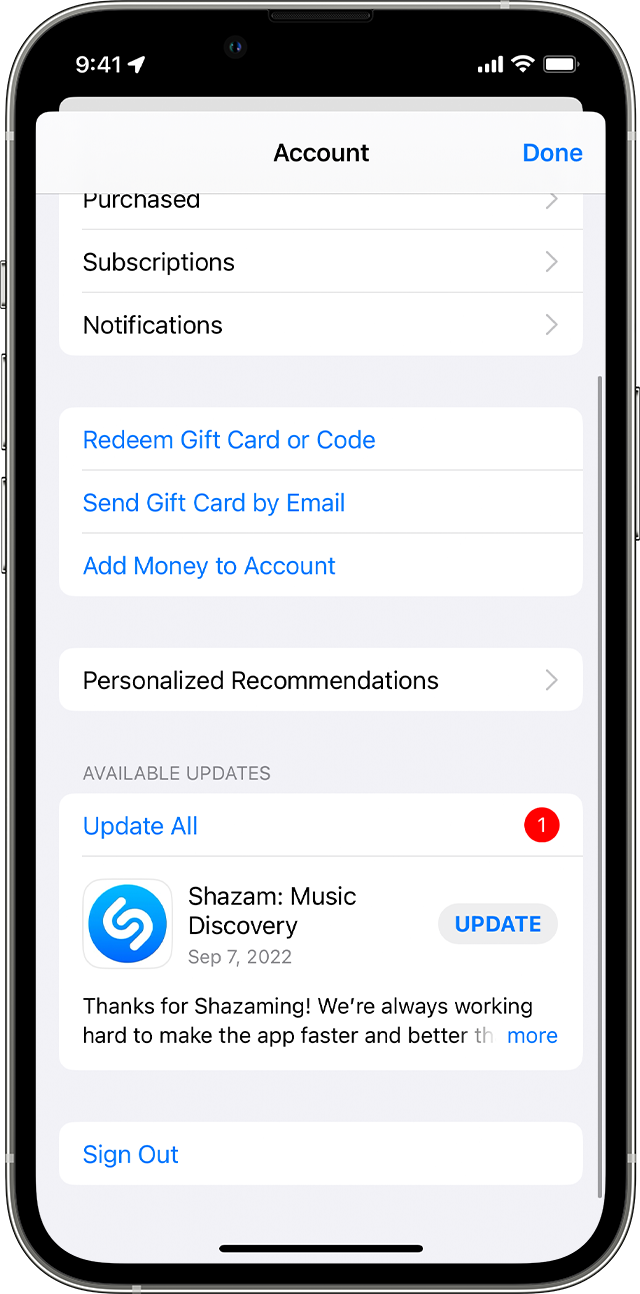
Learn what to do if you can't update an app on your iPhone or iPad"
How to manually update apps on your Apple device
Let us know if you have any questions.
Thank you for using Apple Support Communities.
Take care!
how to upgrate apple notes on ipad iPad os 16