After a couple years of trying to reset achievements and awards, I finally got someone to help!
Me: I want to reset my activity in the fitness app, it's a couple years old and I want to start fresh.
Apple: It is possible to do so, however you not only lose the Activity App data along with your Health data, but you have to set your watch up as new, not from a backup. you may need to unpair the Apple Watch, then set it up again as new instead restoring from back up.
Me: I haven't even used an Apple Watch in a couple years and now I got a new one so I did set it up as neW
Apple: By any chance, have you tried to delete all Data from Health?
To do that, go to settings/your name/iCloud/ health and turn off and delete. (If it is turned on)
After that, In the health app, remove the watch as a source and delete all it's data. If the watch is listed multiple times delete them all
Me: My health app says I need to turn on iCloud
Apple: Next, kindly go in Health app remove the watch as a source and delete all it's data
Me: So turn the cloud back on?
Apple: No, just leave the iCloud Health turned off in the Settings.
Next, go to Settings /general/ iPhone storage…find the watch app in the list, then delete all backups
Then Settings/general/iPhone storage…find the activity app and delete the app and all data
Let me know if you don't see any data for Watch App and Activity App on iPhone Storage.
Me: I'm having trouble finding activity app. Is it the fitness one? With the rings?
Apple: Yes, that's right. The one with the rings
Me: There's no way to delete OK wait! from the list it let me swipe left and it says delete app but it just won't delete (apparently it did delete the data just not the app from the list… I didn’t know until I went to try to delete the app directly on the home screen like the Apple guy suggests in the next step)
Apple: Did you try to delete the App directly on the Home Screen and reinstall the App in the App Store?
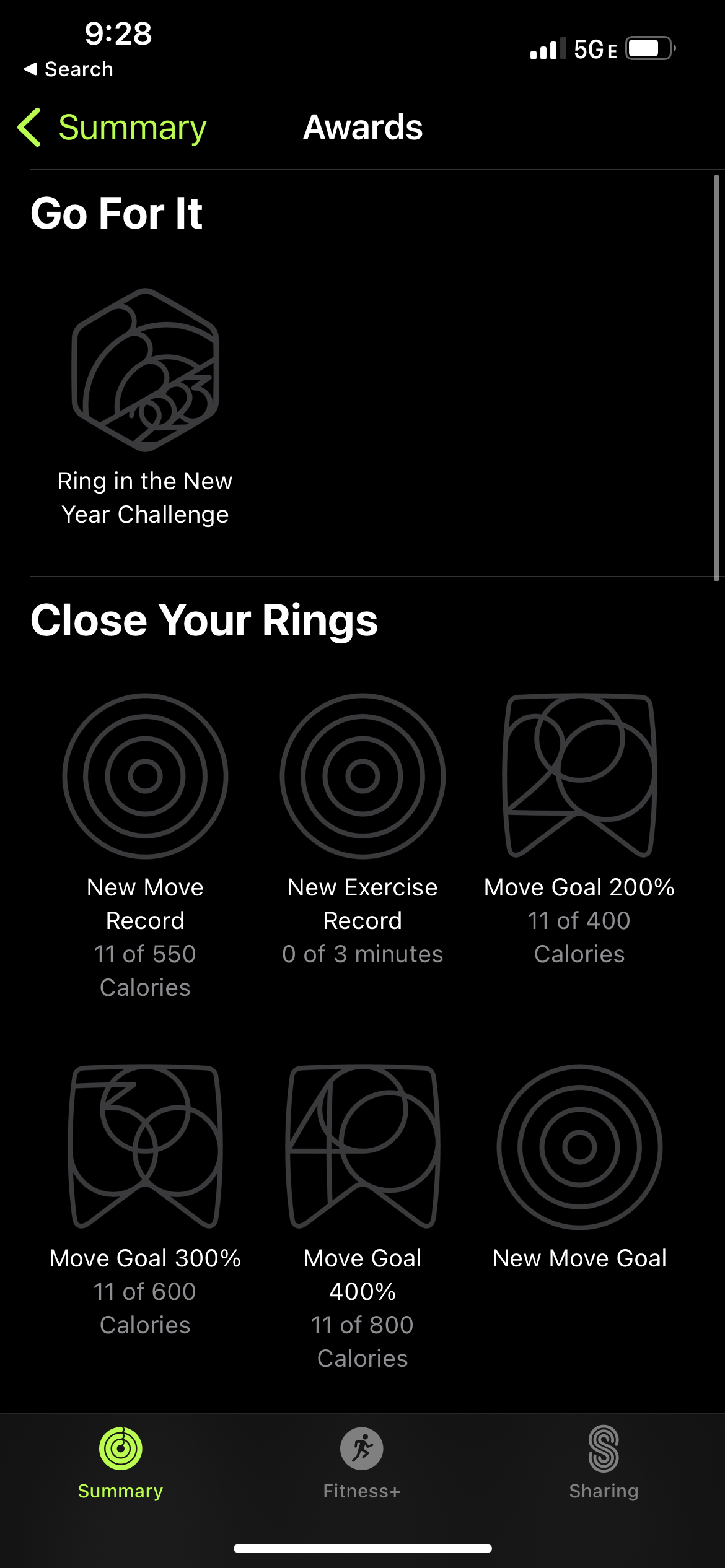
Me:Omggggggg it worked!!! This has been ******* me off for 2 years!
