Id not recognised
Using internet recovery to reinstall os. Csnt get past sign in as it doesn't recognise my apple id.
MacBook, macOS 10.13
Using internet recovery to reinstall os. Csnt get past sign in as it doesn't recognise my apple id.
MacBook, macOS 10.13
Hi mrvear,
Welcome to Apple Support Communities. Just to be sure, we recommend to retrieve your Apple ID by following these steps:
"See if you're already signed in with your Apple ID
Check to see if you're signed in on your device. Or check if you're signed in to Apple apps or services
On your iPhone, iPad, or Apple Watch
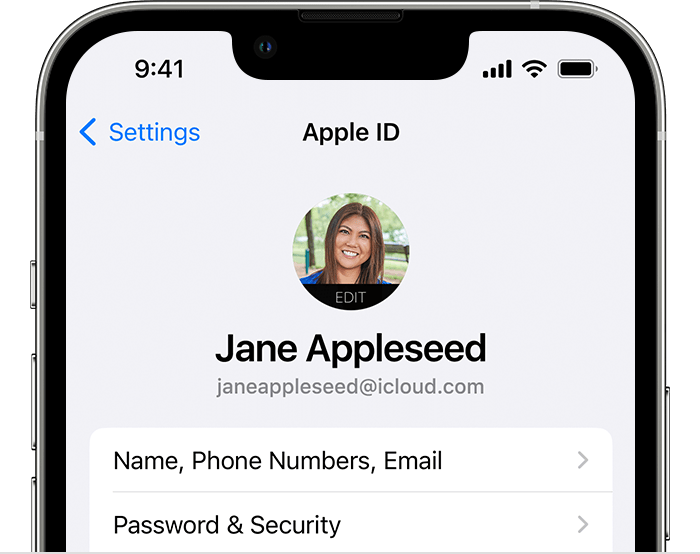
Tap Settings, then tap your name.
On your Mac
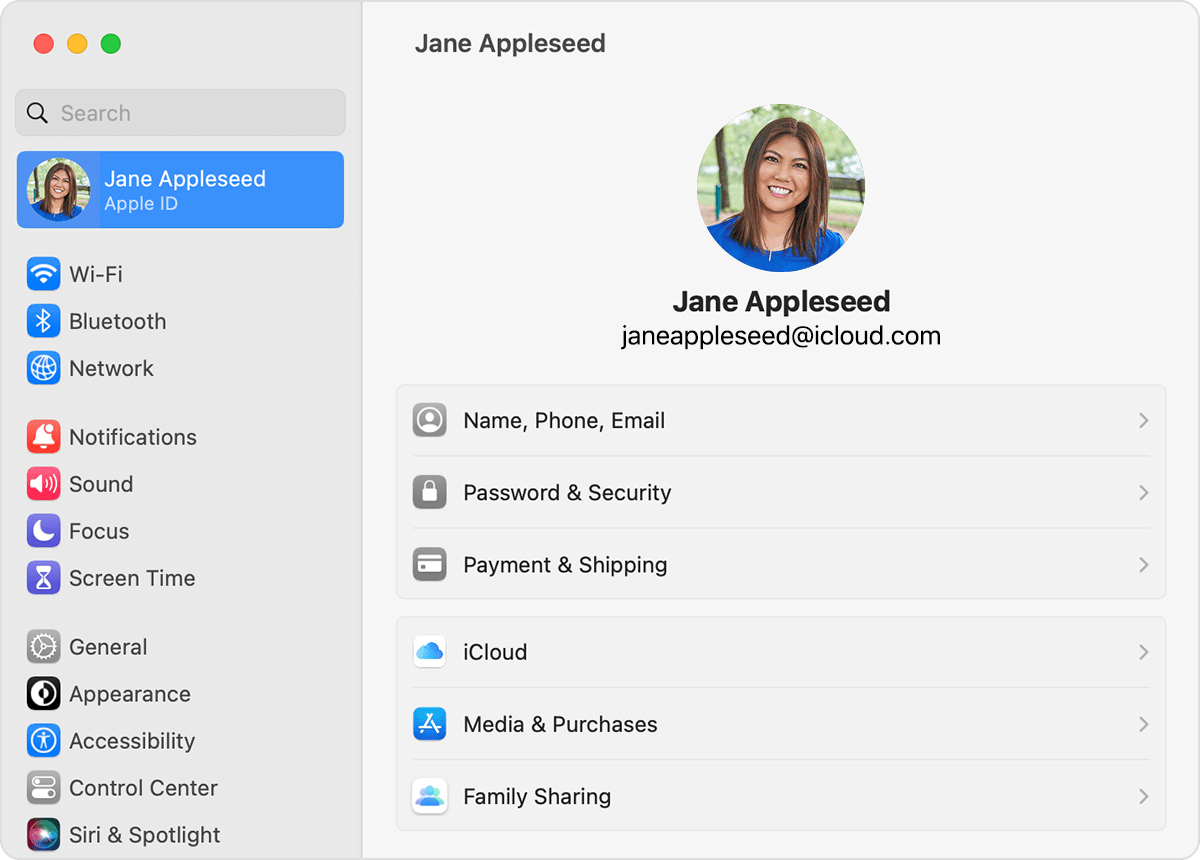
On your PC
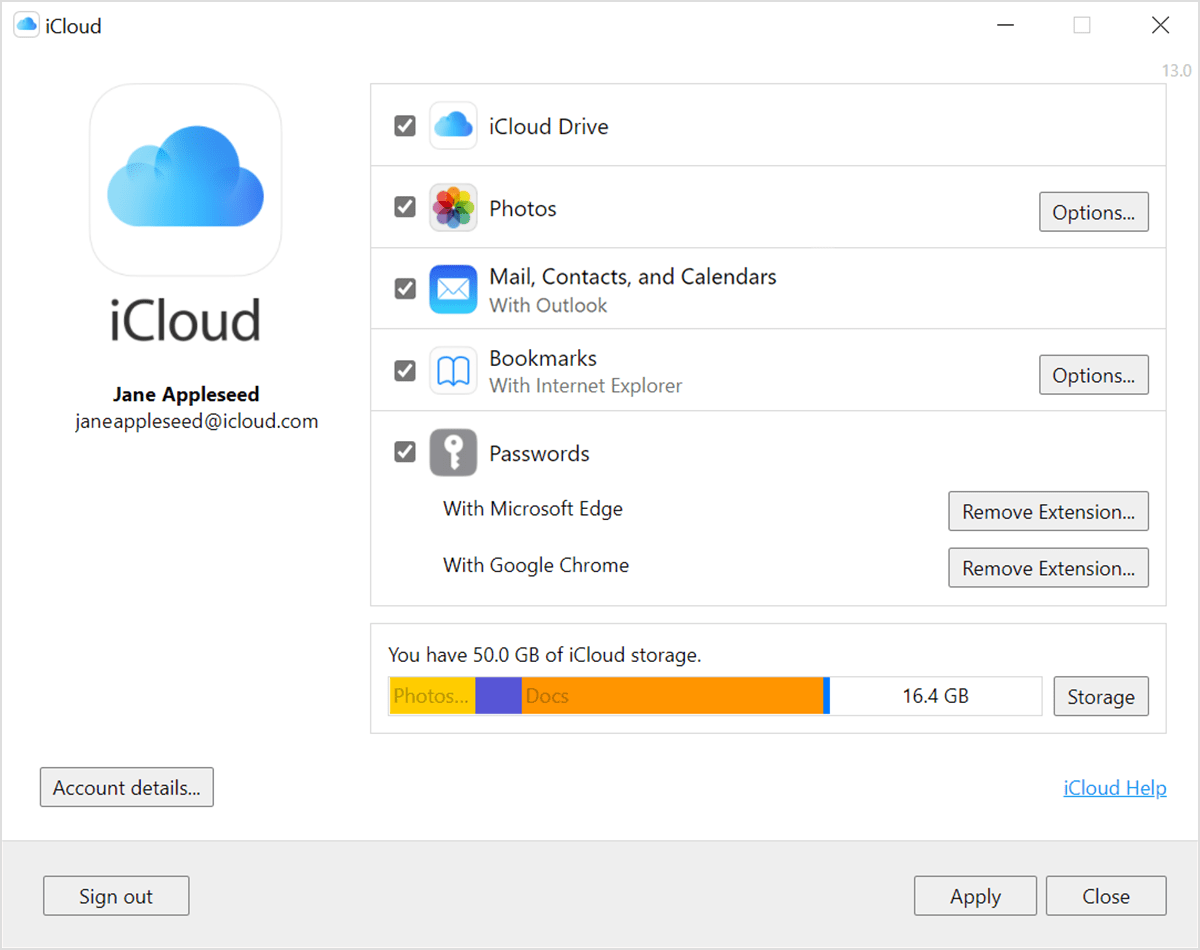
Open iCloud for Windows, then look for your Apple ID under your name.
Other ways to find your Apple ID
You can check if you're signed in to the App Store, FaceTime, or Messages on your iPhone, iPad, or Mac, or check if you're signed in to iTunes for Windows on a PC. You can also go to iCloud.com or appleid.apple.com and see if your Apple ID prefills on the sign-in screen.
FaceTime isn't available in all countries or regions.
Check your inbox for emails from Apple
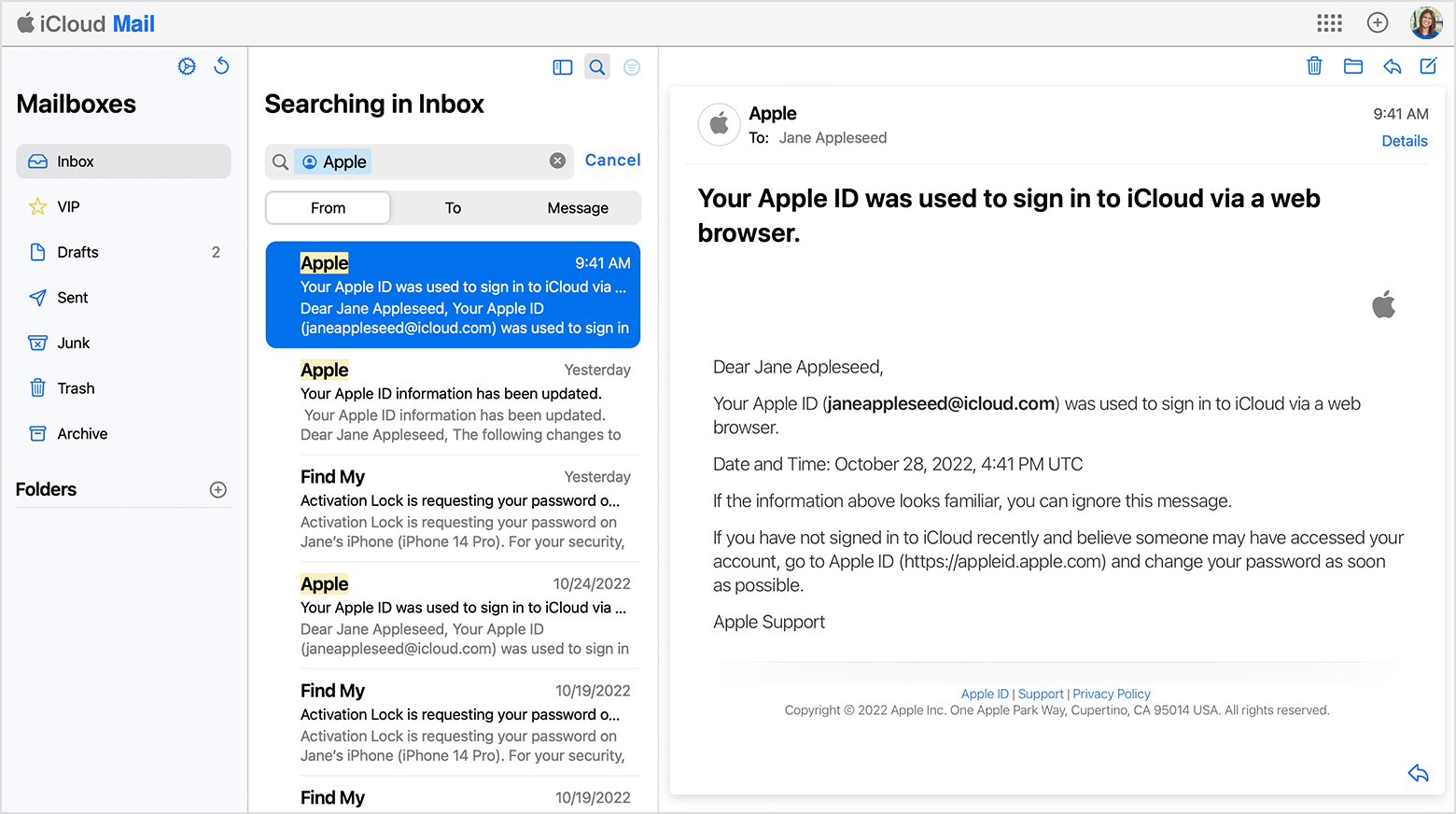
Your Apple ID might be included in some emails from Apple. Search your inbox for receipts as well as repair, support, or billing emails from Apple.
If your email address is masked (j*****@icloud.com), the number of asterisks might not match the number of characters in your email address."
These steps are outlined in this helpful article: If you forgot your Apple ID email address or phone number - Apple Support
If the Apple ID is correct, but the password is not working you can reset the password through the Apple ID website. Here's the link: Reset Apple ID password
Best regards.
Hi mrvear,
Welcome to Apple Support Communities. Just to be sure, we recommend to retrieve your Apple ID by following these steps:
"See if you're already signed in with your Apple ID
Check to see if you're signed in on your device. Or check if you're signed in to Apple apps or services
On your iPhone, iPad, or Apple Watch
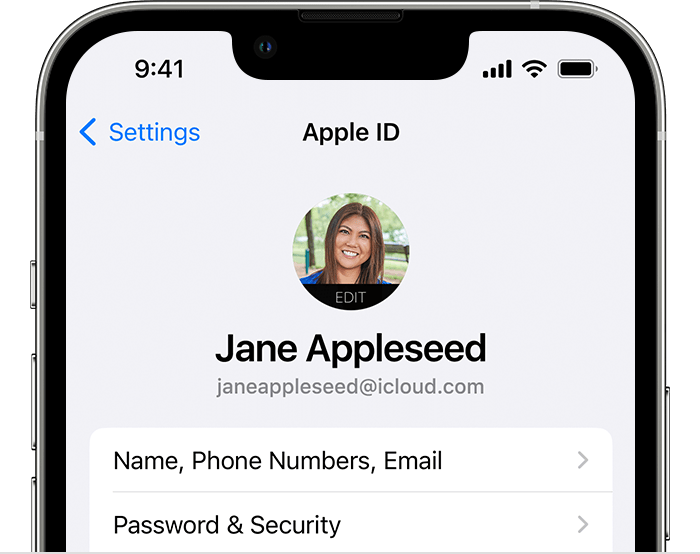
Tap Settings, then tap your name.
On your Mac
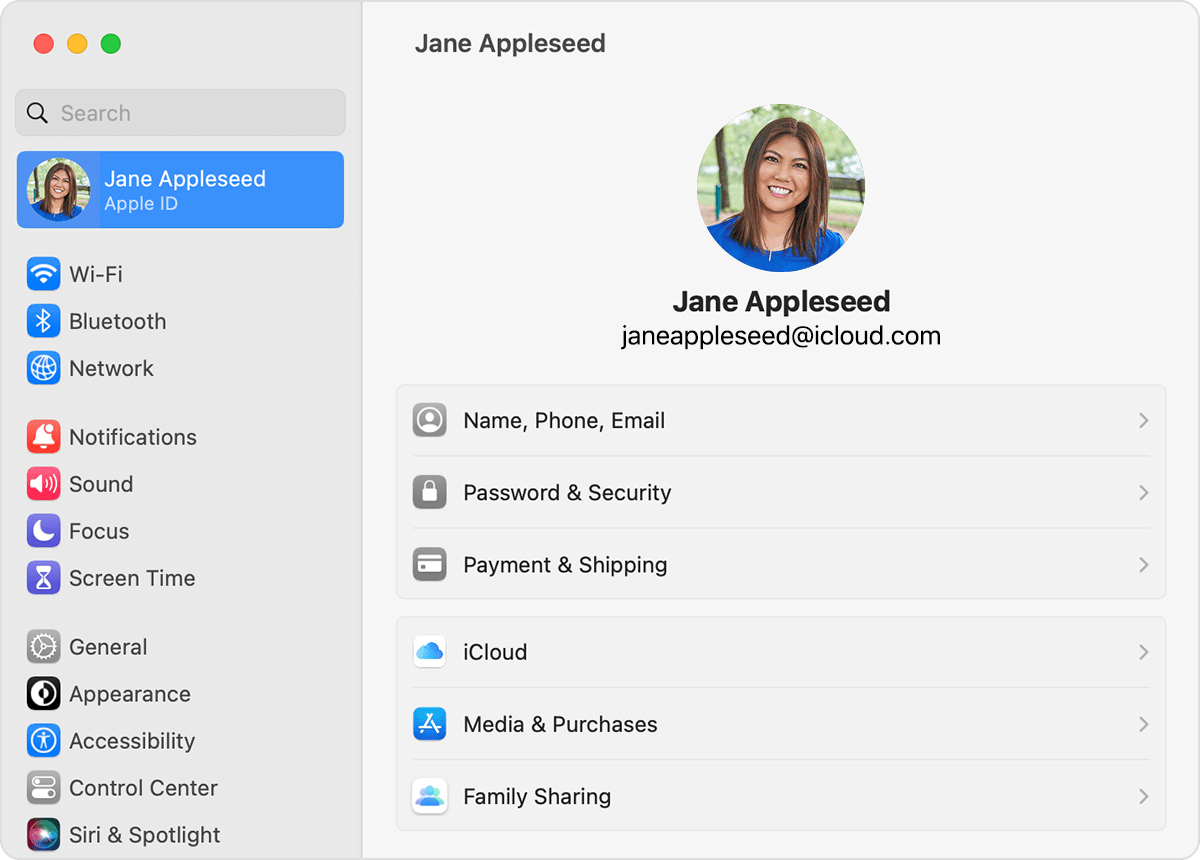
On your PC
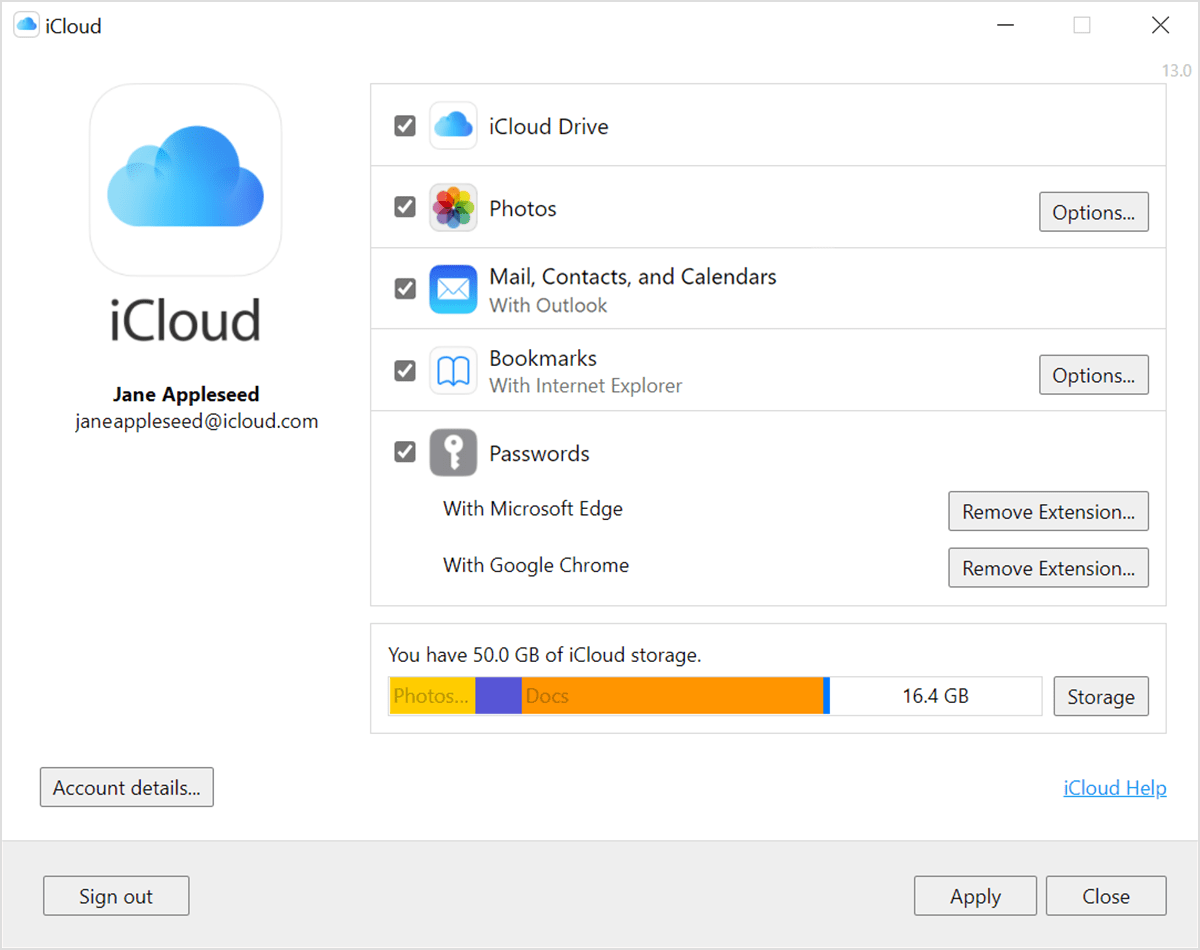
Open iCloud for Windows, then look for your Apple ID under your name.
Other ways to find your Apple ID
You can check if you're signed in to the App Store, FaceTime, or Messages on your iPhone, iPad, or Mac, or check if you're signed in to iTunes for Windows on a PC. You can also go to iCloud.com or appleid.apple.com and see if your Apple ID prefills on the sign-in screen.
FaceTime isn't available in all countries or regions.
Check your inbox for emails from Apple
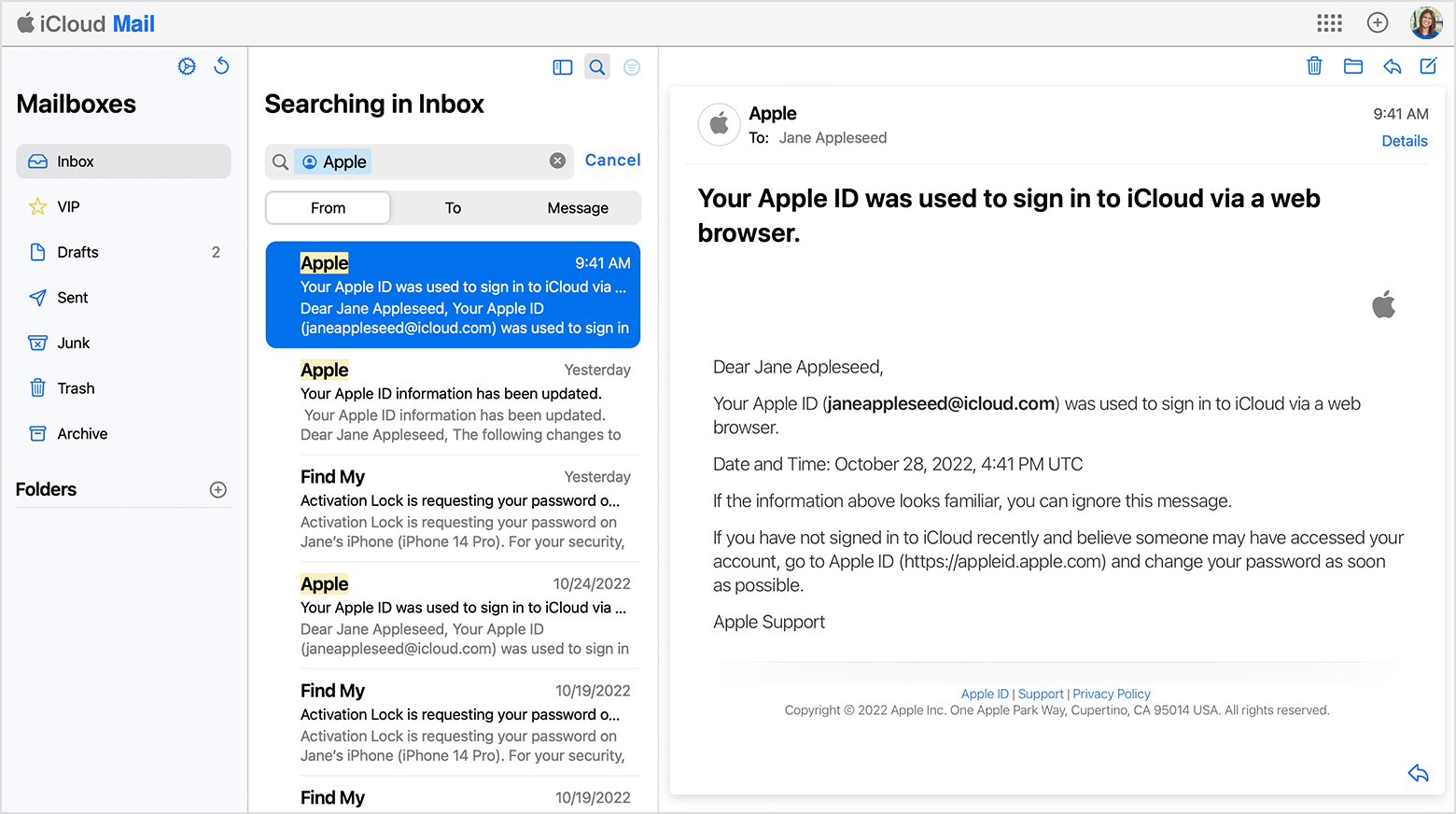
Your Apple ID might be included in some emails from Apple. Search your inbox for receipts as well as repair, support, or billing emails from Apple.
If your email address is masked (j*****@icloud.com), the number of asterisks might not match the number of characters in your email address."
These steps are outlined in this helpful article: If you forgot your Apple ID email address or phone number - Apple Support
If the Apple ID is correct, but the password is not working you can reset the password through the Apple ID website. Here's the link: Reset Apple ID password
Best regards.
Id not recognised