Find my iphone in the app privacy report, also...
Find my iPhone is OFF. Always has been. Yet it shows up at 3am!
and Shortcuts is never used:
But both are in my App Privacy Report!
Why would that be?
iPhone 12 Pro Max
Find my iPhone is OFF. Always has been. Yet it shows up at 3am!
and Shortcuts is never used:
But both are in my App Privacy Report!
Why would that be?
iPhone 12 Pro Max
I dont see the relevancy of that long response. It has nothing to do with my post and would be best if it was deleted.
I dont see the relevancy of that long response. It has nothing to do with my post and would be best if it was deleted.
Hello oldorange,
Thank you for reaching out to Apple Support Communities, and we'll be happy to help in any way we can. We understand you're having issues with apps in your privacy report. This article goes over the App Privacy Report and how it works: About App Privacy Report - Apple Support
"What's in your App Privacy Report?
App Privacy Report includes information about the following:
Data & Sensor Access
Data & Sensor Access shows how many times and when an app accessed privacy-sensitive data or device sensors in the past 7 days. This may include details about an app’s access to Location, Photos, Camera, Microphone, Contacts, and more. You can tap each app and data type to learn more.
Apple apps use Contacts data in various ways on your device to provide features to you. For example, Apple TV, Apple Music, Apple Podcasts, Fitness, and Apple Books use your Me card from Contacts to display your profile photo in those apps. Notes, Reminders, and Messages personalize your experience on each device with names from your Contacts. Camera and Photos use Contacts to identify people in photos for albums, Memories, and other features that are personalized on your device. Fitness and Health use Contacts to enable sharing features. Calendar uses Contacts to display birthdays. In these cases, contact names and photos are kept on your device and aren't sent to Apple.

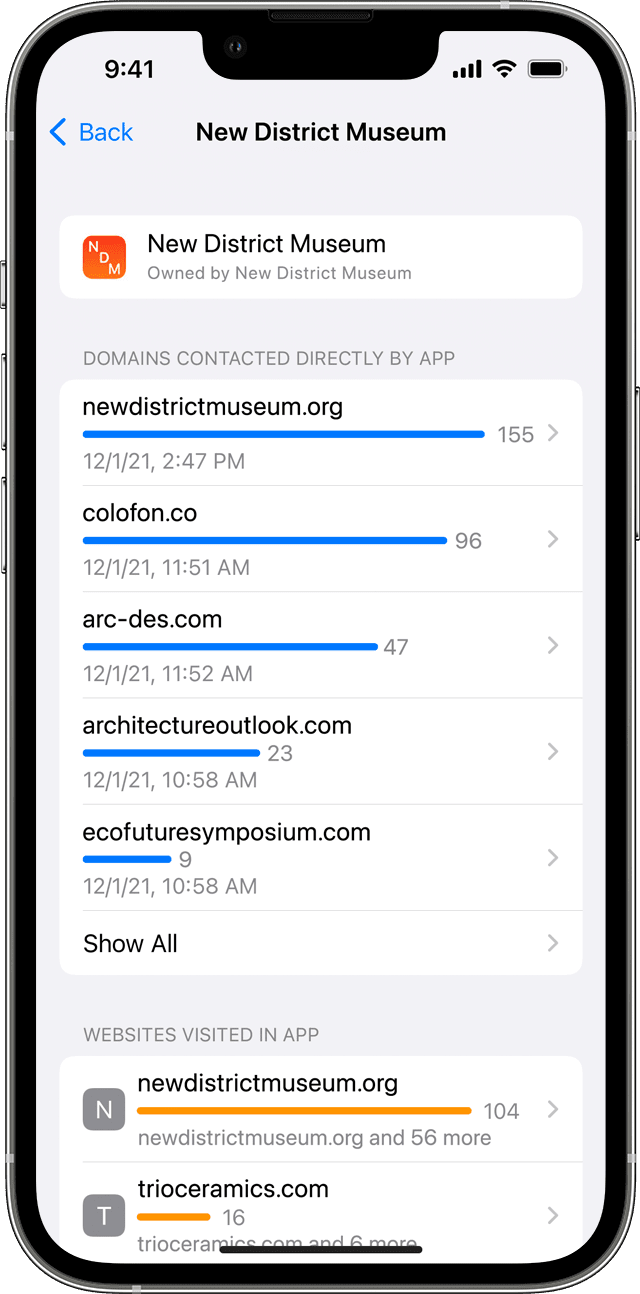
Network Activity
App Privacy Report includes information about domains that have been contacted either by apps you’ve used or websites you’ve visited within those apps. A domain is the name of a website that allows it to be found on the internet. This information also helps provide visibility into domains that may be collecting data about you across different apps and websites.
App Privacy Report doesn't include network activity from private browsing sessions in browser apps. Network activity and websites visited in non-browser apps that provide private modes are displayed in App Privacy Report.
How to update privacy settings
App Privacy Report is designed to give you more visibility into how apps access your data. If an app appears to be accessing your data in a way or at a time that you didn't expect, you can update your privacy settings or revoke permission.
Learn how to update privacy settings on your iPhone, iPad, or iPod touch or on your Mac.
If you need more information about why an app wants access to particular data or how that access is used, you can check the app’s privacy policy, read the app’s Privacy Nutrition Label on its App Store product page, or contact the app developer for more information. Note that in some cases, an app may have access to data from your device without the app developer collecting that data. For example, if the data is kept only on your device.
You can read more about what constitutes data being collected by a developer in the Privacy Nutrition Label documentation.
Learn more
If you have concerns, please contact Apple directly for support here: Get Support
We hope this helps.
Cheers!
Find my iphone in the app privacy report, also...