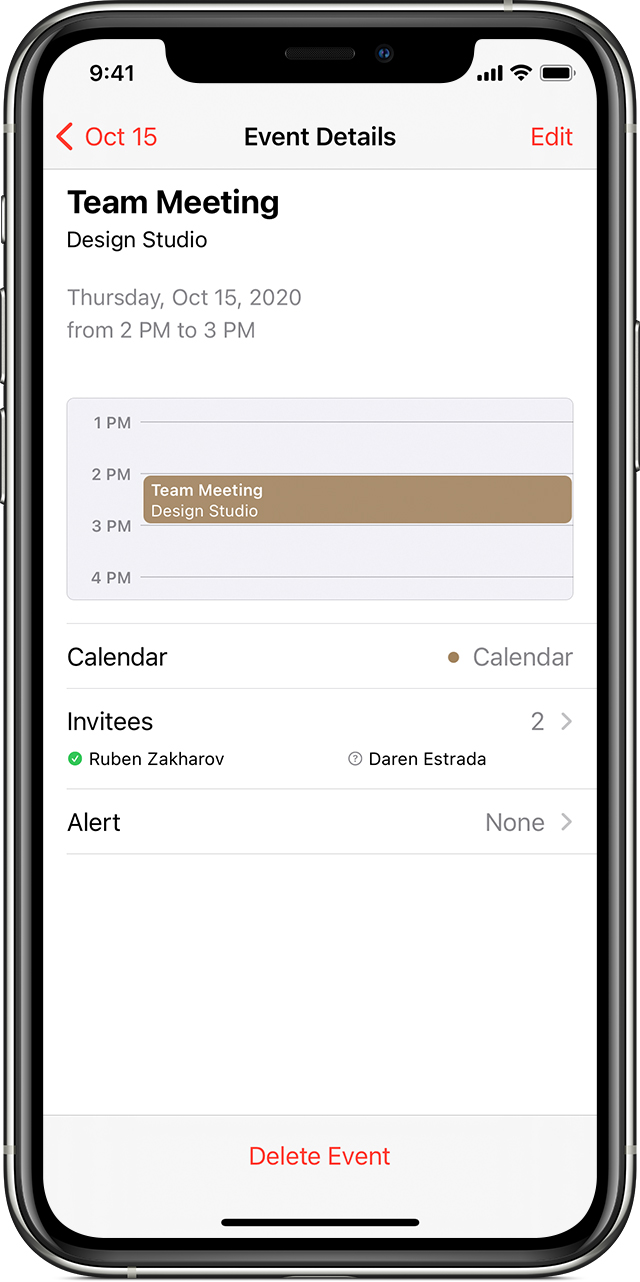Hi neesiern,
This article lists the steps that will help with deleting a calendar event: Manage Exchange meeting invitations on your iPhone, iPad, or iPod touch.
Cancel a meeting
1. Open Calendar, then tap an event.
2. Tap Delete Event.
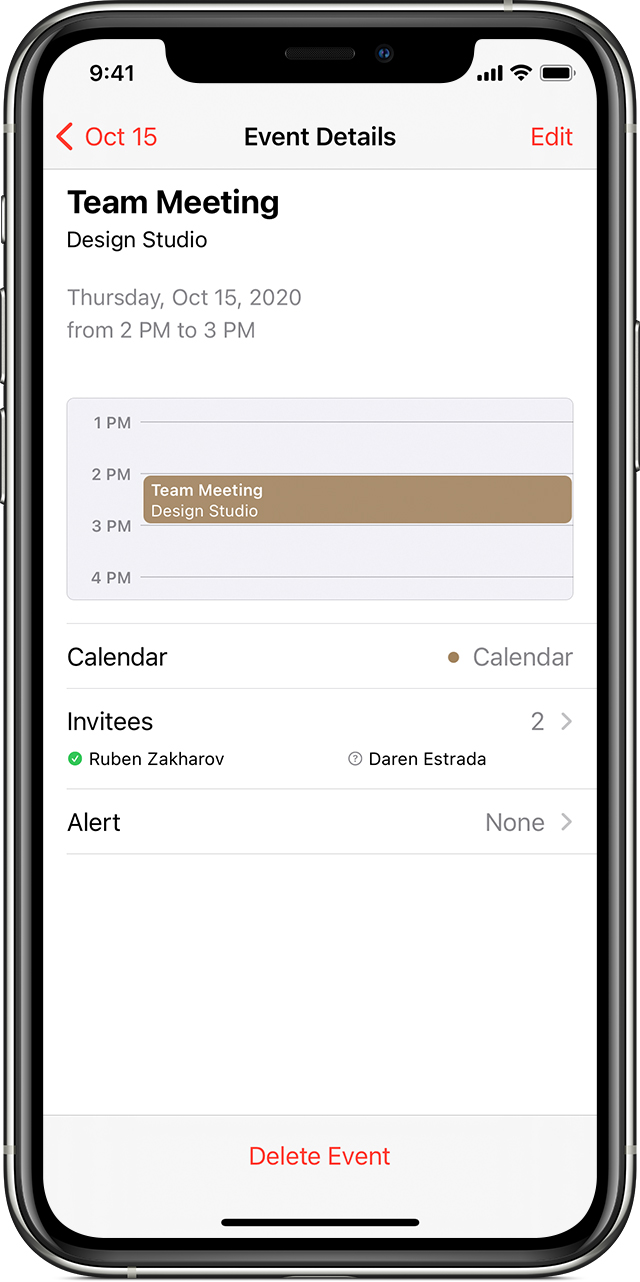
3. Tap Delete Event again to confirm.
4. Calendar sends a notification to all meeting invitees that the meeting has been canceled.
If you're unable to delete the event with those steps, you may be able to remove it by signing in to Outlook from a web browser. If the issue persists, the best step would be to reach out to Microsoft. They would be a great resource for information on how to manage the event on your Outlook calendar: Microsoft Support.
Regards.