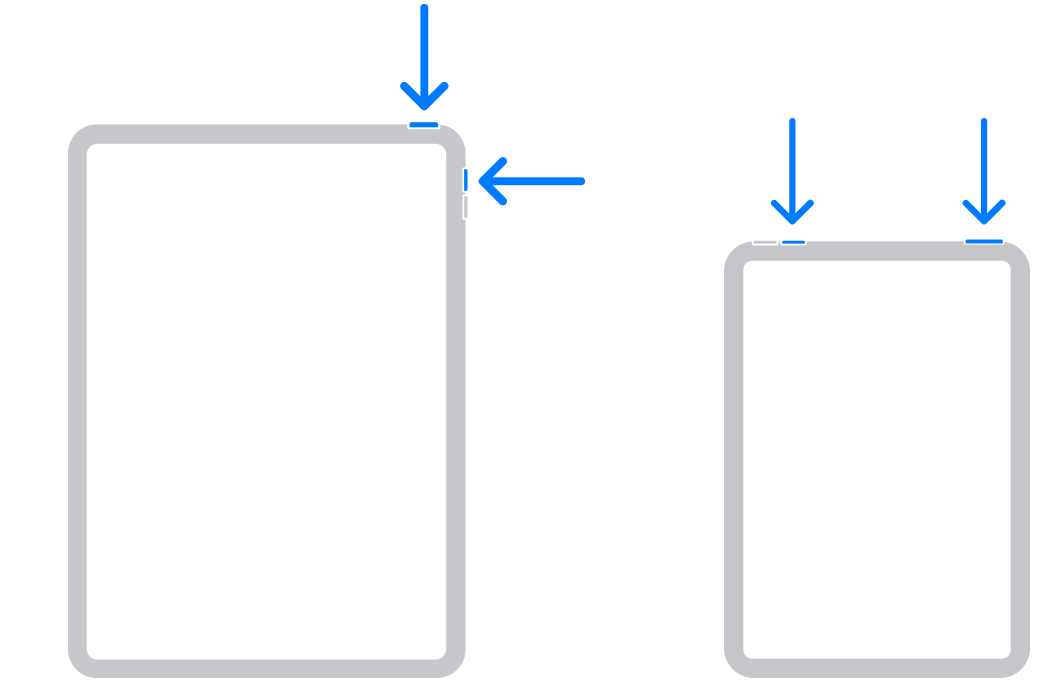Swipe up to unlock taking screenshot on iPad
I know this has been asked elsewhere but there was no solution offered so far and it is starting to get annoying.
Swipe up from the middle edge of the screen on an iPad in Landscape and it takes a screenshot instead of just unlocking the device. Have not installed beta’s on this device and it has happened across all iPadOS 16 versions (inc 16.3). iPad has been restarted multiple times during this time.
I am using it with the Magic Keyboard in case that is a variable.
iPad Pro, 11-inch, 4th Gen, Cell 5G