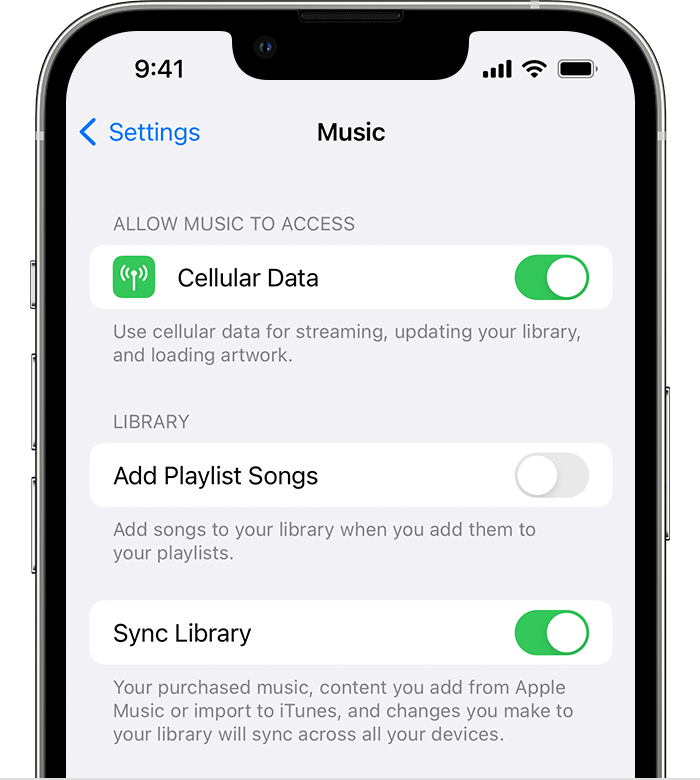Apple Music Profile not visible on iPhone.
Recently my Apple Music subscription ended and it took me a day to renew it, but after I did it all my playlists were disappeared and after some hustle I finally managed to sync my library on my iPad but I'm unable to do the same on my iPhone, FYI- my iPhone is on the latest software 16.2, signed in from the same Apple Id, Apple Music on, can't find the iCloud library settings on iPhone, but it's on in iTunes, Already reinstalled the APP,, restarted my iPhone but still it isn't showing my profile or my playlists.
Please help.
iPhone 12 mini