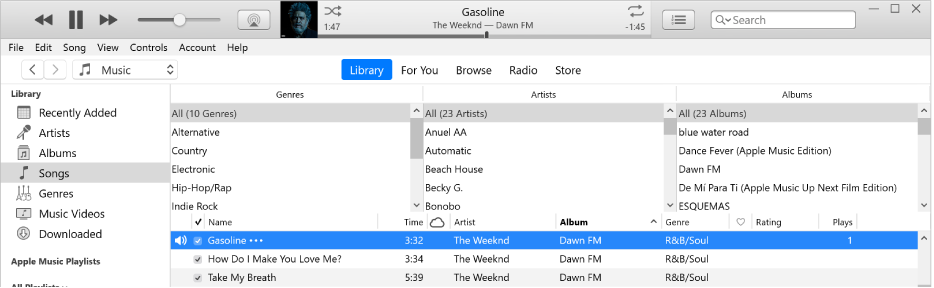ITUNES SEARCH BY GENRE
Why is it that in iTunes, when I search for all the songs in a specific genre, other songs from other genres appear? For example: I want to see all the songs in my genre category titled "POP MUSIC", so in the search I type in the words "POP MUSIC". All the songs in that category appear but then there are songs that also appear that are in other genre categories.
For example: One of the songs that appeared was a song called Blue Sky but that song is in my COUNTRY MUSIC genre category?!
Upon further investigation, I find out that that certain song in the country music category, is from an album called "My Pops Country Music". Which tells me that the reason why that song appeared when I searched for POP MUSIC is because the words "Pop" and "Music" were in the title of the album even though that song is not listed in my POP MUSIC genre? Is there any way to stop this from happening?
[Email Edited by Moderator]
Windows, Windows 10