This may not work for the view of the iPod itself (not sure why), but it does work for the iTunes Library window.
The Name column can be adjusted as follows:
- at the bottom of the window is a scroll bar:
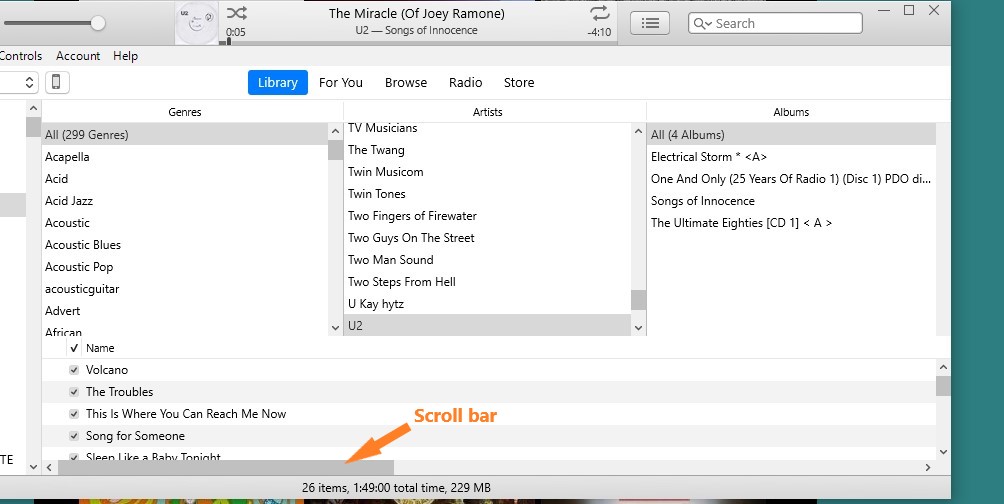
- drag the scroll bar right, which moves the Name column over to the left, revealing the additional columns:
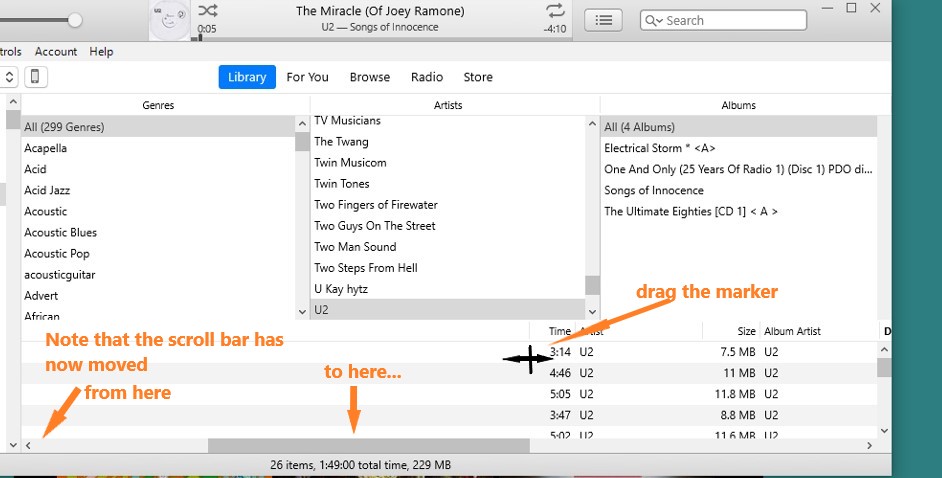
- place your mouse over the divider between the Name column and the next column along (a bit higher than my crude drawing in the screenshot) and the drag-marker appears. Your column names may be different to mine
- left-click the marker and drag the divider left until you have the Name column the width that you prefer
- that's it. Done