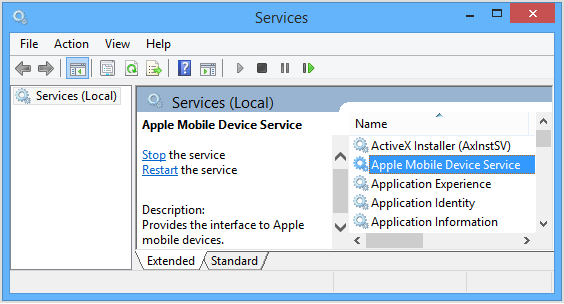If you've installed iTunes from the Microsoft Store then I don't think you're supposed to see separate Apple services. It should all be rolled up into the iTunes app and "just work".
For general advice see Troubleshooting issues with iTunes for Windows updates.
The steps in the second box are a guide to removing everything related to iTunes and then rebuilding it which is often a good starting point unless the symptoms indicate a more specific approach. When reinstalling right click on the downloaded setup file and use run as administrator. It may also help to temporarily disable any non-Microsoft anti-virus.
Review the other boxes and the list of support documents further down the page in case one of them applies.
The further information area has direct links to the current and recent builds in case you have problems downloading, or want to revert to an older version if the current one won't work properly for you at the moment. Links to the most recent builds are now at the bottom of the page.
Your library and device backups should be unaffected by these steps but there are links to backup and recovery advice should it be needed.
tt2