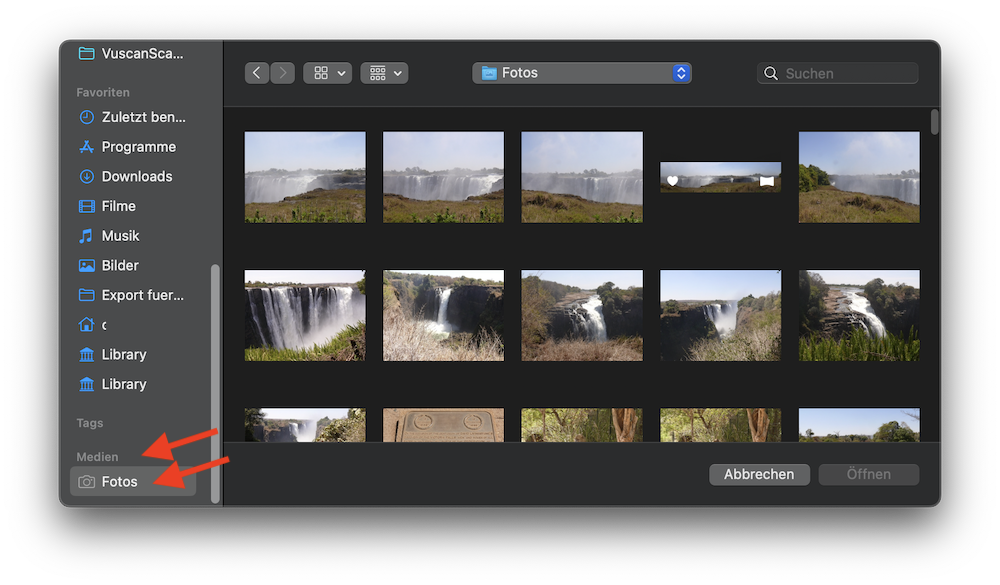As iPhoto is no longer running on your nice new Mac, you are probably asking about Photos and not iPhoto, right?
You should be seeing all photos from your System Photos Library, when you try to upload a photo and use the Media Browser. When the dialog to select a photo appears, scroll down in the sidebar to the section Media and click "Photos". Do not try to open the Photos Library directly from the Picture folder, but use the Media section. It may take a while, until the photos will appear under Media > Photos, if your library is large.
What are your Settings for iCloud? If you are using iCloud Photos, you may not be seeing all photos in the Media section however,. If "Optimize Mac Storage" is enabled, only the photos that have been downloaded from iCloud will appear. View the photos you want tto use enlarged in Photos, before you try to access them from other apps.
My screenshot is in German, sorry, I cannot switch the language right now to English, but it should show you where to find the Media section in the sidebar.