Have you checked the File menu to confirm that this is a Page Layout Document?
The 'Convert to…' menu item in a Page Layout doc will match the one in the image.
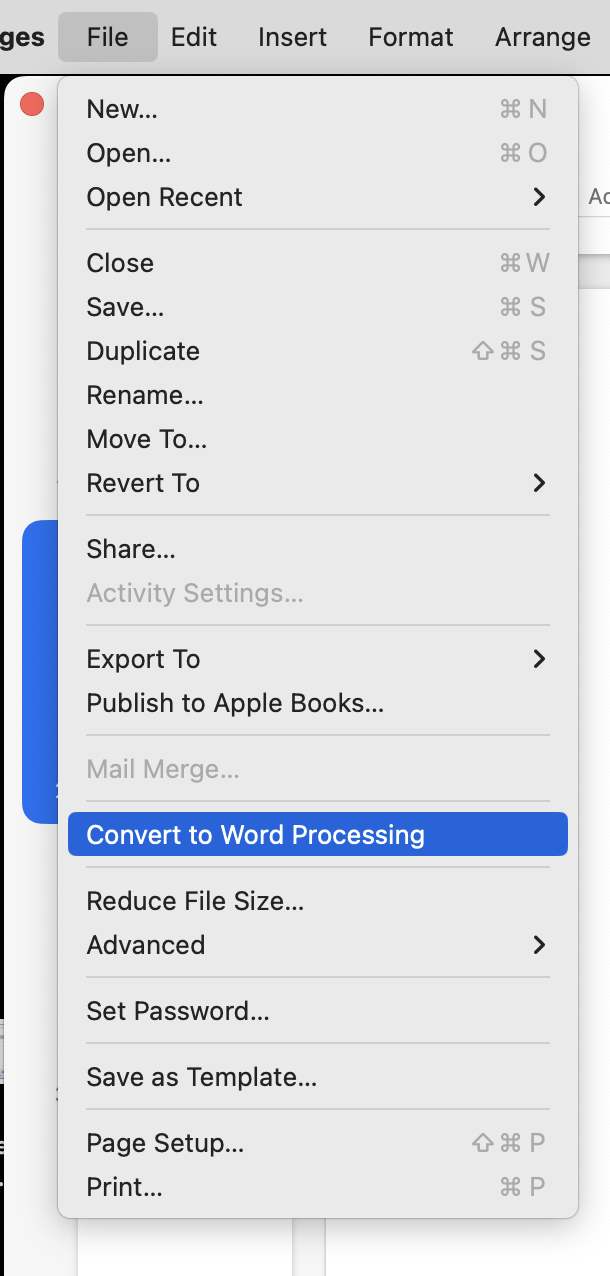
If your document is a Word Processing document, you'll see this menu item in the same location:
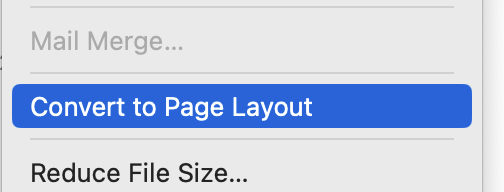
Images are of a new document in Pages 12.2.1.
Some experimentation confirmed that a "Section" is the unit that can be moved to a new position in the document by clicking on a page thumbnail and dragging that page (and the rest of the pages in that Section) to the new location. If there are no Section breaks included in a Word Processing document, the whole doc is in the same Section, and the individual pages cannot be moved to a different location.
(To 'move' the 'pages', it is necessary to move the contents of a page, using cut and paste to place that content in a different position within the text flow from top to bottom of the document.)
Clicking the thumbnail of page 3 of my document and dragging upward had NO effect as all pages of the document were in the same section.
Inserting a section break on the second page split the document into two sections, one with two pages, the other with three pages. Clicking the thumbnail for page 3 dragging it upward and dropping it above the first page reversed the positions of the two sections.
Also noticed in my experiments that trying to drop a selected section (even one containing only a single page) between the original first and second pages (or between any two pages that were both in the same section) was not accepted.
In a Page Layout document, each Page is also a section. The rules are the same—a Section is the smallest unit that can be moved to a new location, and the location where it is to be placed must be above the first section, below the last section, or between two sections.
Regards,
Barry