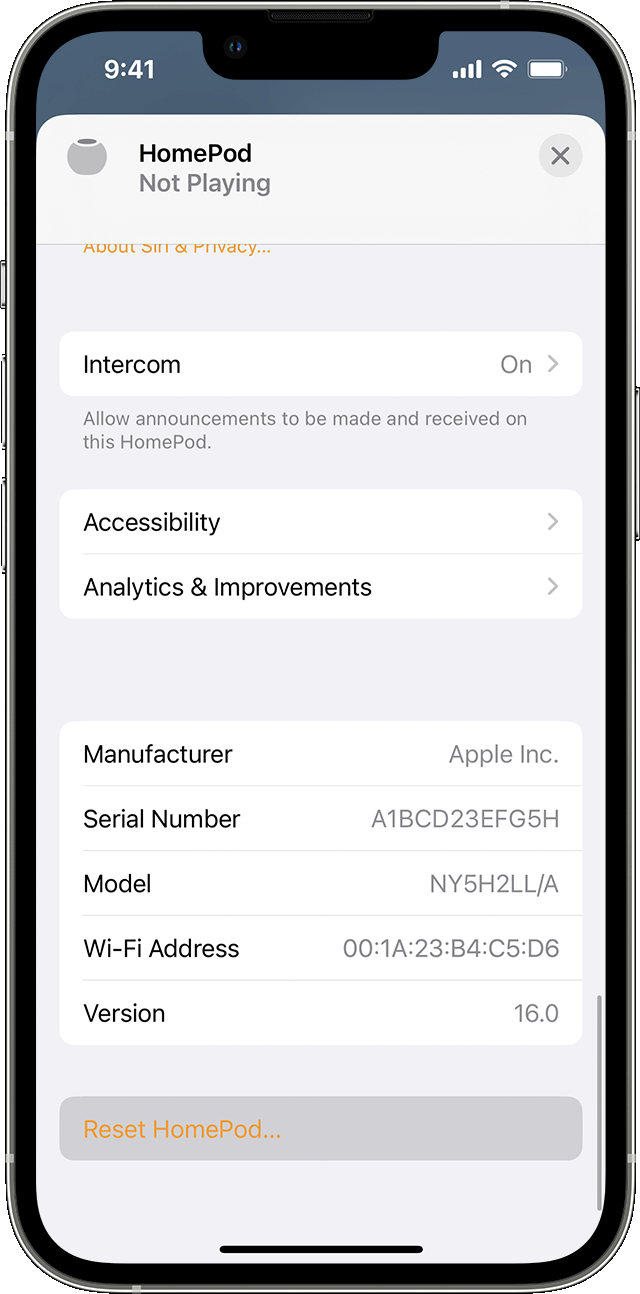HomePod insists on streaming from Apple Music and not my iPhone
Pretty simple, I play a song on my phone, use AirPlay to play on HomePod and now HomePod has decided to stream from Apple Music and not the iphone. I absolutely hate that. I can’t stop using the HomePod or I lose my place.
How do I force HomePod to ONLY stream music from my iphone, nothing else, Not Apple Music which I don’t use, EVER! So bloody annoying. Makes me want to sell my HomePods and buy some dumb Bluetooth speaker.
[Re-Titled by Moderator]
HomePod, 16