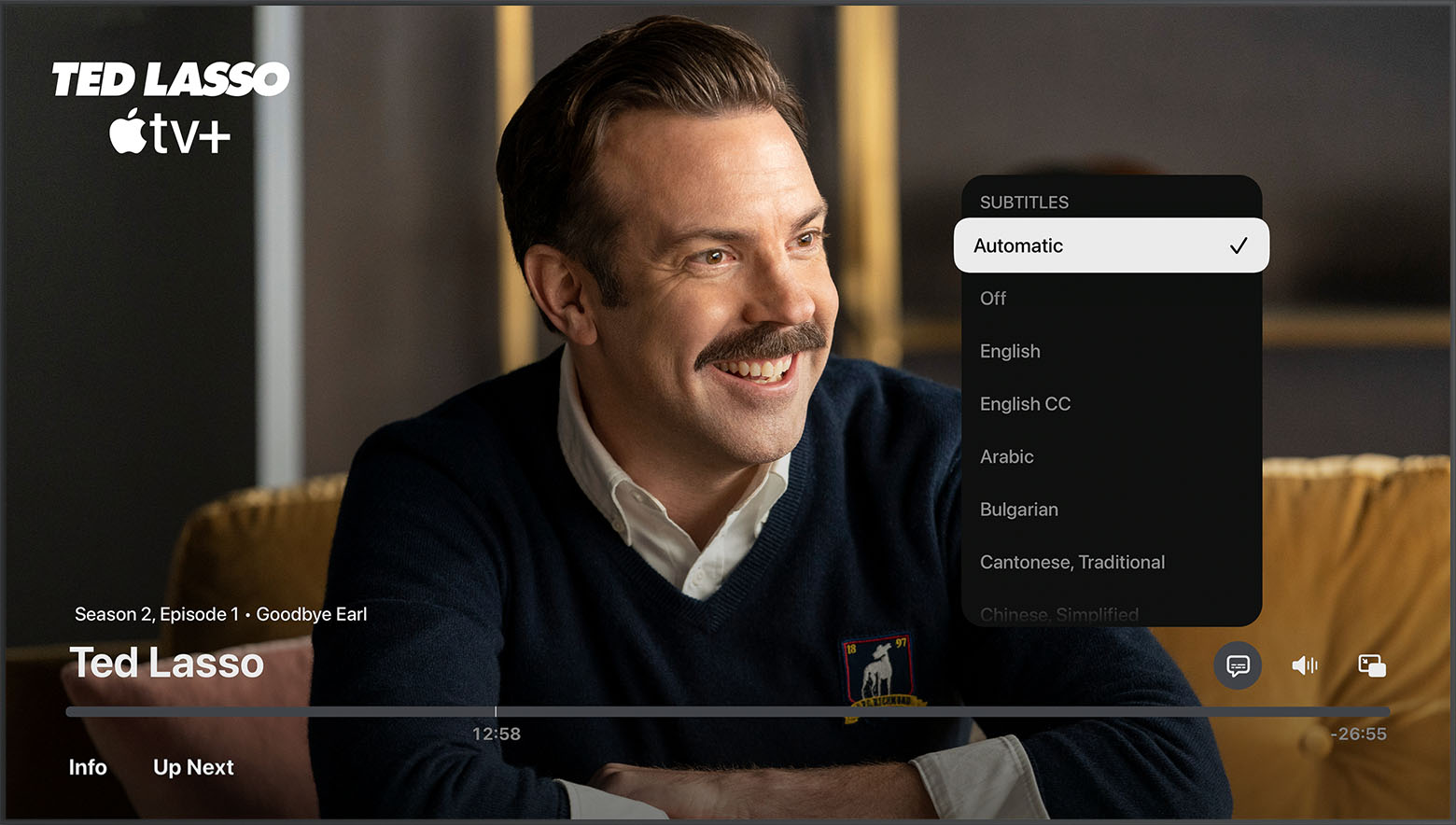Hey there and welcome to Apple Support Communities Dhoops,
We can certainly understand your concern and can help provide some insight.
We recommend checking out these steps for more information on changing subtitles and see if it matches up with your procedure.
" On Apple TV, smart TV, or streaming device
Turn on subtitles or audio languages using the remote for your Apple TV, smart TV, or streaming device.
Subtitles on Apple TV, smart TV, or streaming device
- On a Siri Remote or Apple TV Remote, press the Play/Pause button while watching a video to bring up the playback controls. Or on a remote for a smart TV, streaming device, or game console, press the button that brings up the video timeline.
- Use your Siri Remote or Apple TV Remote to swipe up and select the Subtitles button
 . Or use your smart TV, streaming device, or game console remote to navigate to the Subtitles button
. Or use your smart TV, streaming device, or game console remote to navigate to the Subtitles button  .
. - Choose the subtitles that you want.
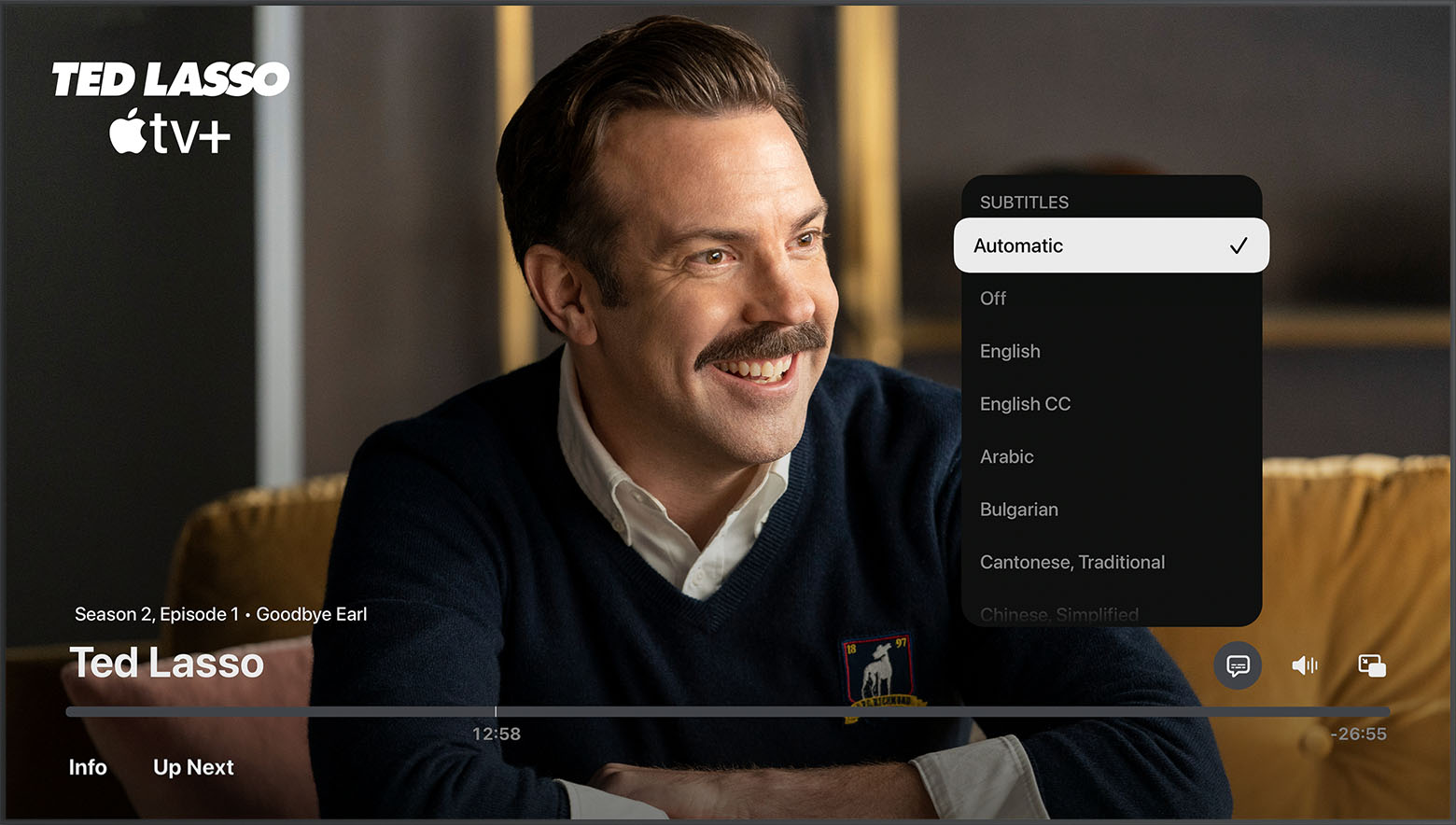
To change the default subtitles language in Settings, go to Settings > Video and Audio > Audio > Subtitle Language, then choose the language that you want. If you don't want automatic subtitles and you're using an Apple TV, go to Settings > Video and Audio, then turn off Automatic Subtitles. If you're using a smart TV or streaming device, go to Settings > General, then turn off Automatic Subtitles.
Learn how to turn on CC or SDH by default"
For additional information, check out this link: Change subtitles or languages for videos in the Apple TV app or iTunes Store - Apple Support
These steps will help ensure your device is working with ease and can fix common issues like the ones you’re experiencing.
Kindest regards!