How do I play my Apple Playlists on Sonos?
I only use an iPad or iPhone for my music and can't make my playlists sink on my sonos.
iPhone XS, iOS 16
I only use an iPad or iPhone for my music and can't make my playlists sink on my sonos.
iPhone XS, iOS 16
Hi MadHousekeeper,
It sounds like you want to know how to play music from your iPad and iPhone on a third-party speaker. While Sonos speakers do not sync with the Apple Music service, as long as it's a compatible speaker, you should be able to use AirPlay to play music on it. First, you may need to pair your device with the speaker: Pair a third-party Bluetooth accessory with your iPhone or iPad - Apple Support
"Turn on Bluetooth on your device
Depending on the apps that you're using, you might see an alert that says you need to enable Bluetooth before you can pair an accessory with Bluetooth.
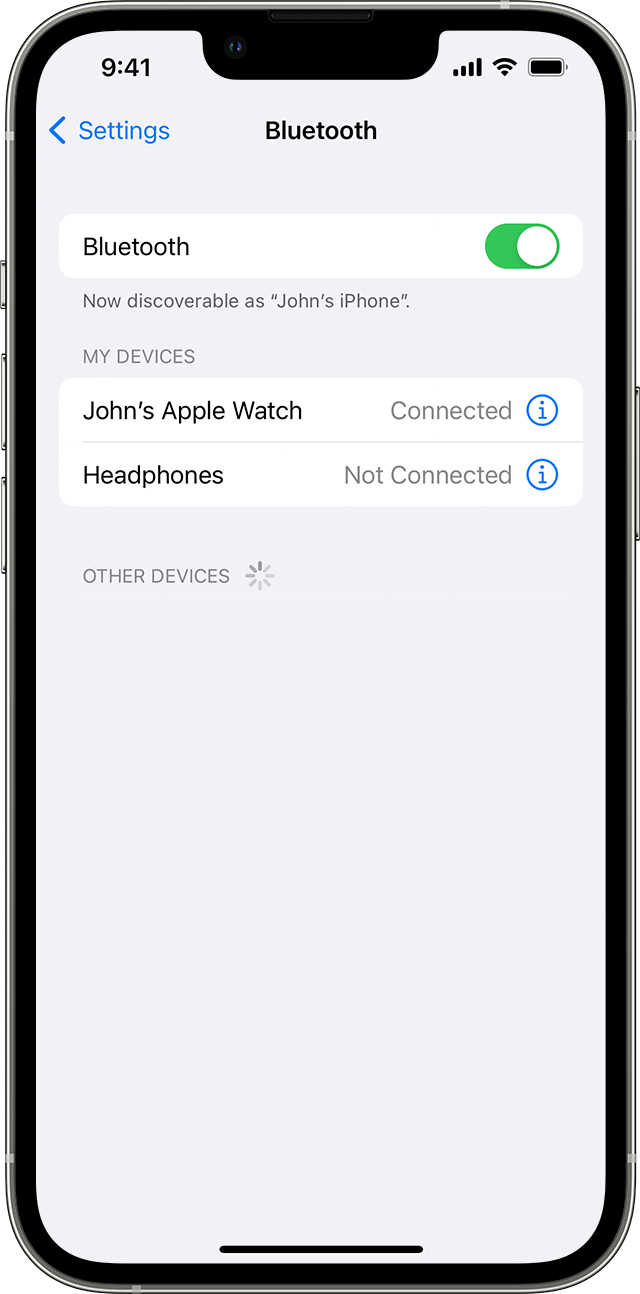
Pair your device with a Bluetooth accessory
After you pair your accessory, you can use it with your device. To pair multiple Bluetooth accessories, repeat these steps. If you have multiple Bluetooth devices paired with your iPhone or iPad, you can choose which audio source you want to use."
Then, check out this link for the steps you'll need to use AirPlay: Use AirPlay to stream audio - Apple Support
Let us know if you have any questions. Take care.
How do I play my Apple Playlists on Sonos?