You need to set Sync options for the second iPod.
- Once the iPod appears in your iTunes Library, tap the device icon shown towards the top of the iTunes:
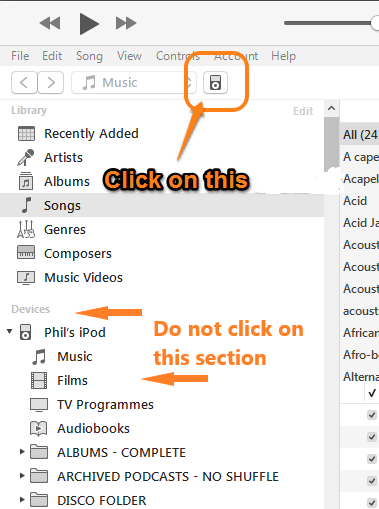
This will display the Device/Settings/Summary pane. You then tap on Device/Settings/Music (indicated by the 1. in the screenshot below) and follows the steps below:
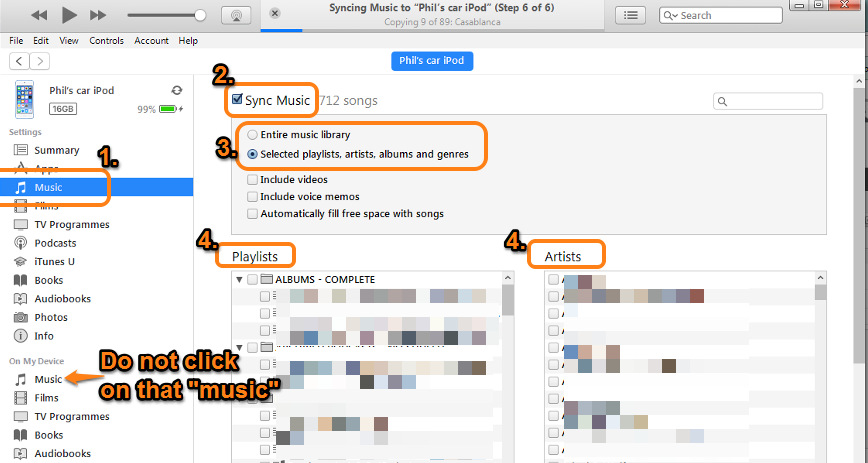
- tap the Sync Music button (2.) to turn on the tick (check mark)
- for step 3. - choose to sync either:
- Entire music library, which puts all the library's music onto the iPod
- Selected playlists, artists, albums and genres, which only then displays section 4.- where you select which items to add to the iPod
- tap the Apply (or Sync) button in the lower right corner of the iTunes window for these changes to be applied.
If you see a warning that all the media on the iPod will be replaced if you Sync the iPod with this library, that will be because the iPod was previously synchronised with a different iTunes Library. It means what is says; all music currently on the iPod will be removed and only what you select in the new Library will be added to the iPod.
Regarding the point that you made about your non-Bluetooth iPod, are you sure that there is not a USB socket hidden away in your new car, to which you could connect the iPod's sync/power cable? In my car I have two, very obviously on view, but I am aware of some vehicles that have the USB sockets in the glove box, down the passenger side of the centre console or under a lid.
Once cable connected, there will be an option in the car's audio system to use the USB inlet to play from the iPod. The USB option may not appear on the menu unless there is a recognisable device plugged into it.