OlderThanThou wrote:
My iCloud contacts sync across my iPhone and iPad, and with iCloud.com. But even though iCloud on my Mac is signed in to the same AppleID, and Contacts are enabled, the contacts on the Mac do not sync with all the others. I have tried signing out of my AppleID and back in on the Mac, and I have tried changing my AppleID password. Any other ideas?
Old issue, new issue, what changed?
I see no wide spread issue on the server, not to say there are not some local issues...
typically trying back later would be the course of action:
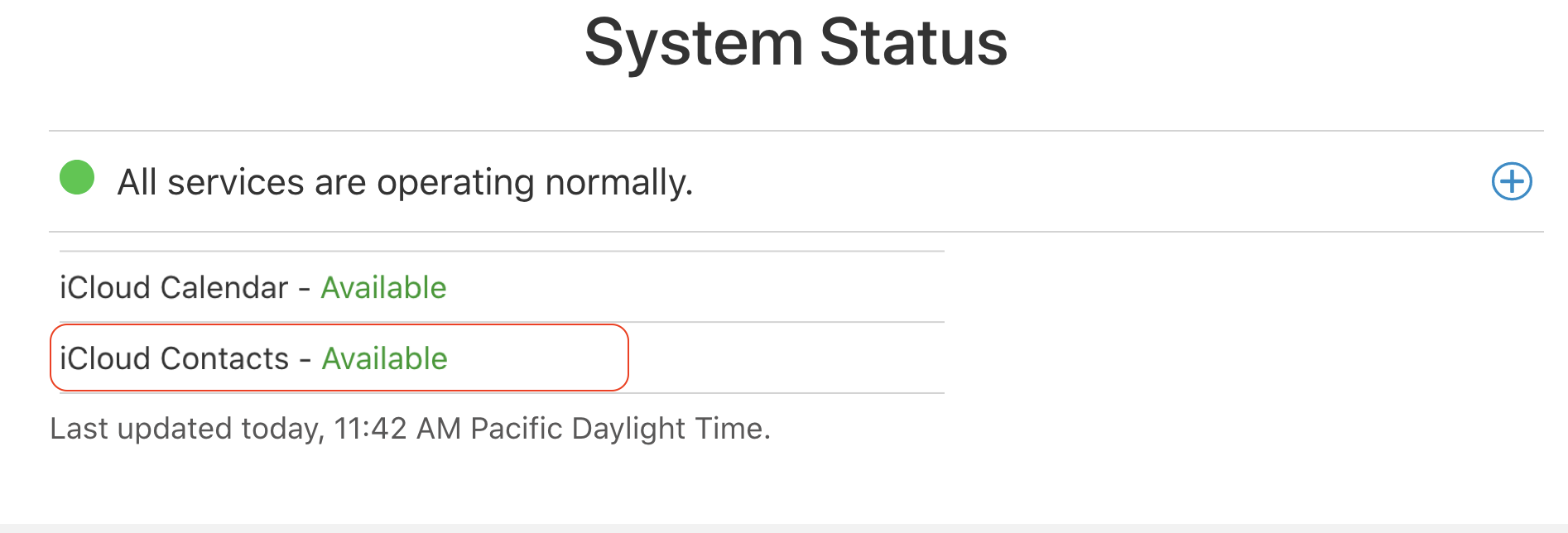
ref: Apple - Support - System Status
Signing out and back in again is the recommended resolve for issues like yours
Sign out of iCloud on your iPhone, iPad, iPod touch, Apple TV, Mac...
I suppose you can sign out/in of iCloud on your other devices as well and compare your results.
or wait a few days and see if it changes.
The current stable release of Ventura including bug fixes, security updates is macOS Ventura 13.2.1
Keep your Mac up to date - Apple Support
Keep your Mac up to date - Apple Support