re "I opened up as you said and then can't tell how much actual Icloud I have ..."
If you go to www.icloud.com as I said, it will tell you the total storage you are paying for, how much is free (unused) and how much is used. See the following example:
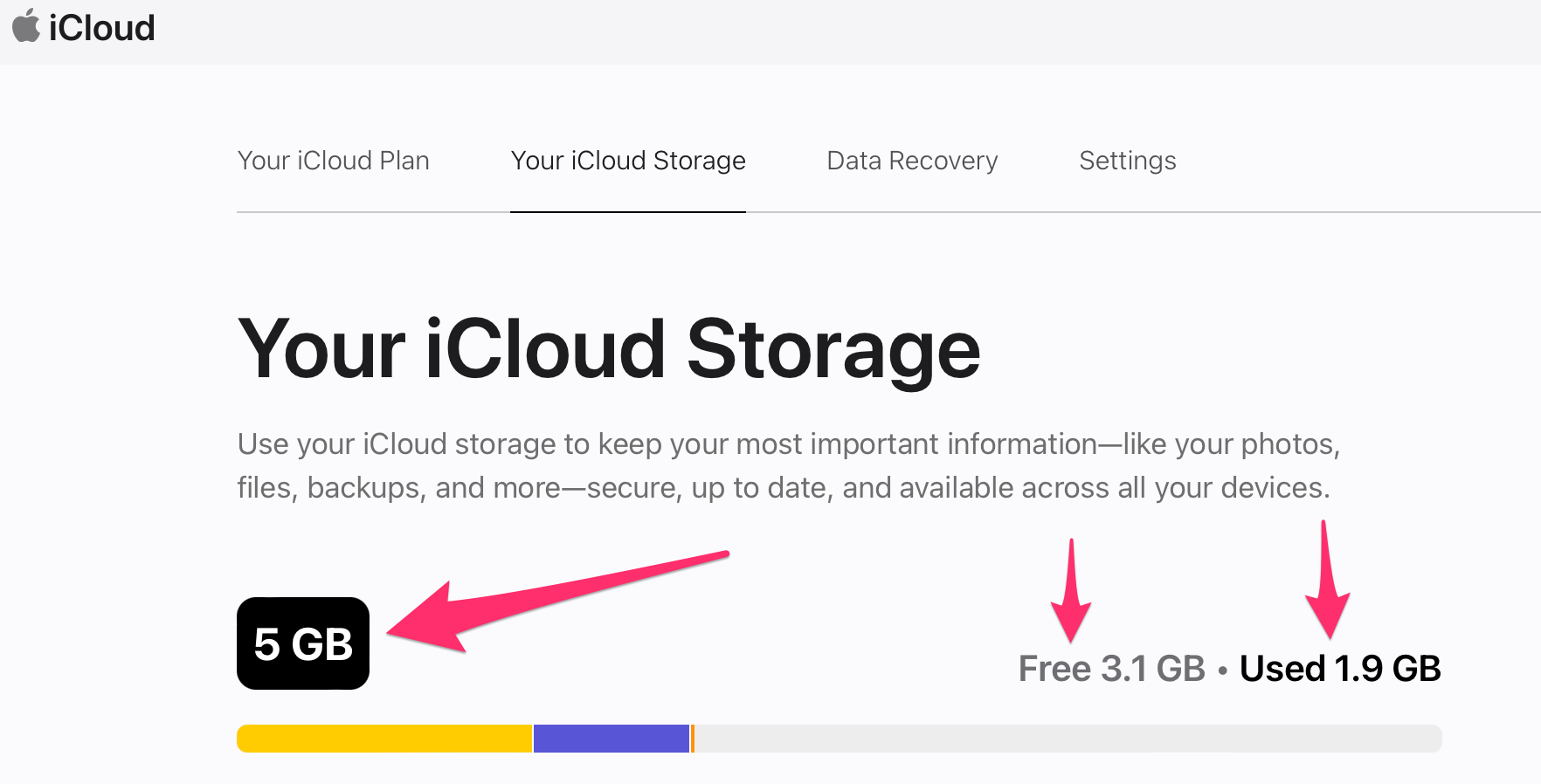
Upgraded iCloud storage is priced at 99¢ plus tax for the 50GB plan. If you are paying $1.29 that would indicate a 30% sales tax rate which seems unlikely.
If iCloud.com isn't indicating that you have a 50GB plan you may want to contact Apple Support about both that and the $1.29 charge. Contact - Official Apple Support
It isn't clear to me if you even want iCloud storage. You keep referring to space on your PC (which is not iCloud storage). Do you want iCloud storage and do you understand what you want it for?