To address the iOS WhatsApp crashing issue conclusively, follow these 8 easy steps and before these steps make sure that your WhatsApp and iOS are on the latest version.
I was facing the same issue with WhatsApp and WA Business crashes again and again. This is the solution for both WhatsApp and WA Business.
1- Navigate to Settings

2- Select your Apple ID on the top
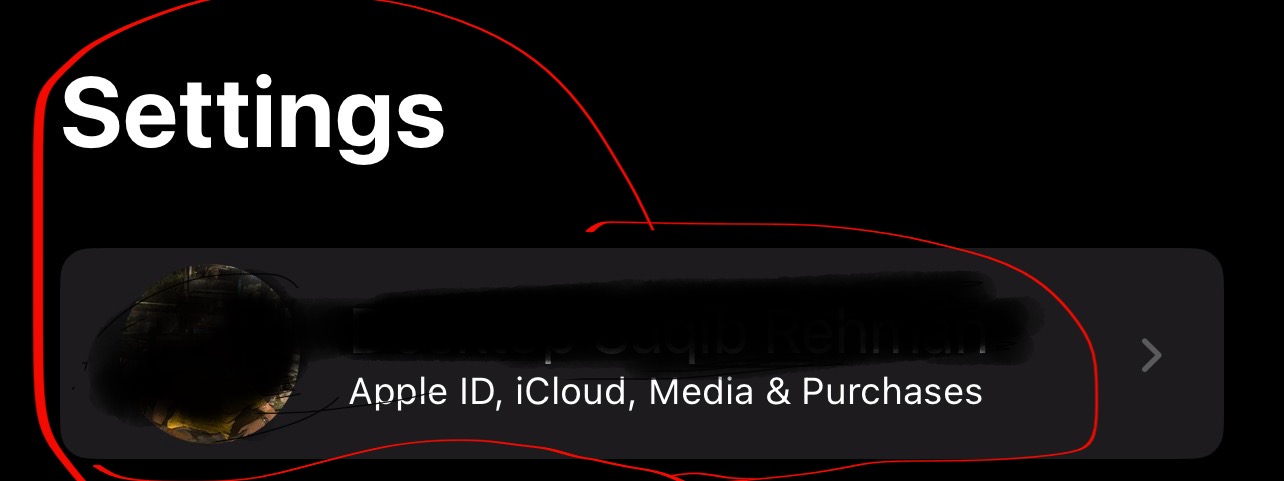
3- Select iCloud in the next window
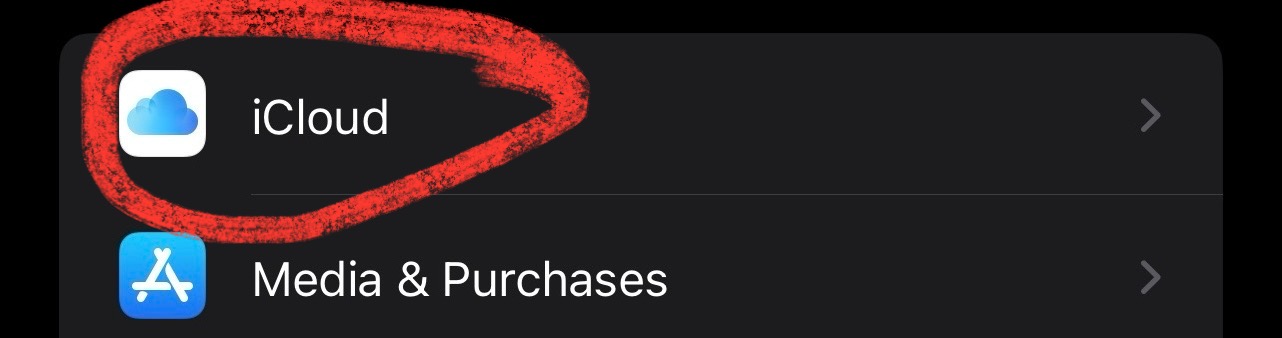
4- In the next window select iCloud Drive
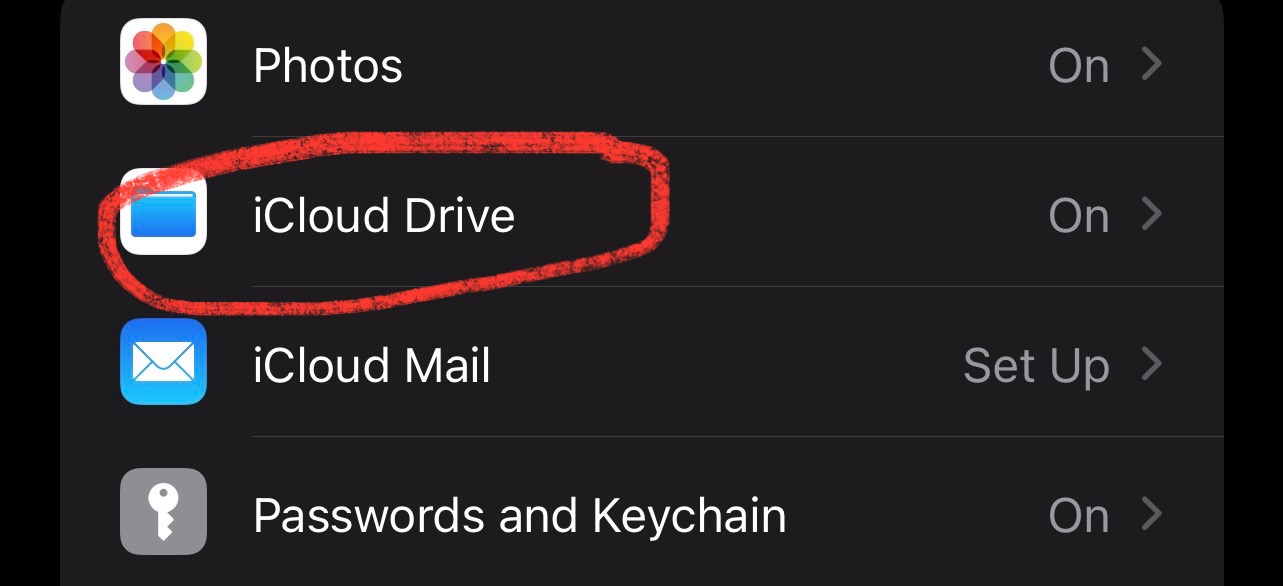
5- Select App syncing to iCloud Drive.

6- Disable both WhatsApp and WA Business as showing in the below image.

7- Now back to the iCloud window and select Show All as shown below image:
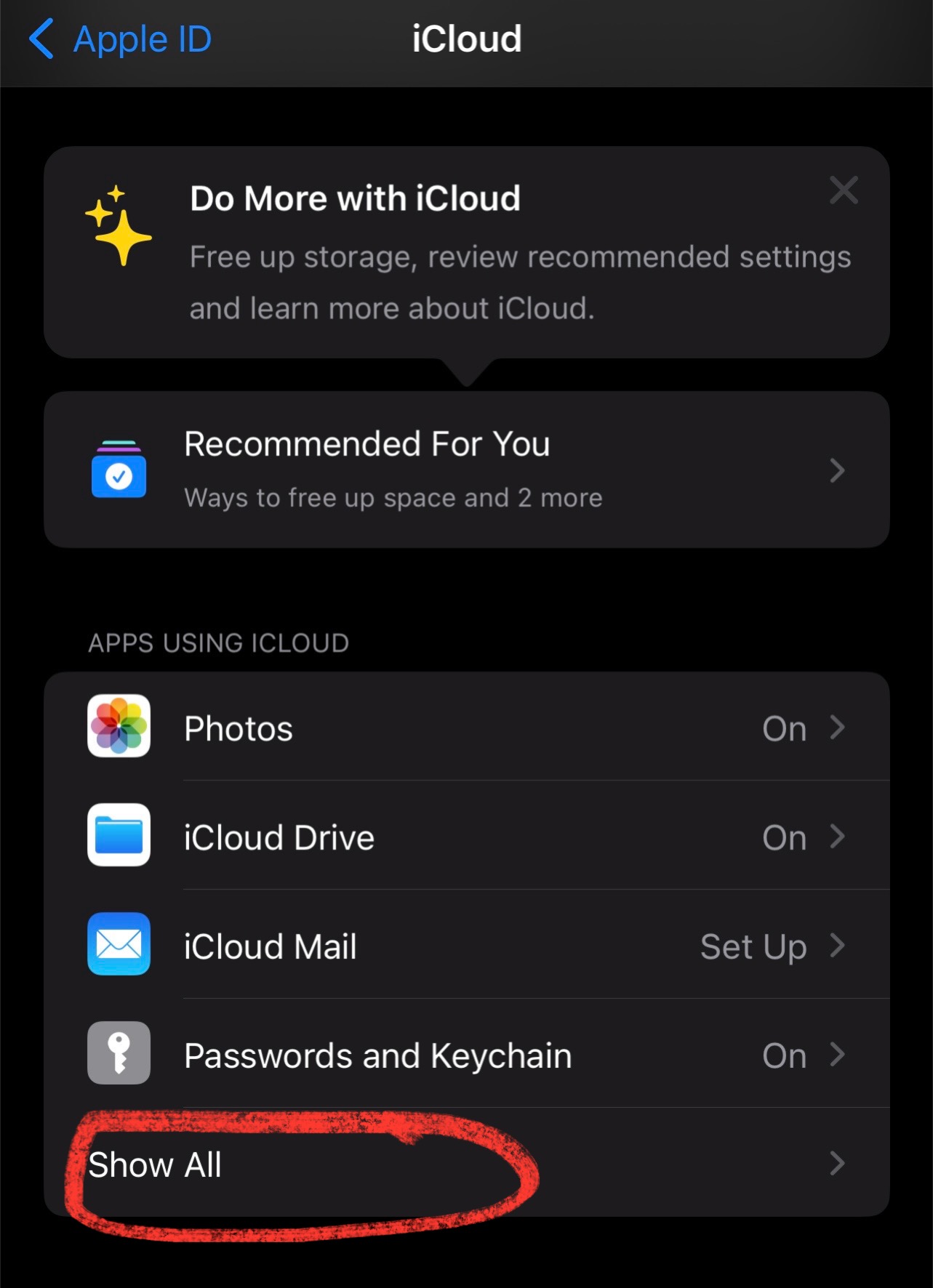
8- slide down and stop the synchronization of WhatsApp and WhatsApp Web as shown in the image:
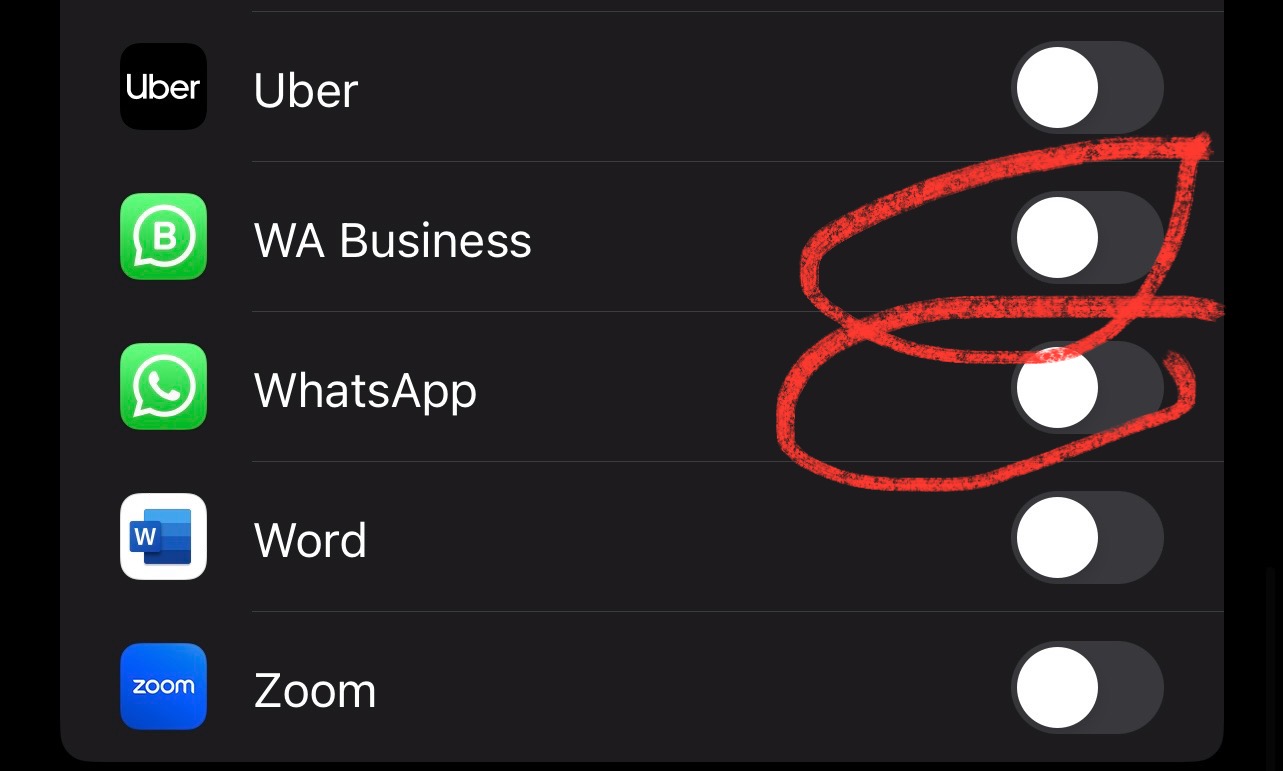
9- Now back to the desktop and use you WhatsApp or WA Business.
This resolution targets potential problems arising from insufficient iCloud storage or network issues hampering data synchronization.