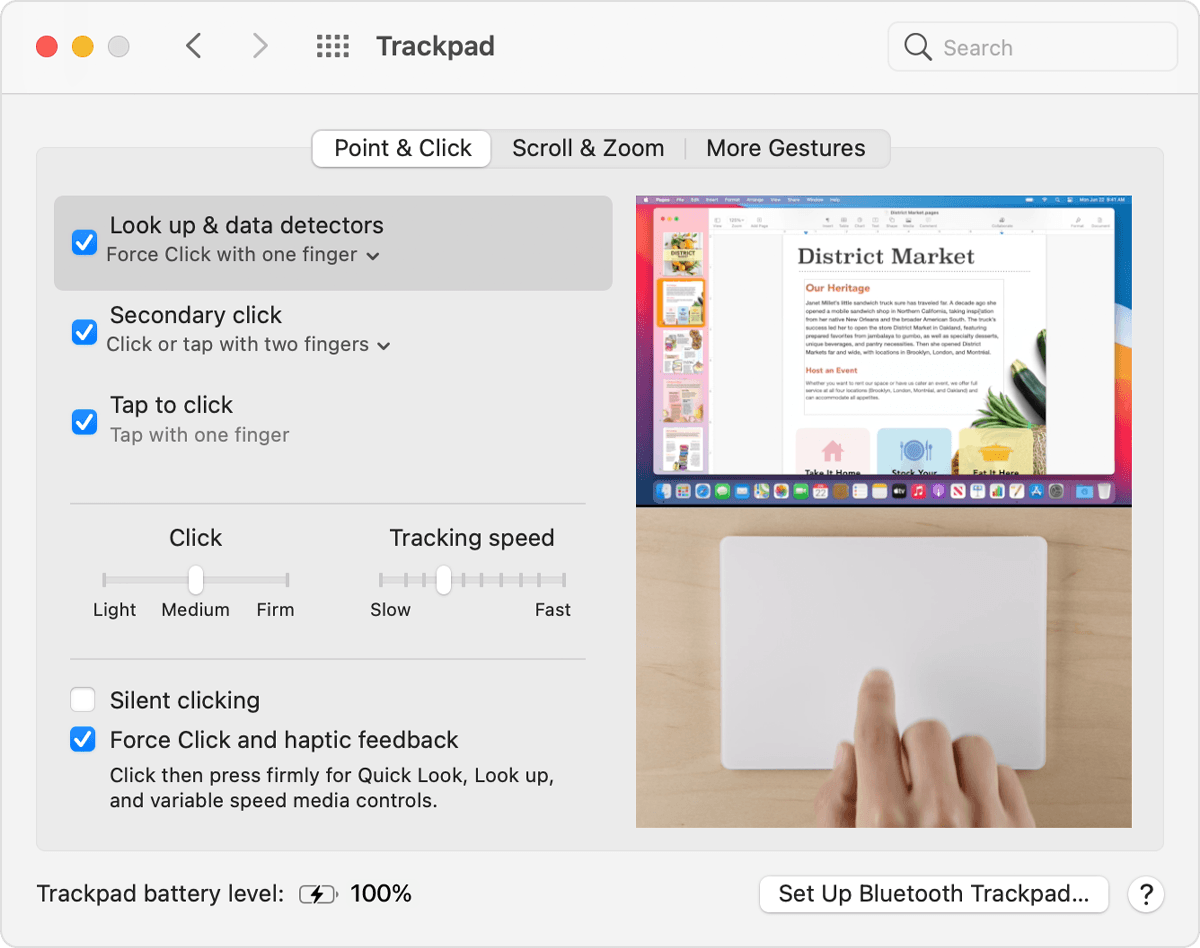Hi jedvoracek,
Thank you for participating in the Apple Support Communities. We understand your trackpad has started making a clicking noise. This article explains where you should see the "Silent clicking" option if it's available on your MacBook Pro: How to use the Force Touch trackpad.
"Force click with Force Touch trackpad
The Force Touch trackpad lets you Force click by pressing on the trackpad and then applying more pressure. This allows you to take advantage of added functionality in many apps and system features on your Mac.
To see a video of a Force click, choose Apple menu > System Preferences. Then choose Trackpad, click the Point & Click tab, and hover the pointer over the Look up & data detectors checkbox.
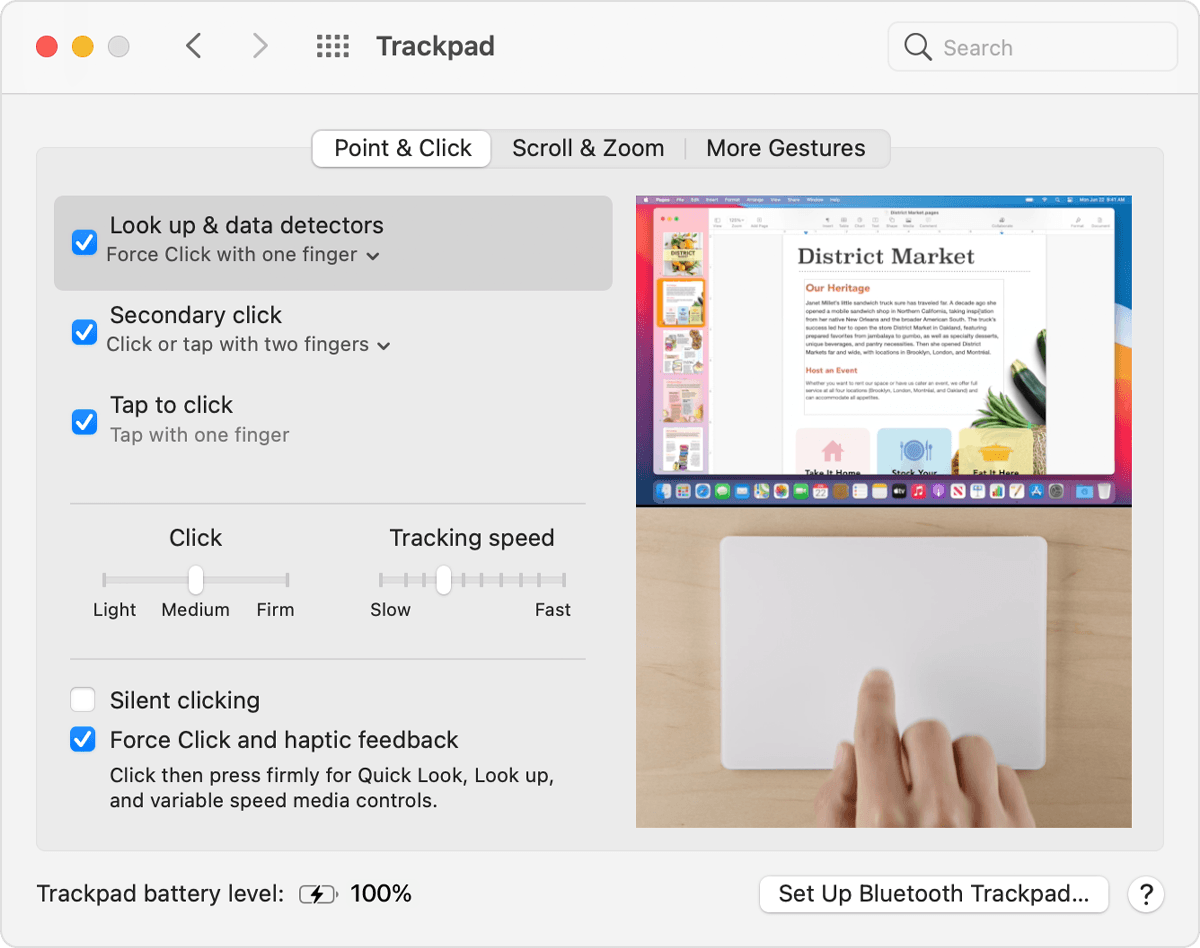
Change trackpad settings
To adjust the pressure you need to click your trackpad, follow these steps.
- Choose Apple menu > System Preferences.
- Click Trackpad.
- Click the "Point & Click" tab.
- Find the Click slider and adjust the slider to your preference. Note that the sound of the click changes with the click pressure setting.
To turn off Force click, deselect the “Force Click and haptic feedback” checkbox. This will disable the functionality described in the Trackpad preferences pane.
A few of the examples of what you can do with a Force click only work if "Force click with one finger" is active. You enable or disable this in the "Point & Click" tab under "Look up & data detectors."
On some Mac laptops, you can turn off the sound of your trackpad's click by selecting Silent clicking."
If you're not able to change the behavior in System Preferences, then you may want to have it properly evaluated by a technician to check for any hardware issues.
To find service options in your country, Contact Apple Support.
Take care.