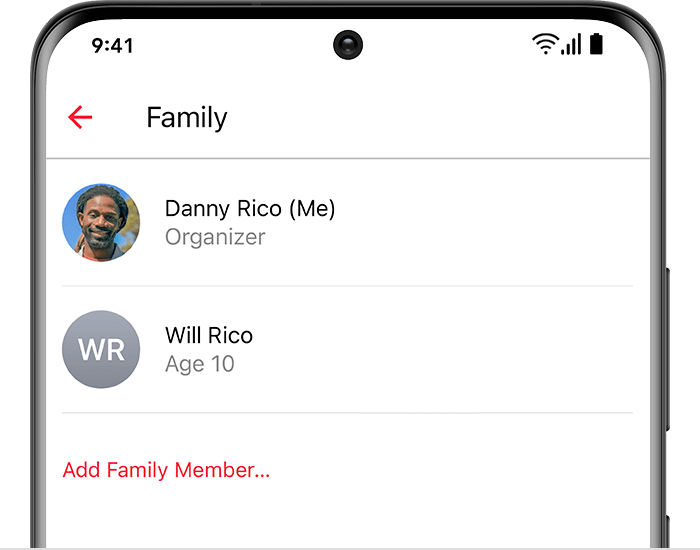Hello Adpm12,
Thanks for posting in the Apple Support Communities.
It sounds like you are having an issue with sending a Family Sharing invitation to someone that is using an Android device. We're here to help.
Follow the steps below for help sending the invitation to the android user.
Accept an invitation to a family group and share their Apple Music subscription
- "Download the Apple Music app from Google Play to your Android device.
- On your Android device, open the email invitation to join Family Sharing.
- Tap the link in the email invitation.
- In the "Open with" screen, tap Apple Music.
- Tap Accept.
- Sign in with your Apple ID and password."
Invite people to join your family group and share your subscription
- On your Android device, open the Apple Music app.
- Tap the More button
 .
. - Tap Account.
- Tap Manage Family.
- Tap Add Family Member.
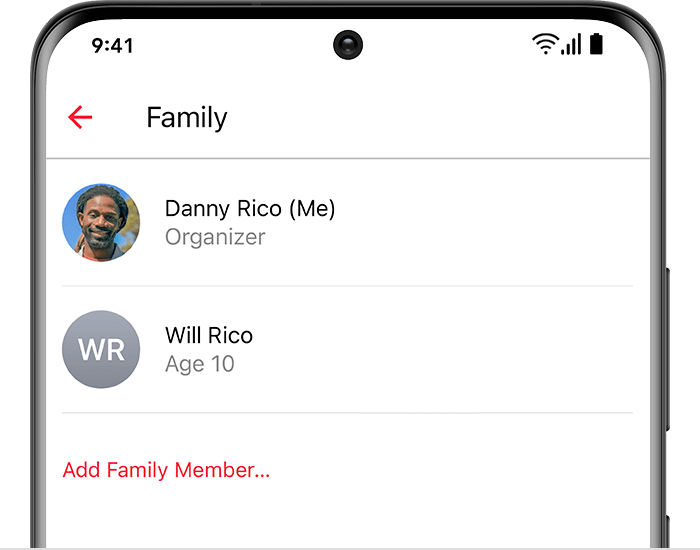
- Enter a name or email address.
- Tap Send."
More information can found in this article: Use Family Sharing with Apple Music on Android - Apple Support
Let us know if you have any questions.
Thank you for using Apple Support Communities.
Take care!