Mfunsten wrote:
So are you saying the Apple “HA HA” reaction emoji is not an emoji?
IdrisSeabright is correct. That’s not an emoji.
The Emojis are available from the Emoji keyboard; in the Emoji picker.
The reactions images and animations over in Messages are not that; not Emojis.
Here? You can embed an image of whatever you want in a mail message, of course.
Emoji picker looks like this on recent iPadOS (you’re on a very old version and where the picker will look different:

And inserting an image into mail (and here showing how to select which size, after having tapped the image insert tool and selected a photo) using iPadOS 16:
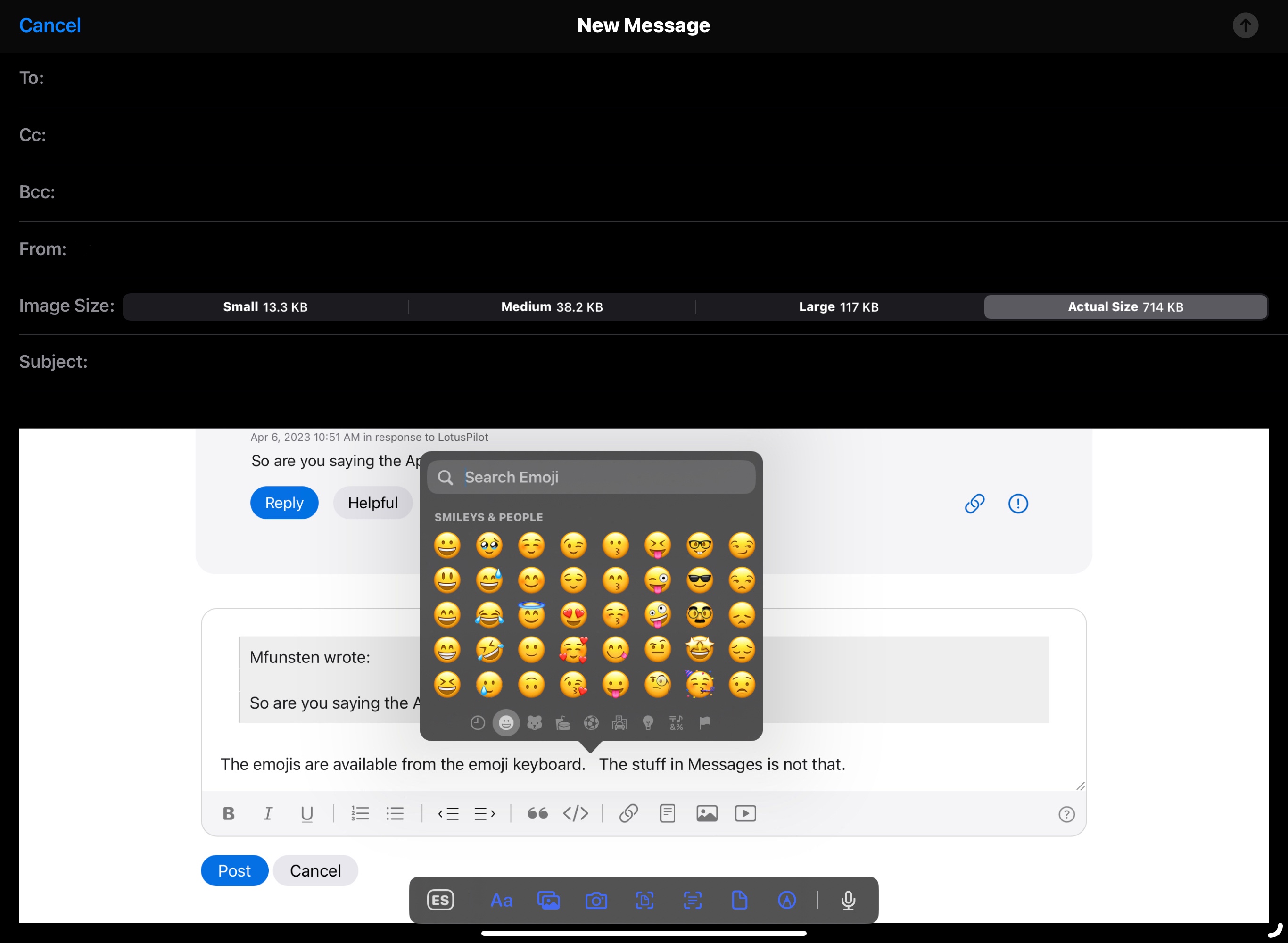
If you’d like Messages-like reactions added to Mail, send Apple feedback: Product Feedback - Apple