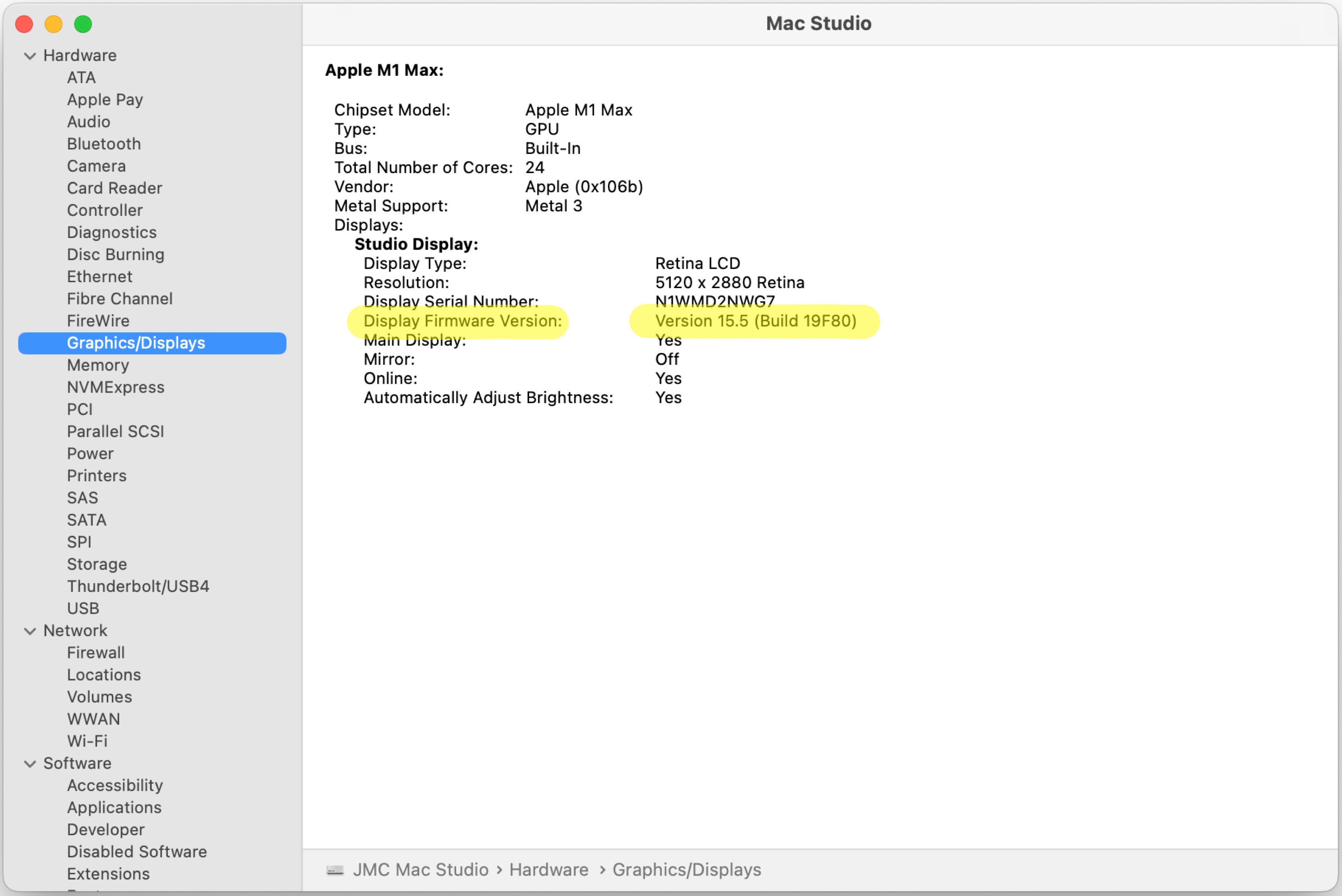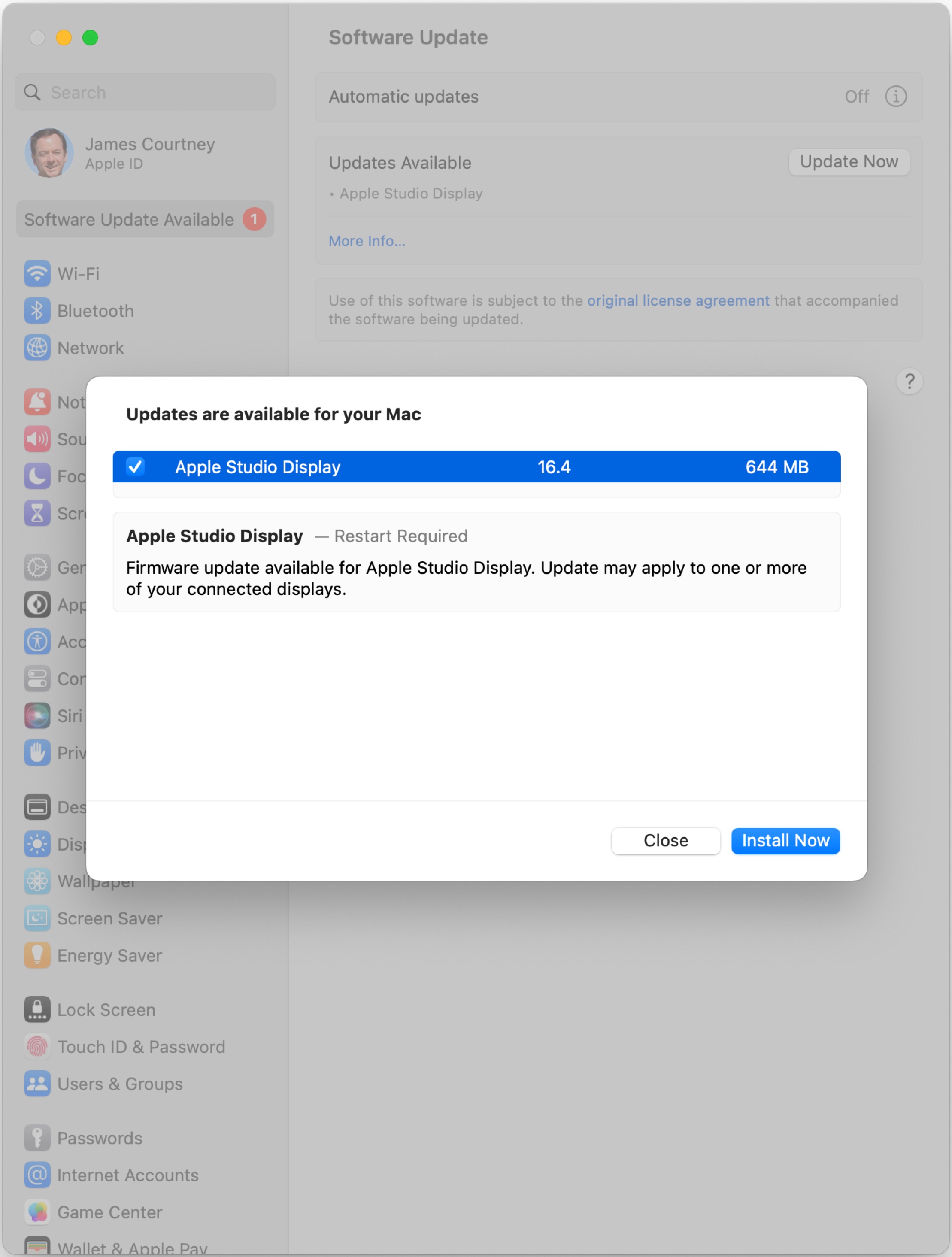Yesterday 5/23 I exchanged my Studio Display for another one. The defective display was powered up for the first time on Friday 5/19 with my new Mac Studio. On Saturday 5/20 I discovered that the display would not wake up after pressing a key on the Magic Keyboard. I verified that the Mac Studio was awake because pressing the play/pause key on the keyboard would start playing music from my library.
After a couple of support chat sessions that failed to resolve the issue, I decided the problem must be with the Studio Display itself and 5/23 was the last day of the 14 day return period (the Mac Studio was not delivered until Thursday 5/18 but I picked up the Studio Display on 5/9).
The replacement Studio Display is working perfectly. However there is now a Software Update notification that a Apple Studio Display firmware update to version 16.4 is available.
When I first powered up my new Mac Studio on Friday 5/19 there was a Mac OS update that executed successfully. I don't remember if there was also a firmware update executed for the Studio Display and I never took note of the firmware version of the Studio Display that I returned for the exchange.
The firmware version of the replacement Studio Display I have now is 15.5.
I am terrified of executing the firmware update because I suspect that is the cause of the problem with the Studio Display that I returned for the exchange.
I am curious if anyone else is having a similar problem with version 16.4.