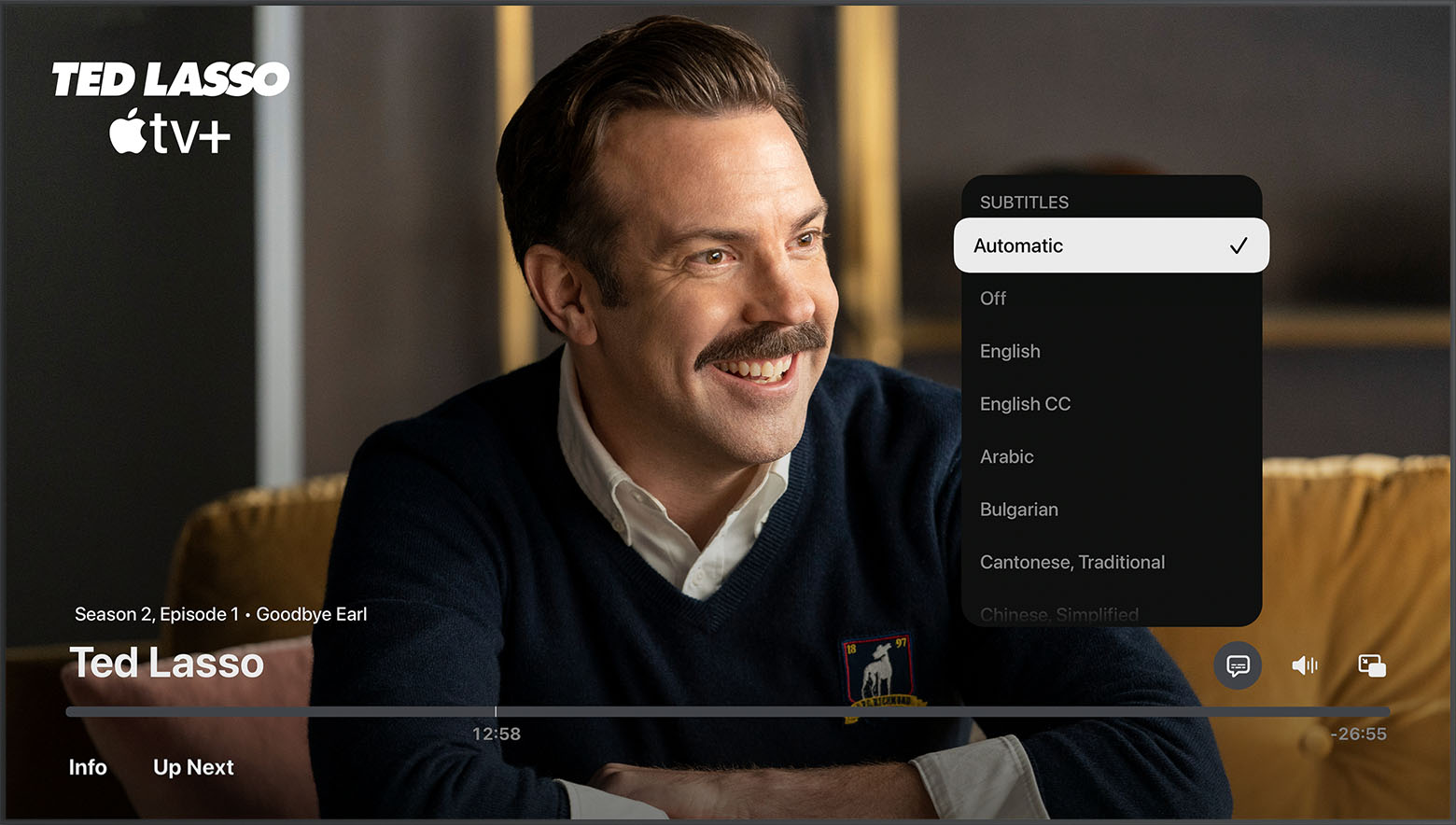Cannot change rented movie langague on Apple TV app.
I've rented a movie on Apple TV app, there are 3 languages in the details of the movie: english, german and polish. I used English as a primary language on my MacBook though region of my devices is set to Poland yet I cannot see the Polish audio option in the player language settings (I also can see variety of subtitle languages yet no Polish). I even paid in PLN currency for the movie. I'm disappointed that I cannot watch the movie with my family.
MacBook Pro 13″, macOS 11.6