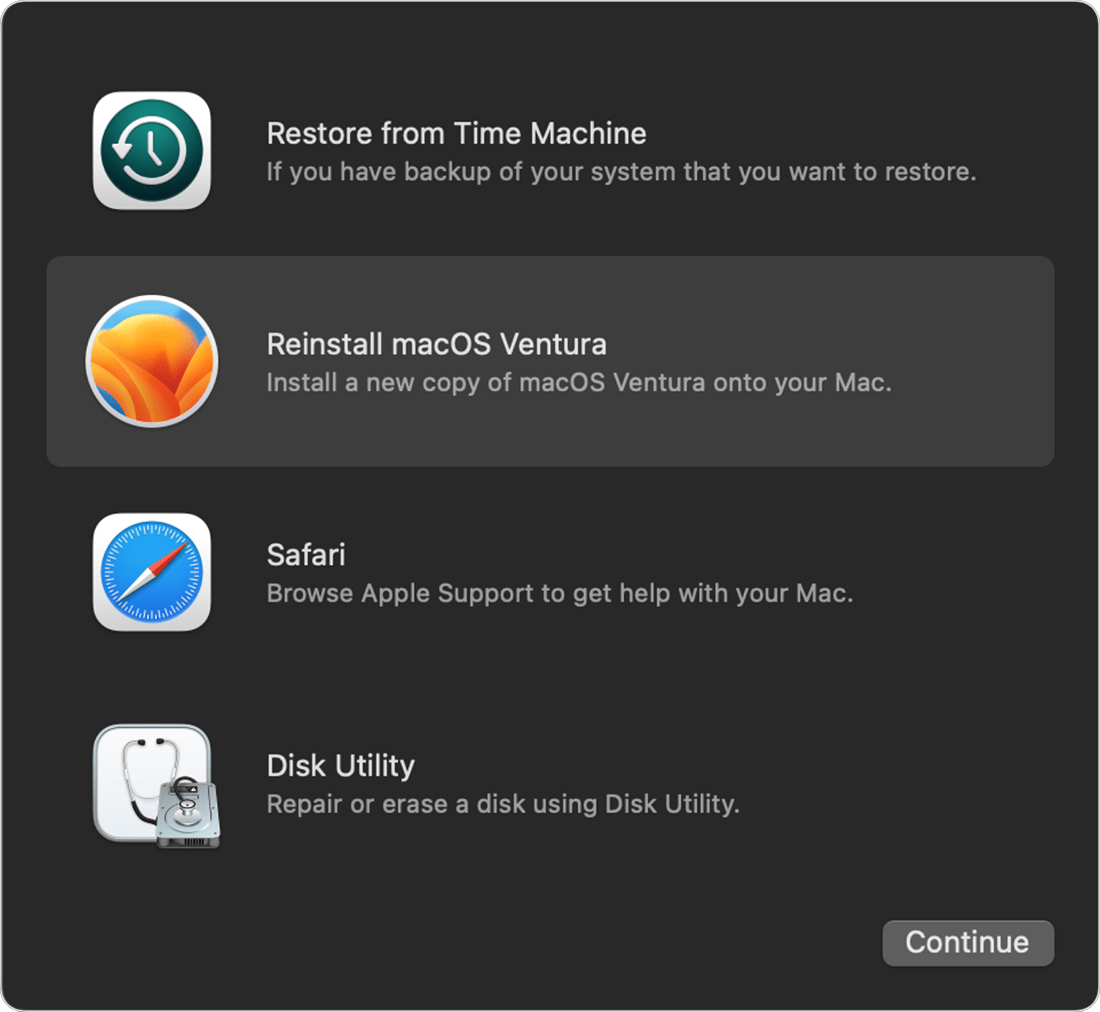Hello tinny200,
What happens when you try to click using your trackpad? For example, do you get an error, or is there just no response at all? That information will help us get a better understanding of the issue.
If your Mac was erased, you can reinstall macOS in macOS Recovery, using the process outlined here, which may help: How to reinstall macOS
Reinstall macOS
Reinstalling macOS does not remove data from your Mac. To begin installation, select Reinstall macOS from the utilities window in macOS Recovery, then click Continue and follow the onscreen instructions.
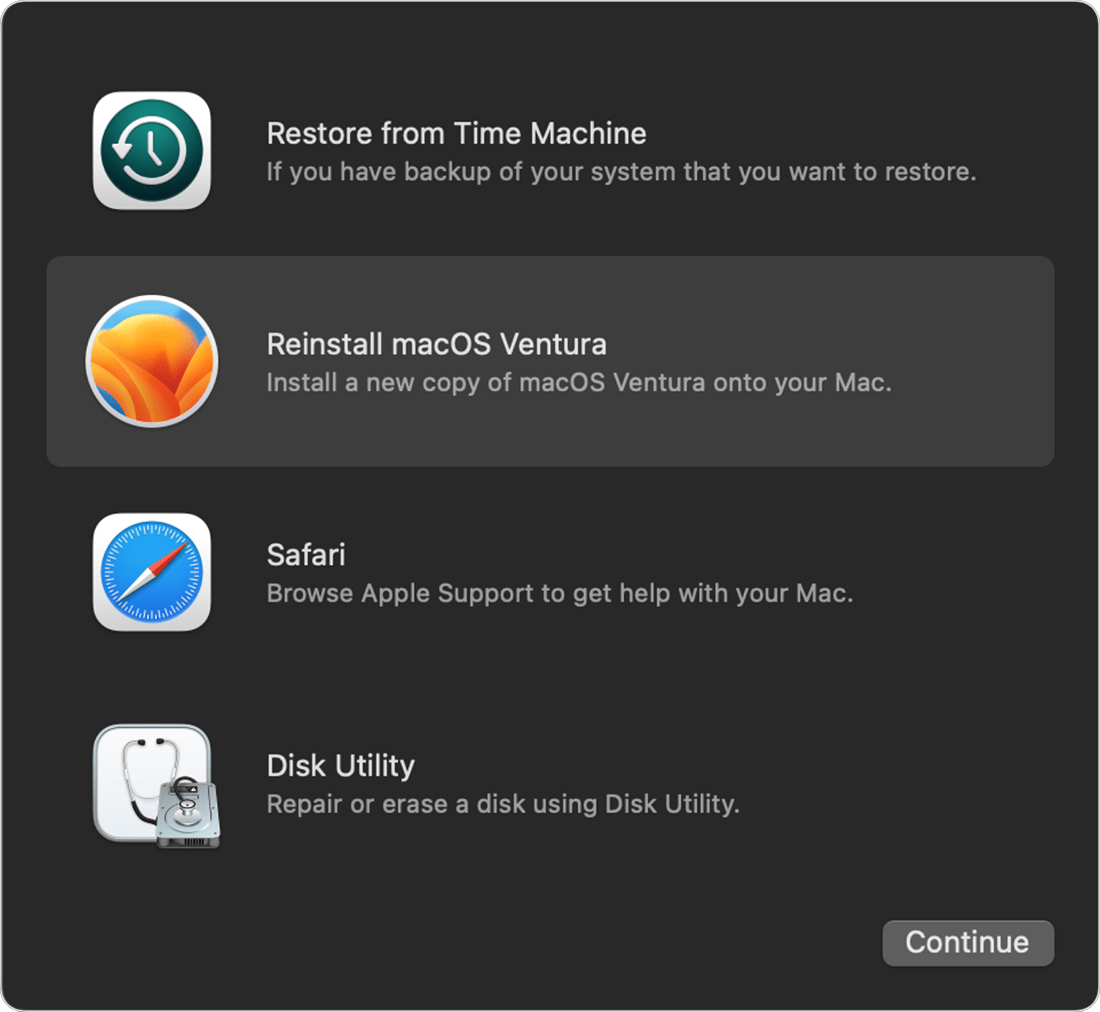
Follow these guidelines during installation:
* If the installer asks to unlock your disk, enter the password you use to log in to your Mac.
* If the installer doesn't see your disk, or it says that it can't install on your computer or volume, you might need to erase your disk first.
* If the installer offers you the choice between installing on Macintosh HD or Macintosh HD - Data, choose Macintosh HD.
* Allow installation to complete without putting your Mac to sleep or closing its lid. Your Mac might restart and show a progress bar several times, and the screen might be empty for minutes at a time.
After installation is complete, your Mac might restart to a setup assistant. If you're selling, trading in, or giving away your Mac, press Command-Q to quit the assistant without completing setup. Then click Shut Down. When the new owner starts up the Mac, they can use their own information to complete setup.
If you're unable to complete those steps, or experience an issue, please contact Apple Support for assistance. You may be able to reach them here: Get Support
Thanks!