13” MacBook Pro 2016 won’t recognize its camera.
How can I get MacOS 12.5.6 to recognize the built-in camera. Apple Diagnostics reports no hardware problems.
MacBook Pro 13″, macOS 13.1
How can I get MacOS 12.5.6 to recognize the built-in camera. Apple Diagnostics reports no hardware problems.
MacBook Pro 13″, macOS 13.1
Hi PierreL-h,
For help with your built-in camera, if this issue occurs with a specific app be sure the app is allowed to access your camera. The steps below found in the article here can help. Control access to the camera on Mac - Apple Support
"Some apps you install can use the camera on your Mac to take photos and video. You can decide which apps are allowed to use the camera.
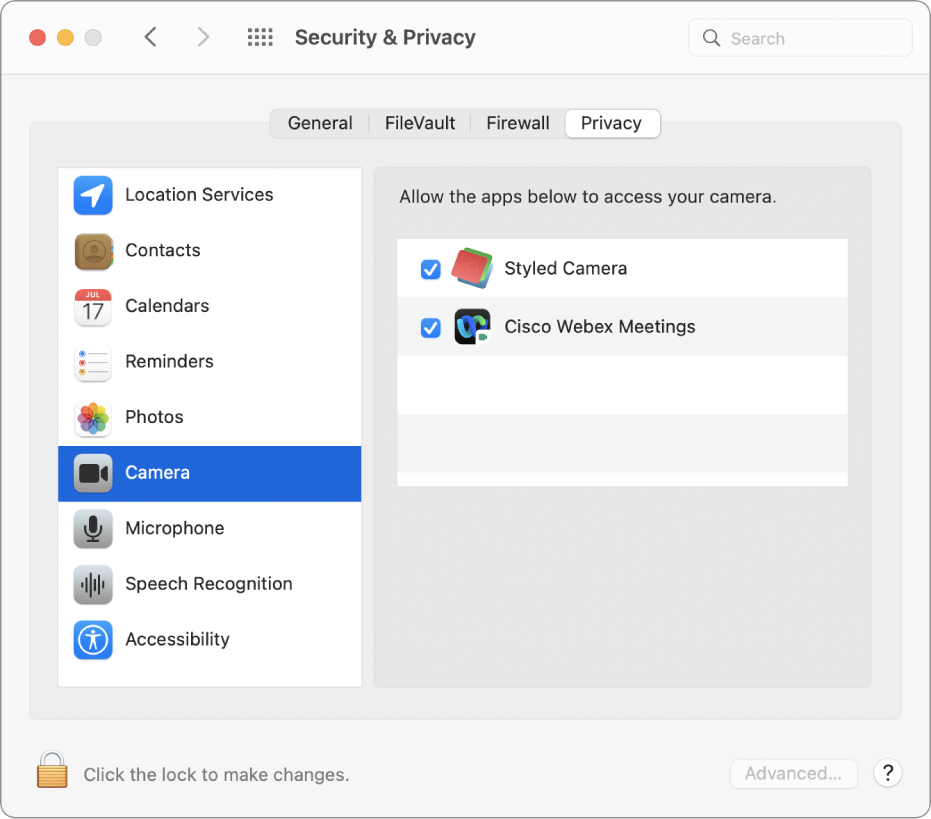
If you don’t see Camera, upgrade to macOS Mojave or later.
3. Select the checkbox next to an app to allow it to use the camera.
The list shows apps you’ve installed that have asked to use the camera. If you turn off access for an app, you’re asked to turn it on again the next time that app tries to use the camera.
If there are no apps in the list, you haven’t installed an app that uses the camera. FaceTime, Photo Booth, and other apps that come with your Mac automatically have access—you don’t need to give them permission."
If the issue is with any app, check out and complete the steps here: If the built-in camera isn’t working on your Mac
As recommended in the second article, if all steps are completed and the issue continues contact Apple directly to further assist.
Best.
13” MacBook Pro 2016 won’t recognize its camera.