Connect your iPad to its Power Adapter and allow the iPad to charge foe at least an hour. Then, while still connected to external power, attempt a forced-restart of your iPad - as this will often clear an isolated software issue:
Force restart iPad (models with Face ID or with Touch ID in the top button)
If your iPad doesn’t have the Home button, do the following:
- Press and quickly release the volume button nearest to the top button.
- Press and quickly release the volume button farthest from the top button.
- Press and hold the top button.
- When the Apple logo appears, release the top button.
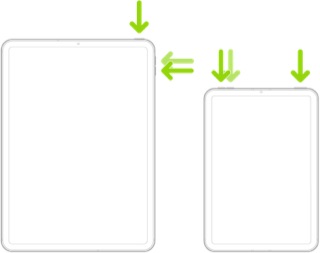
Force restart iPad (models with the Home button)
Press and hold the top button and the Home button at the same time. When the Apple logo appears, release both buttons.

If the problem remains unresolved, these support pages should help with troubleshooting battery and charging issues:
Charge and monitor the iPad battery - Apple Support
If your iPad won't charge – Apple Support
Troubleshooting generally requires substitution of the Power Adapter and cable for another known-good item. Most models of iPad require a Power Adapter rated at 12W or greater to reliably charge. 5W Power Adapters intended for older models of iPhone are inadequate to charge an iPad; if the iPad charges at all, charging will be very slow.
Be aware that many computer USB ports cannot source sufficient power to charge an iPad. Unless explicitly designed for charging connected devices, computer USB ports are typically limited to 0.5-1A @5V (i.e., 2.5-5.0W).
If you continue to experience difficulties when using an appropriate Power Adapter of 12W or greater, you might be best advised to seek assistance directly from from Apple Support. You can contact the Support Team using the Support link at top-right or bottom-left of this page. Alternatively, if you have access to another Apple device, you can initiate and manage your support cases using the excellent Apple Support App. If not already installed, the App can be downloaded from the App Store:
https://apps.apple.com/gb/app/apple-support/id1130498044
You might also visit the Genius Bar at your local Apple Store or Apple Authorised Service Provider (AASP) - where the technicians will be able to test and assess your iPad, Power Adapter and cable(s):
Genius Bar Reservation and Apple Support Options - Apple