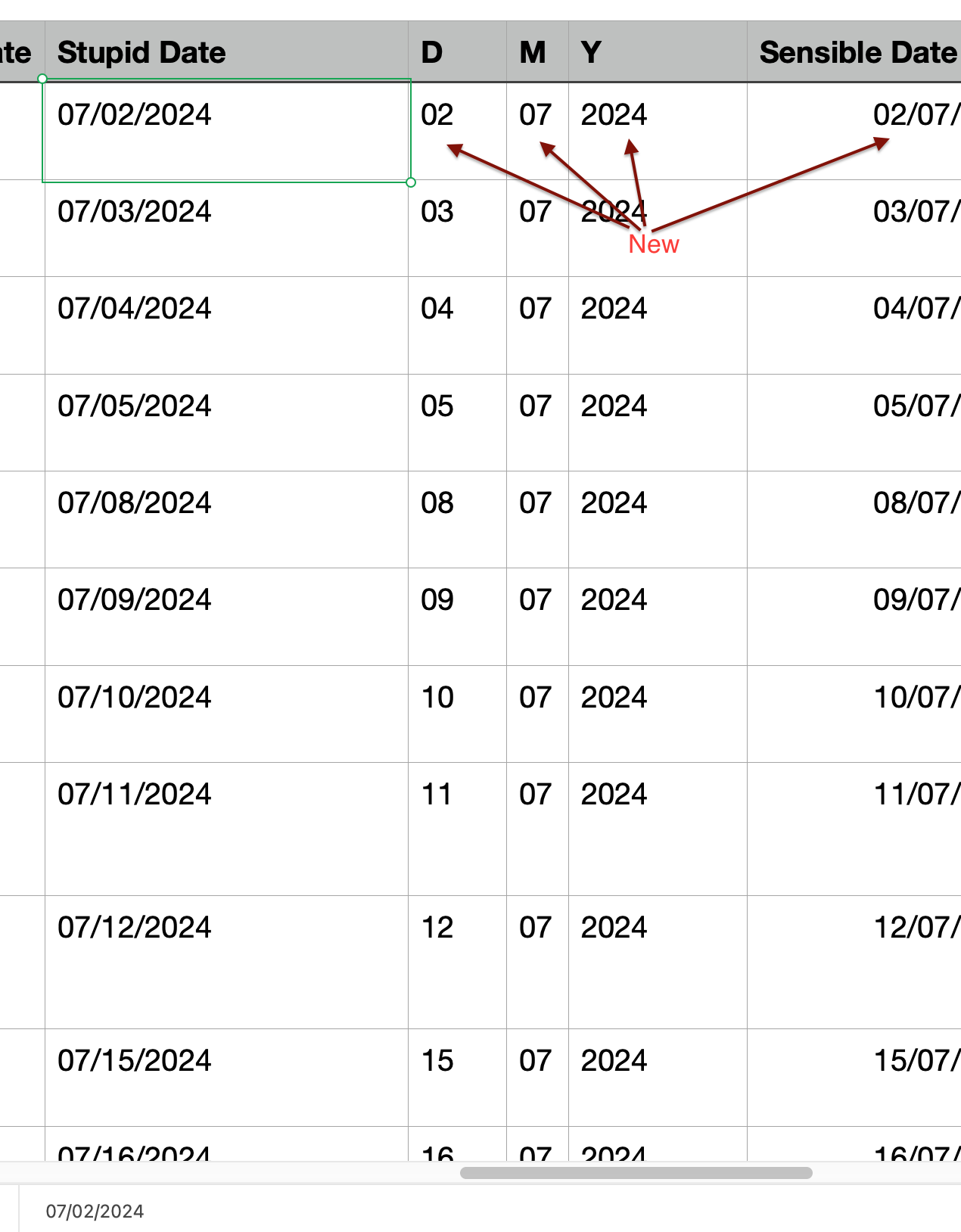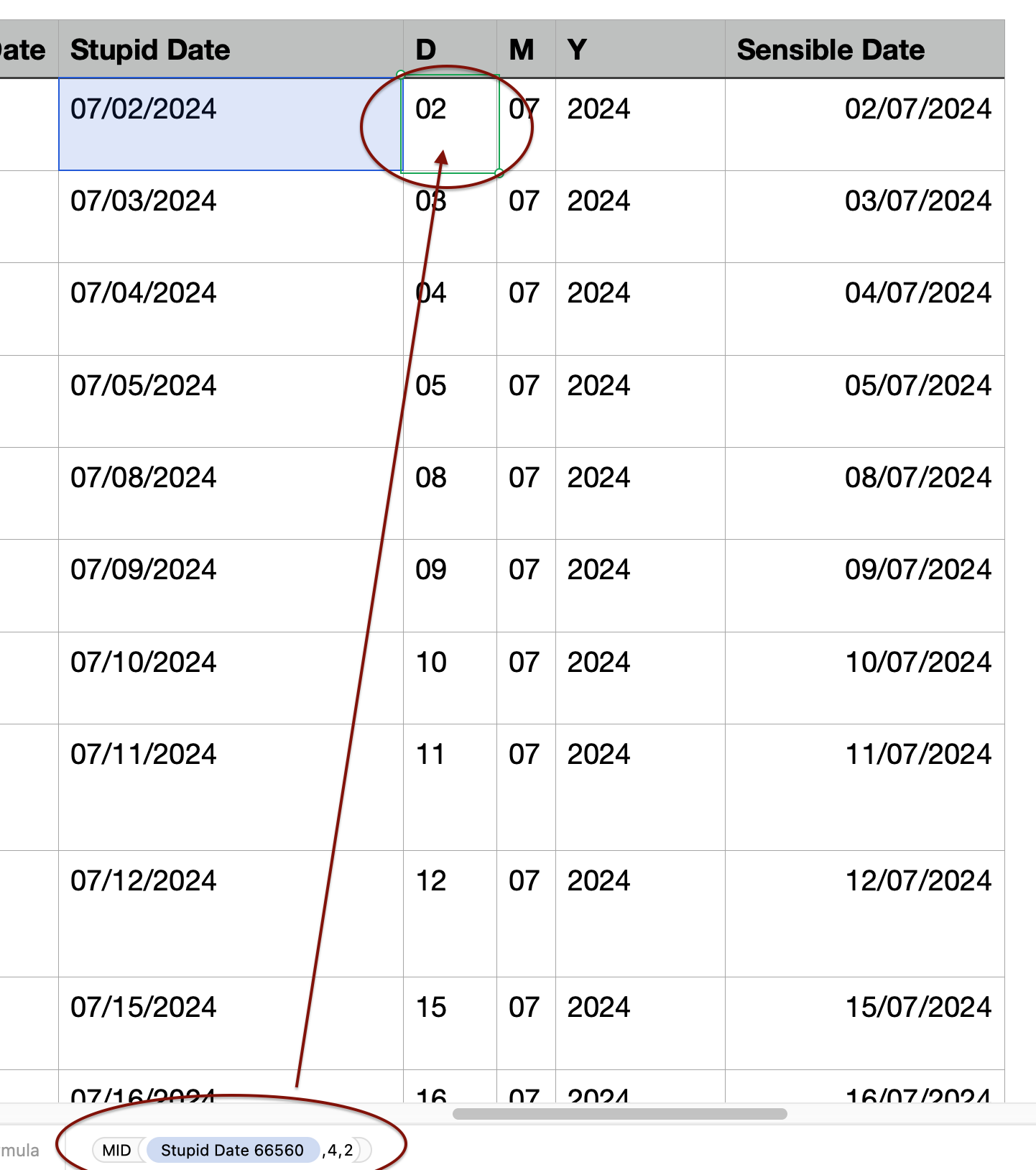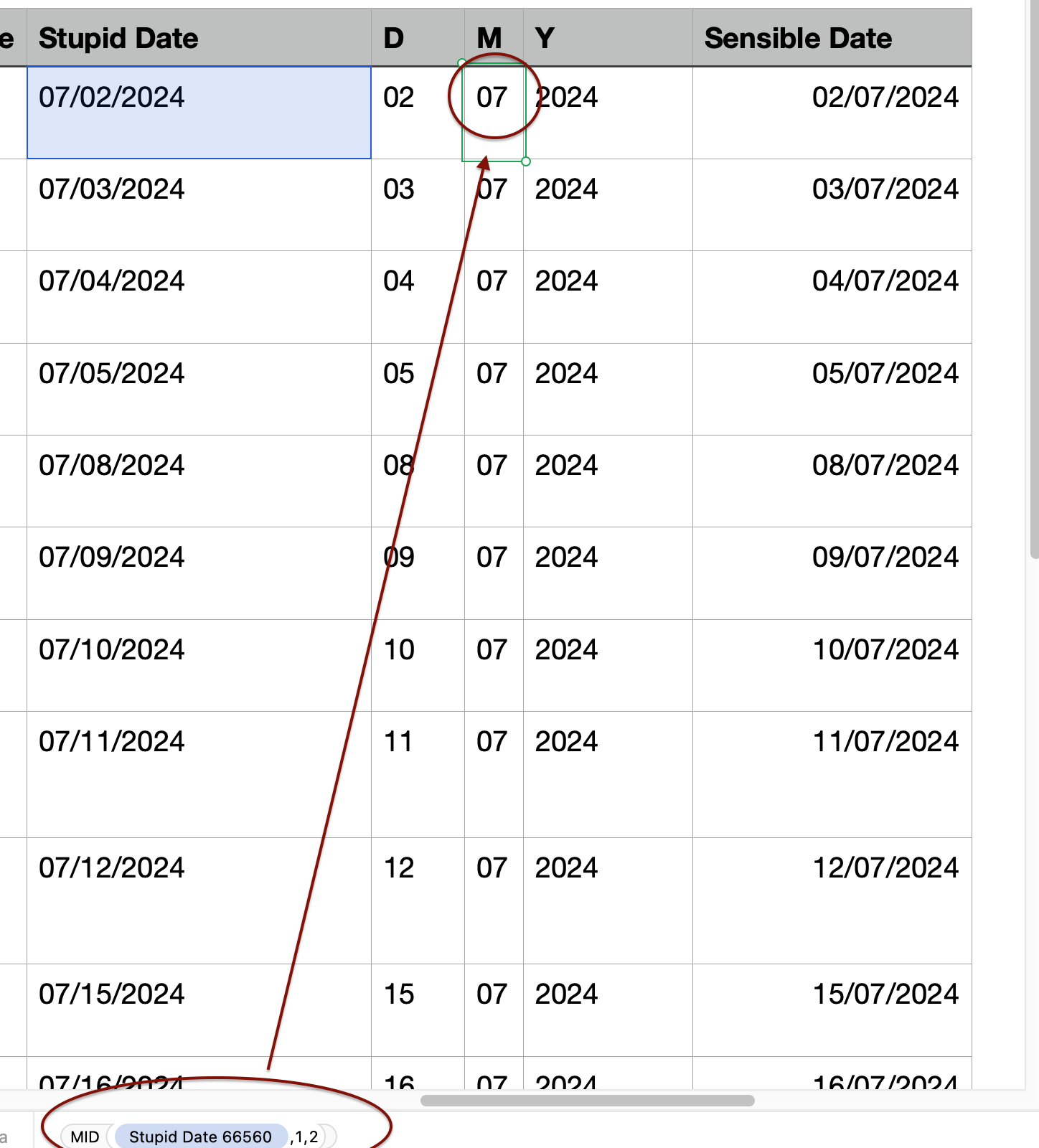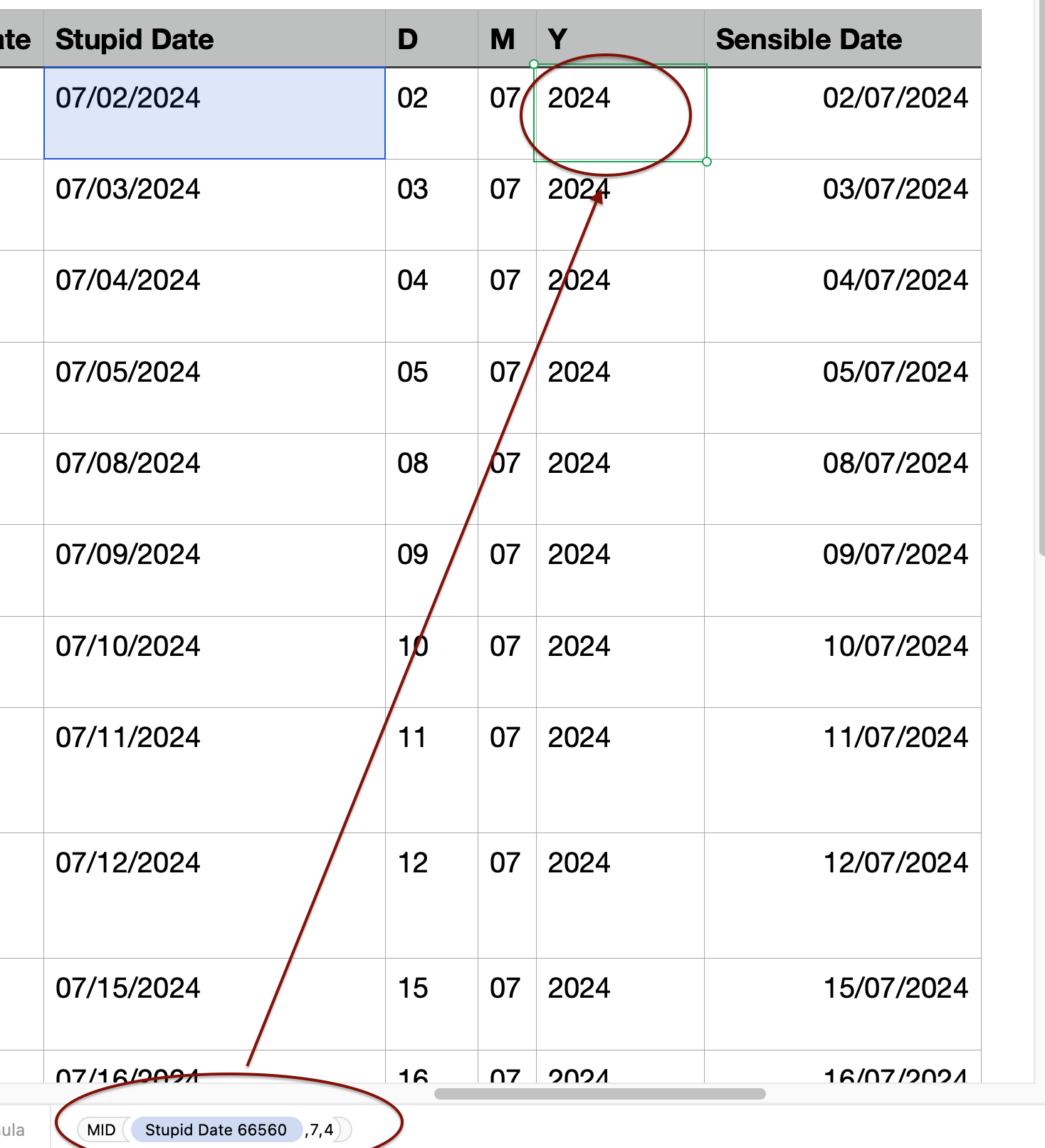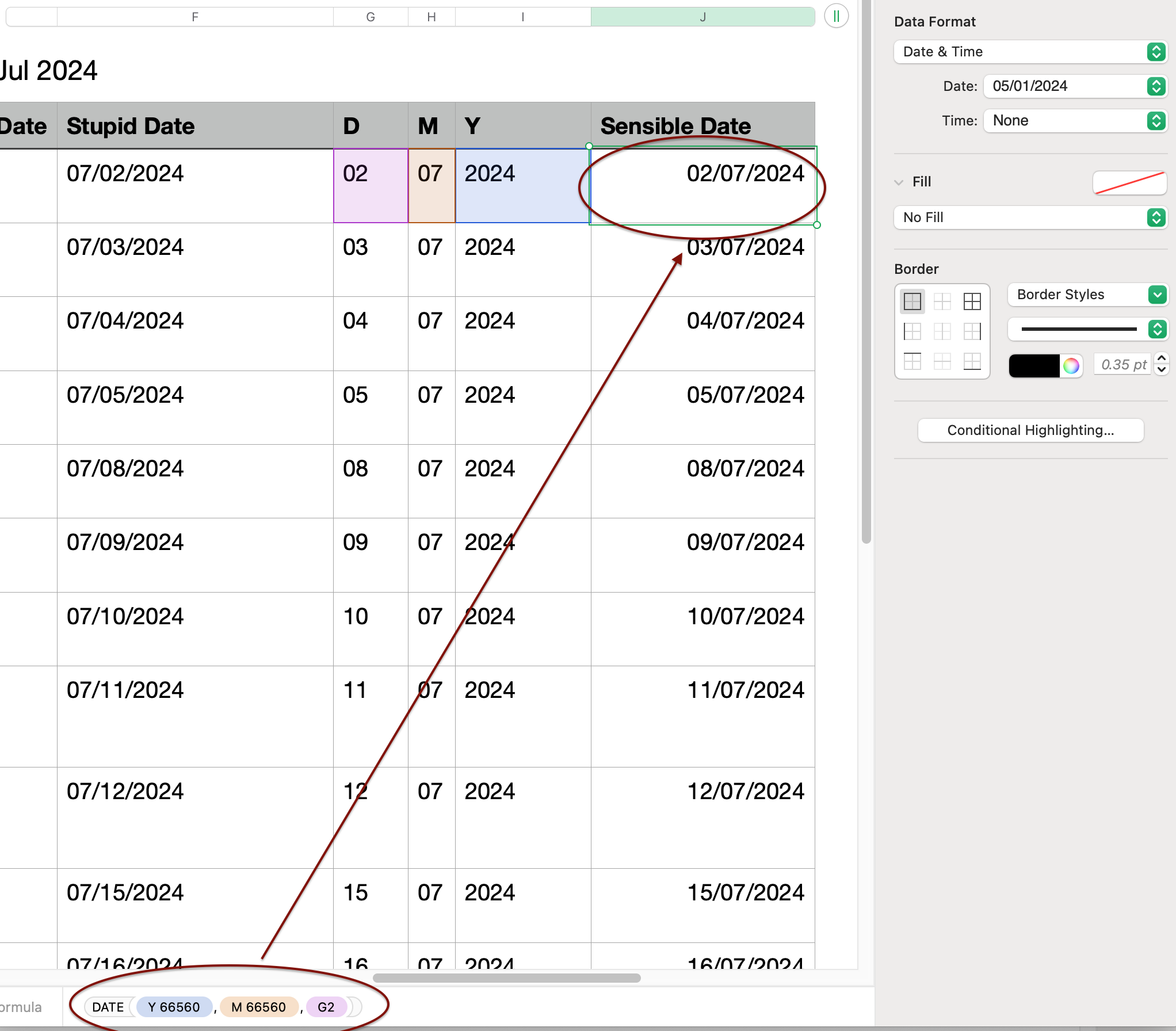I tried importing a CSV and the dates stubbornly refused to convert to UK from US despite all my regional system and app settings being correct. In addition, because some of the dates don't make sense in UK format (e.g. 07/17/2024) it won't let you set the cell's format to "Date" (there's no 7th day of the 17th month). This is really annoying because it will set some of them to "Date", because they look right but they are still the wrong way round and could look like other dates (e.g. 7/5/24 is 7th May in UK but 5th July in USA), so actually dangerous.
My solution was messy but it saved me hours manually correcting dates on a mileage claim.
- Keep the bad dates you've got, but set them all to Text format.
- Make four new columns after the one that contains the bad dates, so there are four new cells next to the ones with the bad dates.
- Use the MID function in the SECOND new cell along to grab the first two characters for the bad date (this is the month).
- Do the same in the FIRST new cell with characters 4-5 of the bad date (this is the day).
- Same again with the last four characters of the bad date in the THIRD new cell (this is the year).
- Use the DATE function in the FOURTH new cell to join together the values from the first three new cells in order. This cell should be in date format.
In short: split the US date up into month, day and year over three cells, removing the "/"s, then join them back together again in a different order, telling the app it's a date.