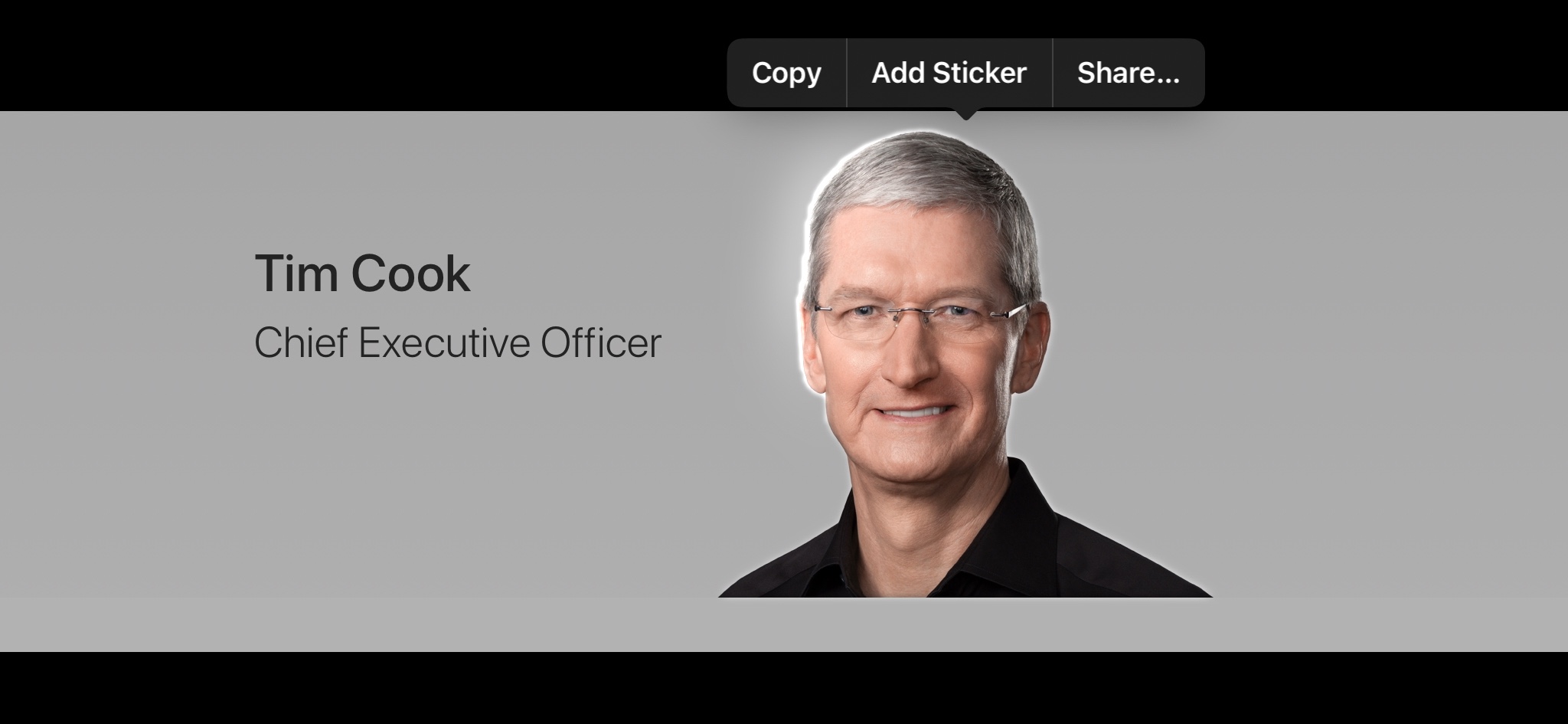NJSmith67 wrote:
…I did see all of this in a post you made earlier but it doesn’t seem to be the reason for this particular event. My phone is at least 3 years old. An original iPhone SE from 2020, maybe before that even…
Per the previously-linked info (images below) this feature is available on iPhone SE 2nd gen and later, and 2nd gen was available in 2020.
Given you are seemingly encountering this feature, that would confirm that your iPhone is on the supported-model list included below.
Alternatively, try dragging the subject out of an image, where the subject has been identified, and which would also confirm your iPhone has this feature. (I’ve included a high-contrast image below, and a screenshot of the detected subject.)
You could also check the iPhone model shown in settings, and determine if it is on the list included below.
Or you could also provide a link to this thread to your son, and ask them for their opinion.
From the previous link…
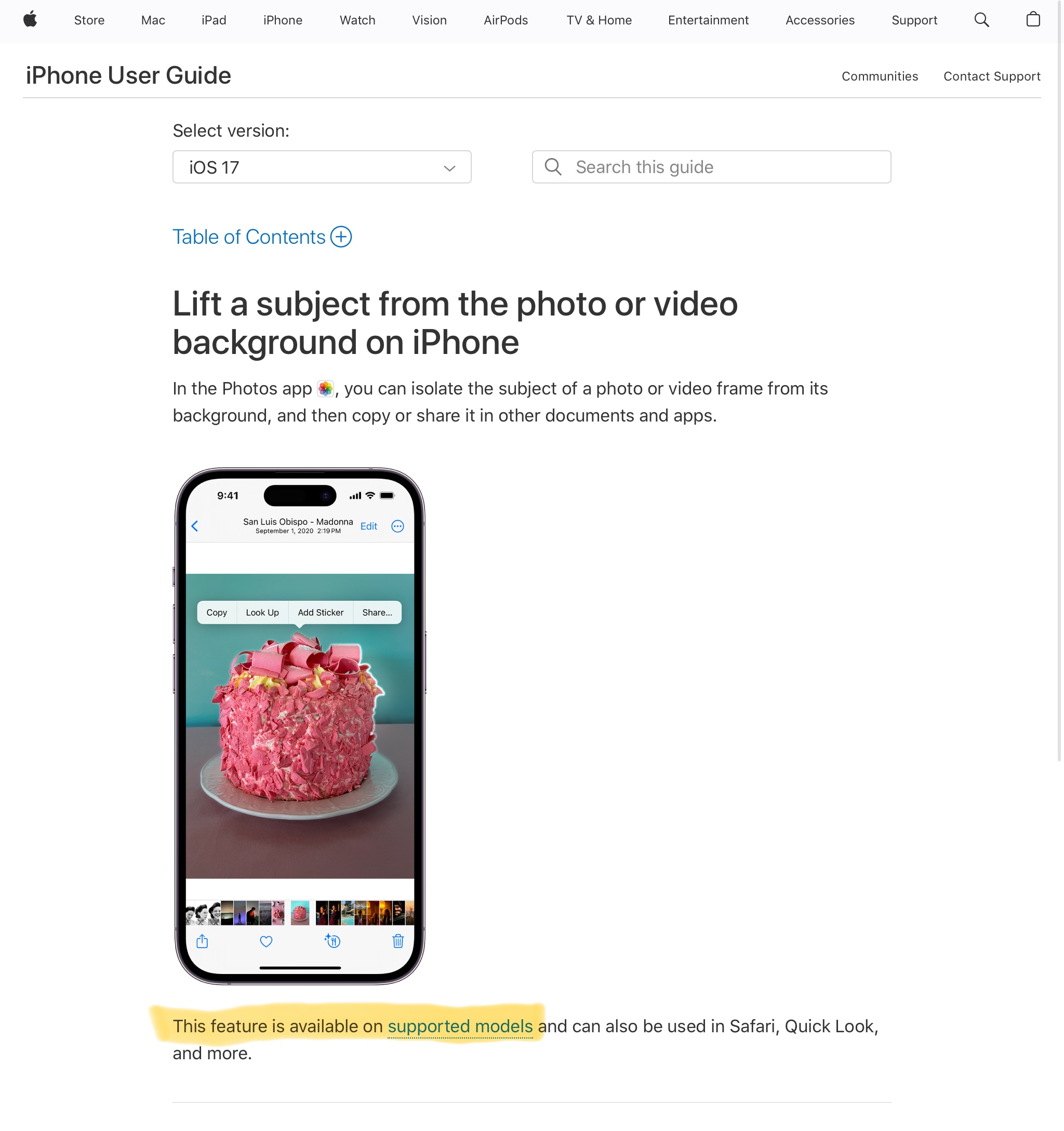
From that…
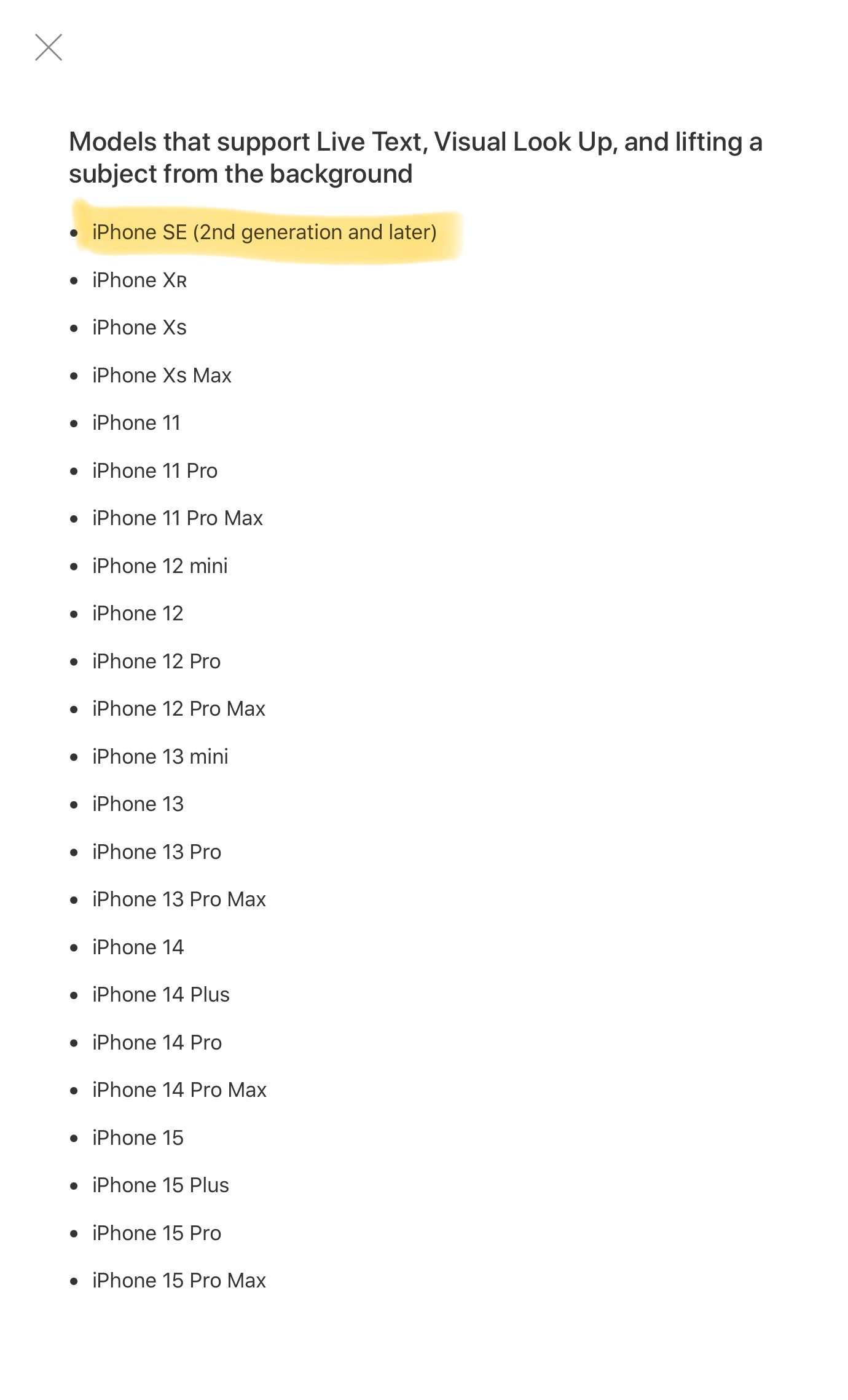
Here is an example image with high contrast:
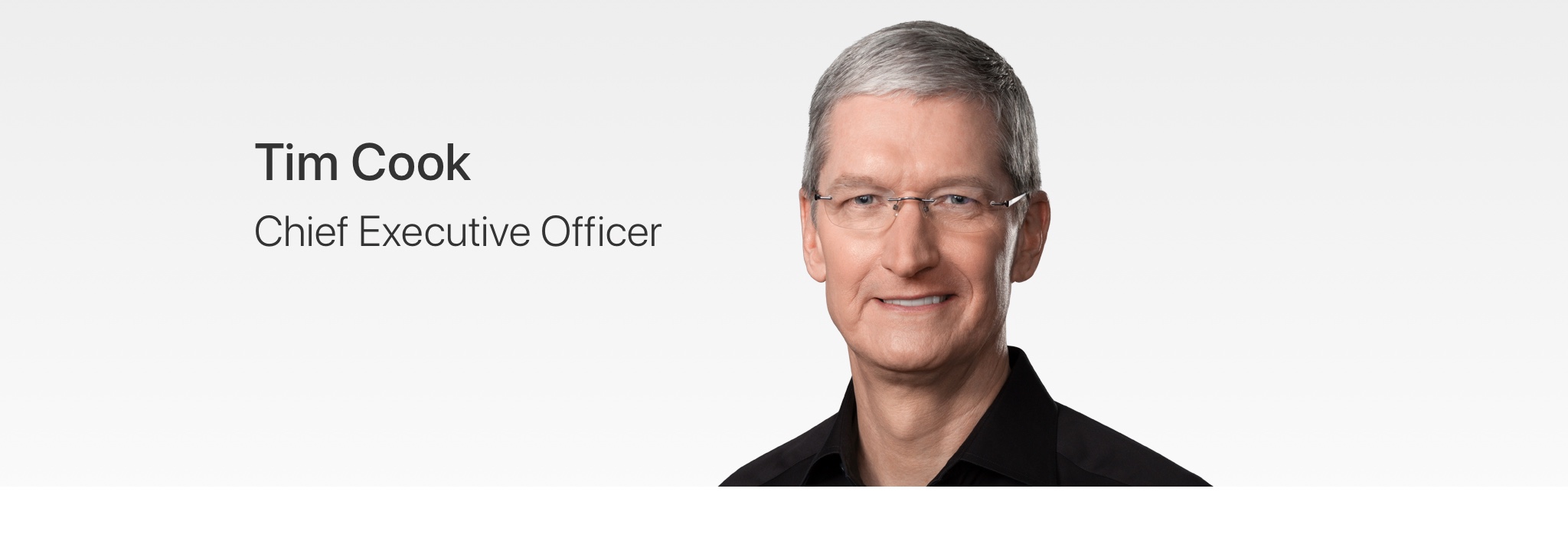
Here is a screenshot of the selected foreground of that image, from an iPad on the lift-a-subject supported list: