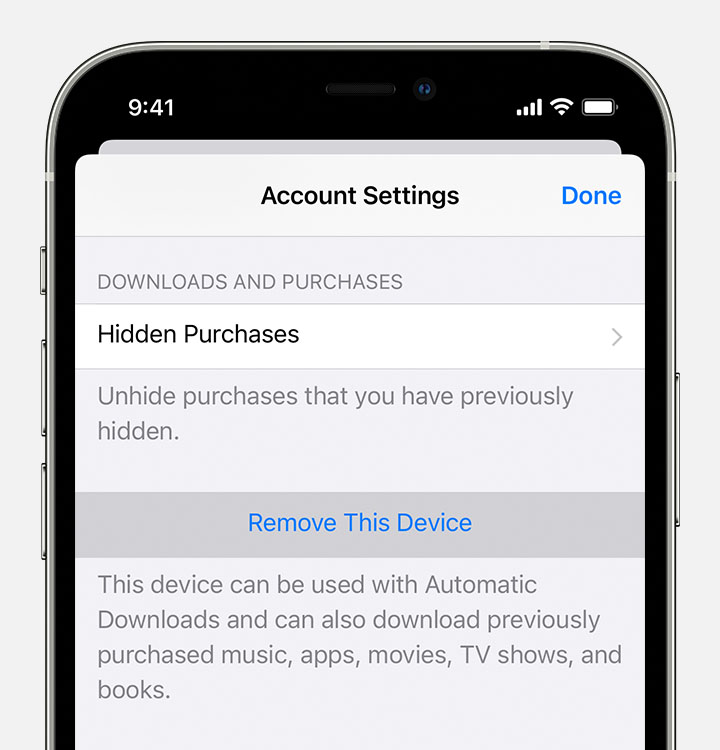Two Apple Music Libraries Synced Together
My family and I recently got new iPhones and we are all on a Family Sharing plan. All four of us have our own Apple IDs, however, my sister accidentally logged into my Apple ID for “purchases and subscriptions” and my music library synced to her Apple Music library. I helped her fix it, so her library now only has her music, but now I logged on to my Apple Music account and now my library AND her library are synced to my account.
I made sure we both are signed into our respective Apple IDs and checked the profile in the upper right hand corner on Apple Music— both are correctly assigned. But the music is still there. Is there any way I can get her music off without individually deleting all the songs?