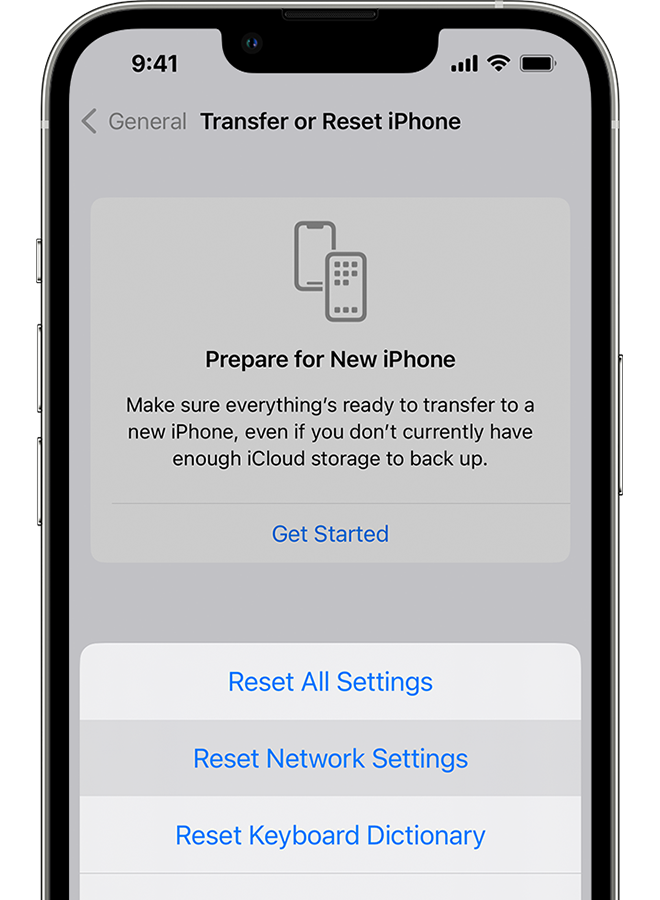Local Network request.
I use I Nextbase dashcam. I connect it to my iPhone using My Nexbase Connect app.
It connects via Bluetooth with no problem. But to download video it sets up it own Wi-Fi connection, this is where I have the problem. My phone will not connect to the Wi-Fi.
My wife's iPhone 8 will connect so will my iPad air with no problem.
Looking in to it and contacting Nextbase, it seems the app needs to have access to local networks. On the iPhone 8 and iPad it is in the local networks. But some reason on my iPhone 14 it's not.
All the devices have IOS 16.5.
I have uninstalled and reinstalled the app numerous time.
Any suggestions, please.
iPhone 14