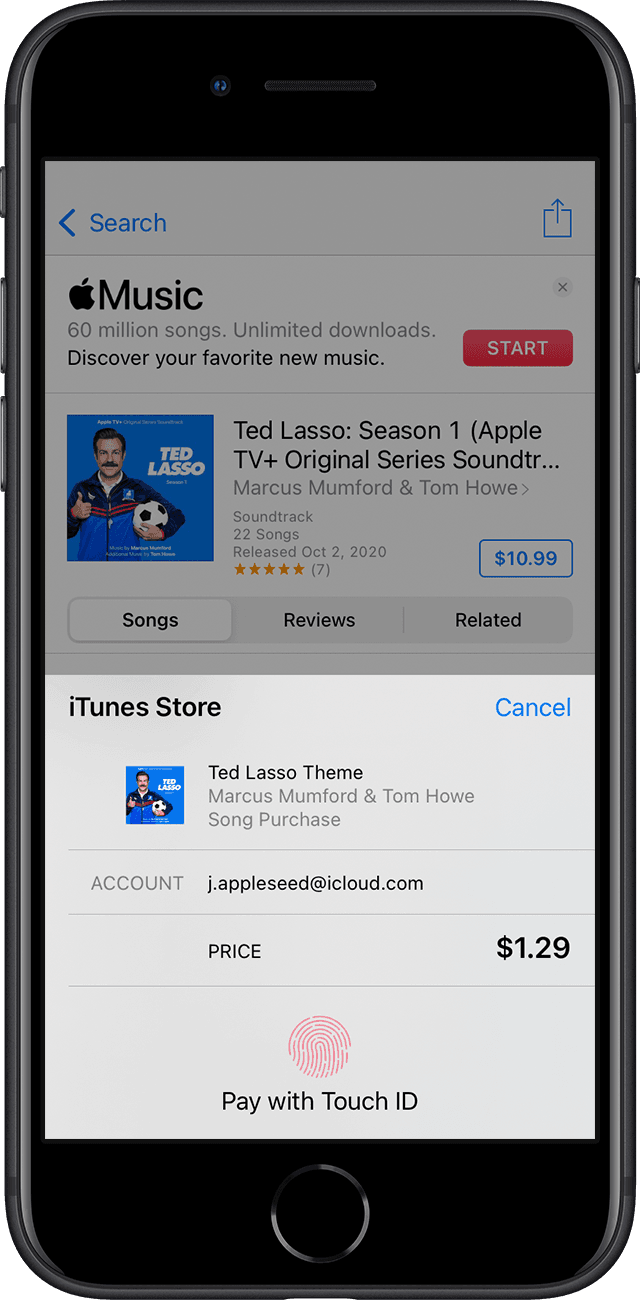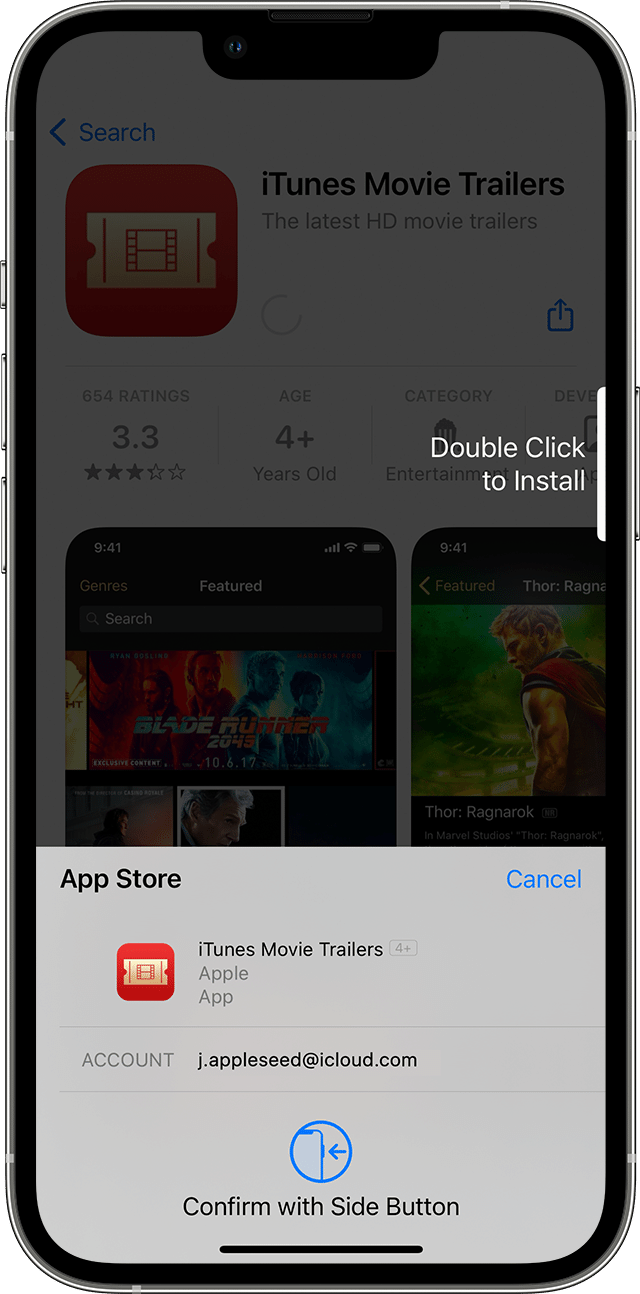Child iPad requires password to download apps even though “require password” is set to “don’t require”
I have been battling app requests from my child always requiring a password, sometimes 3-4 times even when entered correctly. Even app updates or redownloading a previously downloaded app require him to enter a password.
I have already tried signing him out of his Apple ID, restarted the iPad, sign him back in. That didn’t work.
all iDevices in the house are on the latest version of software
I have app sharing on for family
I have “ask to buy” set to on.
I have “iTunes and AppStore purchases” —> “require password” set to “don’t require”.
I cannot seem to find a straight answer and it seems I’m not the only one struggling with this issue as there are many many others throughout the years on this and other forums asking the same question…all with the same generic “sign out / in” and “turn off and on again” answer.
This has this a bug? And more importantly how can this be actually resolved?