This doesn't work in Outlook for Mac (Sonoma). Took me a while, but in Outlook for Mac (New Version, not Legacy) in the menu bar you click on Tools > Accounts... (right hand side)
This will bring up a list on the left side of the screen of all the email and calendar accounts you have active, with the default account at the top of the list with the label "Default Account" . At the bottom of the box listing the accounts you will see a + and - to add or remove accounts and then, to the far right you will see a circle with 3 dots in it and a drop down box. 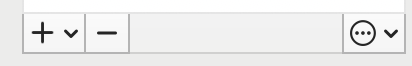
Click on the account you wish to make default and then click on the drop down box. You will now see a list of options with "Set as Default" at the top of the list. Click on "Set as Default" and this account will be moved to the top of the list of Accounts and will now have the label "Default Account".