how can I send text messages from my new MacBook to non iPhone users? I could from my older macbook
how can I send text messages from my new MacBook to non iPhone users? I could from my older macbook
how can I send text messages from my new MacBook to non iPhone users? I could from my older macbook
Hello,
You likely just need to turn on Text Message Forwarding for your new MacBook on your iPhone.
Forward SMS/MMS text messages from your iPhone to your Mac or iPad - Apple Support
"Automatically forward texts to your other devices
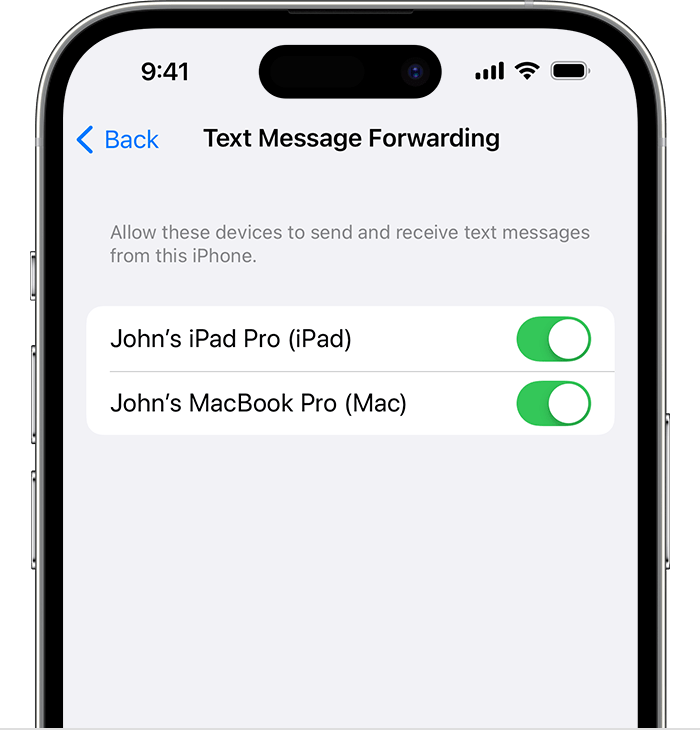
As long as your iPhone is turned on and connected to Wi-Fi or a cellular network, new SMS/MMS texts can be sent and received on the devices that you added."
I hope this helps.
Hello,
You likely just need to turn on Text Message Forwarding for your new MacBook on your iPhone.
Forward SMS/MMS text messages from your iPhone to your Mac or iPad - Apple Support
"Automatically forward texts to your other devices
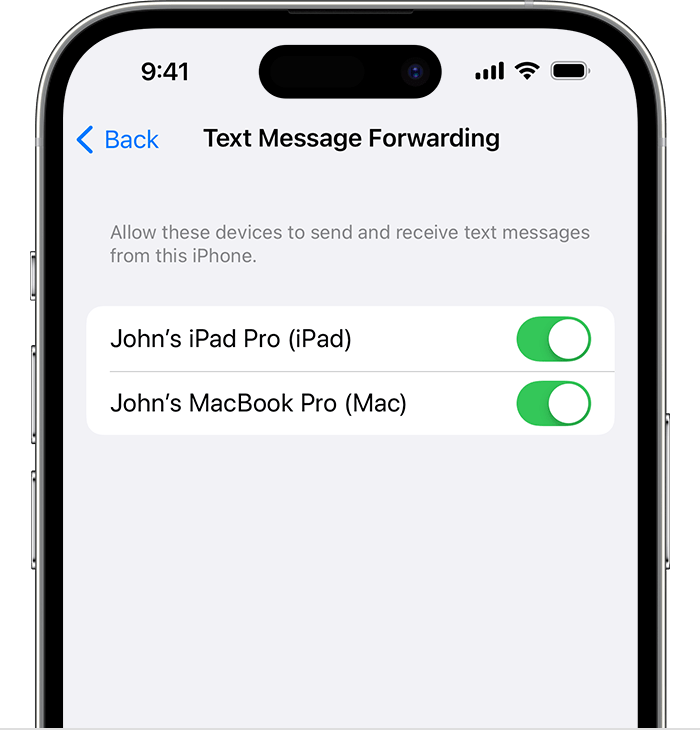
As long as your iPhone is turned on and connected to Wi-Fi or a cellular network, new SMS/MMS texts can be sent and received on the devices that you added."
I hope this helps.
thanks, excellent answer, worked perfectly!!!!
how can I send text messages from my new MacBook to non iPhone users? I could from my older macbook