I was just wondering if anyone else was having the same problem, and if so, what did they do to resolve it.
Welcome! You stand a better chance of someone here being able to advise if you post the sub-model of your Mini and the macOS version it is running. Both are available from "About this Mac..." under your Apple menu. Example from a MacBook Pro:
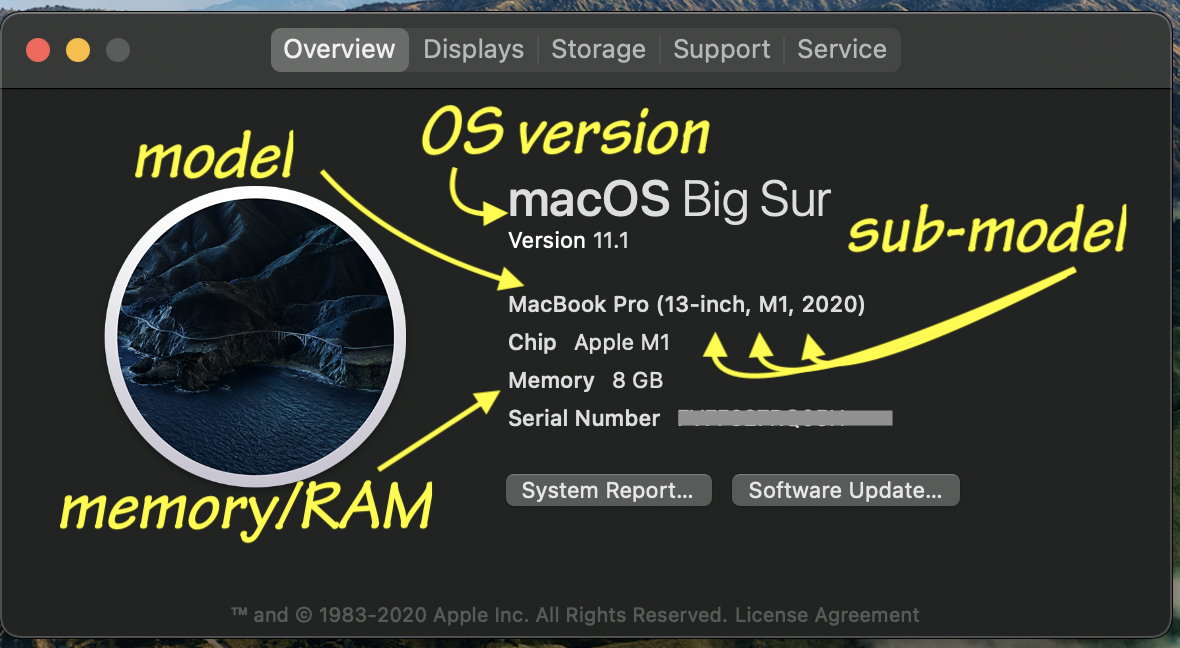
⚠️ For security reasons, please do NOT post a serial number
It appears that Print Shop has yet a another new owner. This site:
https://www.printshop.com/the-print-shop-for-macintosh
is a Encore brand. Is that who you approached for support? The Encore support docs for the current version do not show support for Apple Silicon (M-series)processors.
https://encoresupport.freshdesk.com/support/solutions/articles/43000606866-minimum-system-requirements
That is from Encore's support section here:
The Print Shop for MAC (macOS Catalina and Big Sur)